Inspiration
What always bugged me is that maps for navigation are only displayed in 2D. I think with recent advances in hardware and Google's 3D Tiles we reached a point where 3D navigation can be implemented and used in our daily life. With navigAtoR I hope to excite and inspire others and show how a more immersive navigation experience might look like in the future.
What it does
navigAtoR provides the user with a photorealistic 3D map of his surroundings, helping him to orientate, navigate, visualize virtual objects in the real world and solve different spatial questions. The user can search for places like bars, restaurants, parks... These points of interest will then be displayed on the map as well as in the AR View. It is also possible to interact with the map, placing objects in the real world at the exact location, also shown in the video. You can navigate to any point - the route will be displayed and guide you to your destination. In addition you current location will be displayed in the top left corner of the screen geocoded as text. On the top right side you see the air quality level of your area.
How I built navigAtoR
- ARCore extensions, AR Foundation
- Unity, Cesium ION
- Google API's like Map Tiles API, Routes API, Geocoding API and others
- Full techstack visible in video and last image ## Challenges I ran into Performance issues when displaying 3D Tiles on smartphones.
Accomplishments that I am proud of
My goal was to build something that can be used anywhere in the world. Something that is not restricted to one city or place. I'm proud to say that navigAtoR works almost anywhere in the world!
What I learned
Working with Google API's like DirectionAPI, encoding algorithms and lots of other unity/ c# related stuff
What's next for navigAtoR
- Enhancing navigation capabilities
- Optimizing the application
- Adding other API's
- Multiplayer
Additional info
- For judges:
This project is heavily relying on the Photorealistic 3d Tiles and should probably be jugded as an immersive experience with AR functionality rather than as an geospatial creator experience. I still put it in the category "AR location-based" because it is definitely not an
virtualimmersive experience. - For app-user: When starting the app, you need to enter your own API Key. Otherwise the app will not work properly. This is not a finished product and only tested on Pixel 5.


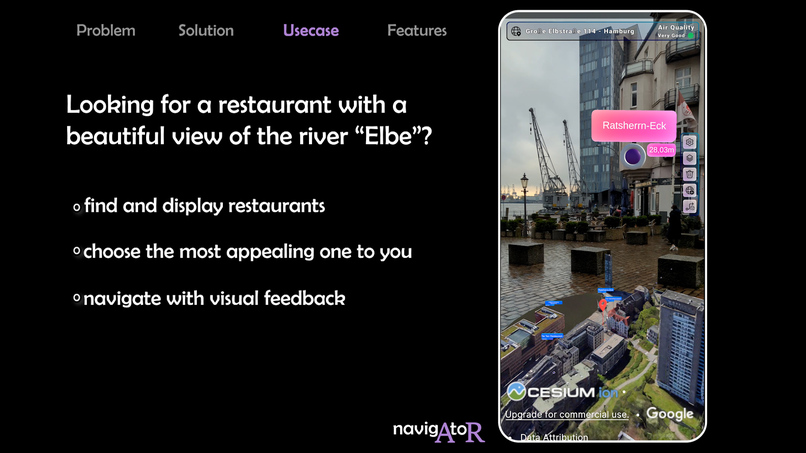




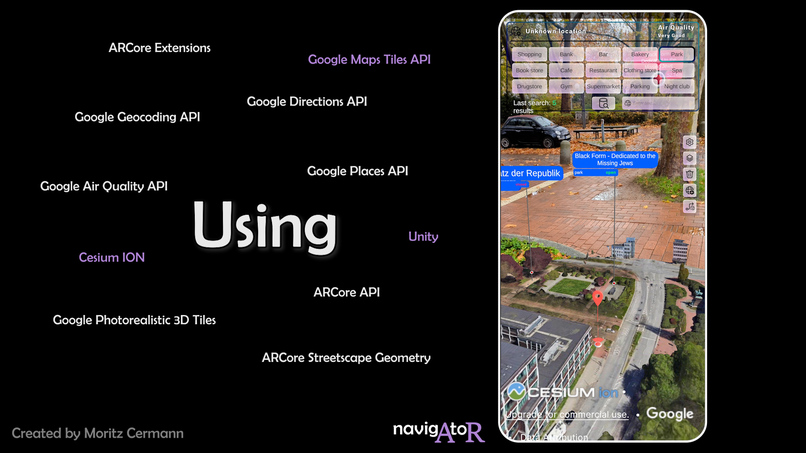









Log in or sign up for Devpost to join the conversation.