-

-

-

-

-

-
 3 VIDEOS
3 VIDEOS -

Image Unavailable
Color:
-

-
-
- To view this video download Flash Player
Canon imagePROGRAF PRO-1000 Professional Photographic Inkjet Printer, 17 x 22-Inches, Black
Sustainability features
This product has sustainability features recognized by trusted certifications.
Conserves energy compared to similar products.
EPEAT addresses the sustainability impacts of electronic products. An EPEAT registered product must meet required criteria and can meet optional criteria. The criteria depend on the type of product and can include energy efficiency, reduction of fluorinated greenhouse gases (F-Gases), and end of life management. Products meeting 50% - 75% optional criteria are “Silver” and those meeting more than 75% are “Gold”.
Certification Level
SILVERDelivery & Support
Select to learn moreAmazon.com
Amazon.com
- You will be able to track your Amazon order from point of shipping to your doorstep in your orders. If you need more help with tracking your package, please visit Track Your Package.
- Learn more
- This item can be returned in its original condition for a full refund or replacement within 30 days of receipt.
Our specialist Customer Support for large items dispatched from Amazon is on hand to help with your order. Contact us via phone or chat 7 days a week.
Purchase options and add-ons
| Brand | Canon |
| Connectivity Technology | USB |
| Printing Technology | Inkjet |
| Special Feature | Fast Printing, Anti-Clogging Technology |
| Color | Black |
| Model Name | PRO-1000 |
| Printer Output | Color |
| Maximum Print Speed (Color) | 5 ppm |
| Max Printspeed Monochrome | 20 ppm |
| Item Weight | 70.5 Pounds |
About this item
- ANTI-CLOGGING TECHNOLOGY: The FINE print head institutes a tubular ink delivery system, this generates faster print speeds and reduces the possibility of clogging. Temperature: 59 - 86 F° (15 - 30 C°)
- AIR FEEDING SYSTEM: The Canon Air Feeding System prevents each page from skewing for accurate ink placement, regardless of paper type. A series of openings located on top of the platen vacuum-grip the paper as it feeds through the printer.
- LUCIA PRO INK SYSTEM: The LUCIA PRO 11-color plus Chroma Optimizer ink system satisfies the demands of the most critical photographer or graphic artist. Denser droplet placement provides a broader color gamut for superb glossiness/anti-bronzing.
- WIDE COLOR GAMUT: This 11-color and Chroma Optimizer ink system helps to achieve an improvement in color-reproduction, image clarity, and enhanced darker areas. It faithfully reproduces colors and dark areas crucial for printing works of art.
- BLACK DENSITY AND DARK SHADOW AREAS: Deep blacks, which make the image crisp, and precise gradation can be attained across all media types;Number of Nozzles : 1,536 Nozzles x 12 Inks
Frequently bought together

You might also like
 Canon PG-243 Compatible to MG2525,MG3020,TR4520/4522,TS202,TS302,TS3120/3122,TS3320/3322 PrintersAmazon's Choicein Inkjet Printer Ink CartridgesFREE Shipping on orders over $35 shipped by AmazonGet it as soon as Tuesday, Jul 30
Canon PG-243 Compatible to MG2525,MG3020,TR4520/4522,TS202,TS302,TS3120/3122,TS3320/3322 PrintersAmazon's Choicein Inkjet Printer Ink CartridgesFREE Shipping on orders over $35 shipped by AmazonGet it as soon as Tuesday, Jul 30 Canon PGI-280XL/CLI-281 5 Color Pack Compatible to TR8520, TR7520, TS9120 Series,TS8120 Series, TS6120 SeriesFREE Shipping by AmazonGet it as soon as Tuesday, Jul 30
Canon PGI-280XL/CLI-281 5 Color Pack Compatible to TR8520, TR7520, TS9120 Series,TS8120 Series, TS6120 SeriesFREE Shipping by AmazonGet it as soon as Tuesday, Jul 30 Canon PGI-35/CLI-36 2 Black and 1 Color Value Pack Compatible to iP100, iP110FREE Shipping by AmazonGet it as soon as Tuesday, Jul 30
Canon PGI-35/CLI-36 2 Black and 1 Color Value Pack Compatible to iP100, iP110FREE Shipping by AmazonGet it as soon as Tuesday, Jul 30 Canon CL-241XL Compatible to MG2120/MG3120/MG4120,MG3222,MG3520,MG3620,MX459,MX472,MX512/MX432/MX372,MX522/MX452/MX392,MX532,TS5120 PrintersFREE Shipping by AmazonGet it as soon as Tuesday, Jul 30
Canon CL-241XL Compatible to MG2120/MG3120/MG4120,MG3222,MG3520,MG3620,MX459,MX472,MX512/MX432/MX372,MX522/MX452/MX392,MX532,TS5120 PrintersFREE Shipping by AmazonGet it as soon as Tuesday, Jul 30 Canon PG-245 XL Black printer Ink Cartridge Compatible to iP2820, MG2420, MG2924, MG2920, MX492, MG3020, MG2525, TS3120, TS302, TS202, TR4520FREE Shipping on orders over $35 shipped by AmazonGet it as soon as Tuesday, Jul 30
Canon PG-245 XL Black printer Ink Cartridge Compatible to iP2820, MG2420, MG2924, MG2920, MX492, MG3020, MG2525, TS3120, TS302, TS202, TR4520FREE Shipping on orders over $35 shipped by AmazonGet it as soon as Tuesday, Jul 30 Canon PG-275 XL BlackHigh Capacity ink cartridge (4981C001) and CL-276 XL Color High Capacity Ink Cartridge (4987C001) - Retail Packaging (2 Items)FREE Shipping by AmazonGet it as soon as Tuesday, Jul 30Only 1 left in stock - order soon.
Canon PG-275 XL BlackHigh Capacity ink cartridge (4981C001) and CL-276 XL Color High Capacity Ink Cartridge (4987C001) - Retail Packaging (2 Items)FREE Shipping by AmazonGet it as soon as Tuesday, Jul 30Only 1 left in stock - order soon.
From the manufacturer

Overview
Professional photographers openly share what they need, want, and even don’t want in a printer. Like stunning black and white prints with deep blacks and detailed gradations. A wide color gamut that accurately reproduces even the most difficult colors. And at Canon, we listen. Introducing the Canon imagePROGRAF PRO-1000. A 17" wide format professional printer with an 11-Color plus Chroma Optimizer ink system that does it all. Arguably one of the best printers we’ve ever engineered. Distinguished by a bold red line.

Anti-Clogging Technology
The FINE print head institutes a tubular ink delivery system. This generates faster print speeds and reduces the possibility of clogging. Additionally, ink ejection conditions are precisely checked with sensors, and if a clog is detected, another nozzle automatically provides backup. In addition to preventing wasted prints due to clogging, this also reduces the frequency of which nozzle cleaning is required.

Air Feeding System
The Canon Air Feeding System prevents each page from skewing for accurate ink placement. The Air Feeding System creates a printing environment that keeps a consistent height between the print head and the media being used. Variances in height can occur due to the paper curl or variations on temperature and humidity. A consistent level surface leads to remarkable ink droplet accuracy and improved image quality.

Black Density And Dark Shadow Areas:
The LUCIA PRO 11-color plus Chroma Optimizer ink system satisfies the demands of the most critical photographer or graphic artist. Denser droplet placement provides a broader color gamut and improved gloss uniformity for superb glossiness and anti-bronzing. Incredibly accurate color reproduction, outstanding image clarity, and enhanced detail in darker areas distinguish each print. On fine art papers, higher black density renders even the finest shadow detail, for a print that becomes a work of art.

Print Studio Pro V 2.0
Deep blacks, which make the image crisp, and precise gradation can be attained across all media types. On glossy media, light reflection off of a printed image is stabilized by the Chroma Optimizer and the newly formulated Photo Black ink. Overall, your images will enjoy an enhanced dynamic range.

Anti-Clogging Technology

Air Feeding System

Fast Photo Printing

Print Studio Pro V 2.0

Fast Photo Printing:
At the heart of the imagePROGRAF PRO-1000 is a 1.28" wide print head. Expanding the printing area by 50% with each movement of the print head, print speeds are drastically improved. This increases your productivity through efficient high-speed printing.

Print Studio Pro V 2.0 Plug-In:
This powerful plug-in software provides professional photographers with intuitive printing solutions. New functions added provide enhancements to your printing workflow.
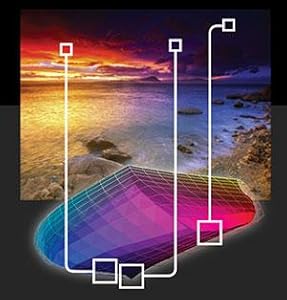
Wide Color Gamut
A new ink system adopts 11-color inks and Chroma Optimizer ink. This system helps you achieve an improvement in color-reproduction, image clarity, and enhanced darker areas. It faithfully reproduces colors and dark areas crucial for printing works of art. The newly formulated blue and magenta inks will help recreate the finest details when printing nightscapes and sunsets.

No Switching Necessary
On other printers, switching from Matte Black to Photo Black consumes a significant amount of ink and time. The imagePROGRAF PRO-1000 is designed to work seamlessly when changing media types. Matte Black and Photo Black inks have their own dedicated nozzles, so no switching is necessary. You can print on fine art paper then glossy paper with no worries, no changes, and no waste.

Lucia Pro Ink System

Blacks & Shadow Areas
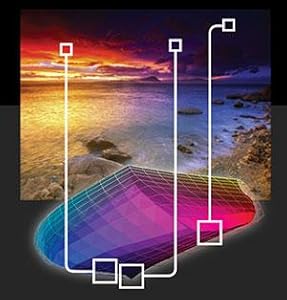
Wide Color Gamut

No Switching Necessary
|
|
|
|
|---|---|---|
Disclaimers1. Ink droplets can be placed with a pitch of 1/2400 inch at minimum. Results may vary depending on printer driver settings. 2. Photo print speed is based on the default setting using ISO/JIS-SCID N2. Print speed may vary depending on system configuration, interface, software, document complexity, print mode, page coverage, type of paper used etc. 3. When using Canon Photo Paper Pro Luster (LU-101). 4. AirPrint functionality requires an iPad, iPhone 3GS or later, or iPod touch 3rd generation or later device running iOS 4.2 or later, and an AirPrint-enabled printer connected to the same network as your iOS device. A printer connected to the USB port of your Mac, PC, AirPort Base station, or Time Capsule is not supported. 5. Requires an Internet connection and the Canon PRINT Inkjet/SELPHY app, available for free on the App Store and at Google Play. Compatible with iPad, iPhone 3GS or later, and iPod touch 3rd generation or later devices running iOS 7.0 or later, and Android mobile devices running Android 2.3.3 or later. Your device must be connected to the same working network with wireless 802.11 b/g/n capability as your printer. For users of compatible Apple mobile devices, document printing requires Apple AirPrint, which requires an AirPrint-enabled printer connected to the same network as your iOS device. A printer connected to the USB port of your Mac, PC, AirPort Base station, or Time Capsule is not supported. 6. DPS over IP compatible device required. |
7. Wireless printing requires a working network with wireless 802.11b/g or n capability. Wireless performance may vary based on terrain and distance between the printer and wireless network clients. 8. Requires an Internet connection and the Pro Gallery Print app, available for free on the App Store. Compatible with iPad 2, iPad (3rd/4th generation), iPad Air, iPad Air 2 or later and devices running iOS 7.0 or later. Compatible with SmugMug and Zenfolio web services. 9. Requires an Internet connection. 10. Based on accelerated testing by Canon in dark storage under controlled temperature, humidity, and gas conditions, simulating storage in an album with plastic sleeves. Canon cannot guarantee the longevity of prints; results may vary depending on printed image, drying time, display/storage conditions, and environmental factors. 11. Acoustic Noise is measured based on ISO7779 standard. 12. When printing ISO/JIS-SCID N2 pattern on Photo Paper Pro Platinum (PT-101) using default settings. 13. When printing ISO/JIS-SCID N2 pattern on A4 size Photo Paper Pro Platinum (PT-101) using default settings. 14. For the temperature and humidity conditions of papers such as photo paper, refer to the paper’s packaging or the supplied instructions. |
15. Support Programs are subject to change without notice. 16. Internet Connection required during software installation. 17. Operation can only be guaranteed on a PC with pre-installed Windows 10, Windows 8.1, Windows 8, Windows 7, Vista or XP. 18. Print Studio Pro v 2.0 plug-in software is compatible with Adobe Photoshop CS5/CS6/CC/CC(2014)/CC(2015), Adobe Photoshop Elements 11/12/13, Adobe Photoshop Lightroom 3/4/5/6 and Canon Digital Photo Professional 3.12 or later. 19. Warranty programs are subject to certain conditions and restrictions. |
Compare with similar items
This Item  Canon imagePROGRAF PRO-1000 Professional Photographic Inkjet Printer, 17 x 22-Inches, Black | Recommendations | dummy | dummy | dummy | dummy | |
Try again! Added to Cart | Try again! Added to Cart | Try again! Added to Cart | Try again! Added to Cart | Try again! Added to Cart | ||
| Price | — | $3,995.00$3,995.00 | -25% $249.00$249.00 List: $329.99 | -15% $119.00$119.00 List: $139.99 | -9% $274.00$274.00 List: $299.99 | $2,495.00$2,495.00 |
| Delivery | Get it as soon as Thursday, Aug 1 | Get it Jul 29 - 31 | Get it as soon as Tuesday, Jul 30 | Get it as soon as Tuesday, Jul 30 | Get it Jul 30 - Aug 2 | Get it Jul 29 - 30 |
| Customer Ratings | ||||||
| Print Quality | 4.6 | — | 4.4 | 4.3 | 4.1 | 4.2 |
| Value for money | 4.0 | — | 4.0 | — | 2.8 | 4.0 |
| Easy to use | 4.3 | — | — | 4.1 | 4.1 | — |
| Tech Support | 3.7 | — | 3.2 | — | 3.5 | — |
| Touch Screen | — | — | 2.9 | — | 4.2 | 4.6 |
| Sold By | Amazon.com | CES Imaging | Amazon.com | Amazon.com | Amazoon-Hub | CES Imaging |
| printer output | Color | Color | Color | Color | Color | Monochrome |
| printer technology | Inkjet | Inkjet | Inkjet | Dye Sublimation | Inkjet | Inkjet |
| paper size | 17-x-22-inch | — | 3.5 x 3.5, 4 x 6, 5 x 5, 5 x 7, 7 x 10, 8 x 10, 8.5 x 11, 8.5 x 14, U.S. #10, DL, CS, Monarch, Card Size | 4 x 6 | 8.5 x 11 | — |
| print media type | paper plain | paper plain | glossy photo paper | labels | card stock | banner paper, paper plain, glossy photo paper |
| max input sheets | 250 | 250 | 50 | — | 100 | 1 |
| connectivity tech | USB | USB | USB, Wi-Fi | Wi-Fi | Bluetooth, Ethernet, USB, Wireless | Wi-Fi |
Product information
| Product Dimensions | 17"D x 28.5"W x 11.2"H |
|---|---|
| Printer Media Size Maximum | 13 x 19 inch |
| Included Components | imagePROGRAF PRO-1000 Professional Photographic Inkjet PrinterCD/DVD Printing TrayDocument Kit:Getting StartedImportant Information SheetSafety Environment InformationSetup Software & User's Guide CD-ROMRegistration CardWarranty CardInk Tanks:PFI-1000 Matte BlackPFI-1000 Photo BlackPFI-1000 CyanPFI-1000 MagentaPFI-1000 YellowPFI-1000 Photo CyanPFI-1000 Photo MagentaPFI-1000 GrayPFI-1000 Photo GrayPFI-1000 RedPFI-1000 BluePFI-1000 Chroma OptimizerCD/DVD Disc Printing TrayMC-20 Maintenance Cartridge (User Replaceable)Power CordPrint Head5 Sheets Photo Paper Pro Luster LU-101 (8.5"x11") |
| Print media | Paper (plain) |
| Scanner Type | Photo |
| Max Input Sheet Capacity | 250 |
| Display Type | LCD |
| Compatible Devices | Printer |
| Sheet Size | 17-x-22-inch |
| Duplex | Manual |
| Hardware Interface | Ethernet |
| Ink Color | Matte Black, Photo Black, Cyan, Magenta, Yellow, Photo Cyan, Photo Magenta, Gray, Photo Gray, Red, Blue |
| Control Method | App |
| Model Series | imagePROGRAF |
| Specific Uses For Product | Professional photo printing in various settings |
| UPC | 013803257601 |
| Global Trade Identification Number | 00013803257601 |
| Item Weight | 70.5 pounds |
| ASIN | B017S2ZUPW |
| Item model number | PRO-1000 |
| Customer Reviews |
4.5 out of 5 stars |
| Best Sellers Rank | #94,335 in Office Products (See Top 100 in Office Products) #3,294 in Inkjet Printer Ink Cartridges |
| Is Discontinued By Manufacturer | No |
| Date First Available | November 9, 2015 |
| Manufacturer | Canon USA Inc. |
| Country of Origin | Thailand |
Warranty & Support
Feedback

Canon imagePROGRAF PRO-1000 Professional Photographic Inkjet Printer, 17 x 22-Inches, Black
Share:
Found a lower price? Let us know. Although we can't match every price reported, we'll use your feedback to ensure that our prices remain competitive.
Where did you see a lower price?
Fields with an asterisk * are required
Looking for specific info?
Videos
Videos for this product

9:32
Click to play video

Canon Pro-1000 - 1 Year Later
Mallory Davis Photography

Videos for this product

2:08
Click to play video

Canon imagePROGRAF PRO-1000
Canon Cameras US
Product Description
17" Wide Format Professional Printer ANTI-CLOGGING TECHNOLOGY: The FINE print head institutes a tubular ink delivery system, this generates faster print speeds and reduces the possibility of clogging. AIR FEEDING SYSTEM: The Canon Air Feeding System prevents each page from skewing for accurate ink placement, regardless of paper type. A series of openings located on top of the platen vacuum-grip the paper as it feeds through the printer. LUCIA PRO INK SYSTEM: The LUCIA PRO 11-color plus Chroma Optimizer ink system satisfies the demands of the most critical photographer or graphic artist. Denser droplet placement provides a broader color gamut for superb glossiness/anti-bronzing. WIDE COLOR GAMUT: This 11-color and Chroma Optimizer ink system helps to achieve an improvement in color-reproduction, image clarity, and enhanced darker areas. It faithfully reproduces colors and dark areas crucial for printing works of art. BLACK DENSITY AND DARK SHADOW AREAS: Deep blacks, which make the image crisp, and precise gradation can be attained across all media types.
What's in the box

Sustainability features
This product has sustainability features recognized by trusted certifications.
Conserves energy compared to similar products.
EPEAT addresses the sustainability impacts of electronic products. An EPEAT registered product must meet required criteria and can meet optional criteria. The criteria depend on the type of product and can include energy efficiency, reduction of fluorinated greenhouse gases (F-Gases), and end of life management. Products meeting 50% - 75% optional criteria are “Silver” and those meeting more than 75% are “Gold”.
Certification Level
SILVERCustomer reviews
Customer Reviews, including Product Star Ratings help customers to learn more about the product and decide whether it is the right product for them.
To calculate the overall star rating and percentage breakdown by star, we don’t use a simple average. Instead, our system considers things like how recent a review is and if the reviewer bought the item on Amazon. It also analyzed reviews to verify trustworthiness.
Learn more how customers reviews work on AmazonCustomers say
Customers like the quality of the printer, saying it produces amazing results. They also appreciate the stunning prints, saying the color and detail quality are much improved. Customers like how easy it is to set up the printer. However, some customers have reported issues with the ink cartridges, saying they use a lot of ink. Opinions are mixed on value and speed.
AI-generated from the text of customer reviews
Customers are satisfied with the print quality of the printer. They mention that it produces excellent results, prints fantastic photos, and is professional grade. They also say that the printing from either program is flawless and the prints are unmatched in a printer for this price. Customers are also happy with the ink usage and the well constructed machine.
"...new Pro-1000 for a week now and so far I love it - by far the best quality prints that I have gotten either from a personal photo printer or from my..." Read more
"...I use only Canon genuine ink. The cartridges work very well and the printer has given me excellent cost per print...." Read more
"...I've been very happy with the ink usage as well. I leave this printer on all the time, and normally print something once every two weeks or so...." Read more
"Prints great quality photo's and art, very professional looking. Had to take off one star because I cant go wireless, I have to use a cord to print...." Read more
Customers like the quality of the printer. They say it produces stunning prints, beautiful photographs, and professional looking images. They also mention that the color and detail quality are much improved over the older printer. Some say the printer even makes their photos shine and that it matches their screen images exactly.
"...I am getting far better prints (more accurate color rendition, details, contrast) with this setup that I was getting from my local photo lab-..." Read more
"Prints great quality photo's and art, very professional looking. Had to take off one star because I cant go wireless, I have to use a cord to print...." Read more
"...The black and white images are stunning, the color images are gorgeous, all the while printing faster edge-to-edge prints than most comparable..." Read more
"...each image has it's best paper to bring it to life, and plenty of images look great on multiple papers...." Read more
Customers find the printer easy to set up and use. They also appreciate the clear instructions and the ease of printing.
"...Set-up and operations are a breeze. I had it from the box to my first print in under 30 minutes...." Read more
"...Not sure why they don't fix this problem. Pretty easy to use, love the borderless/bleed feature. Very heavy printer but overall its a good one." Read more
"...computer, turn off antivirus/firewall, but all I get is "Installation failed. Start over."..." Read more
"...The instructions are pretty clear about removing the various orange tape that hold all the various mechanisms from getting destroyed, as well as how..." Read more
Customers are mixed about the value of the printer. Some mention it's amazing worth every penny, while others say it'll cost you a lot of money. The ink is expensive, but the tanks are large and last a long time. Overall, the printer is great for small businesses and produces excellent cost per print.
"...The cartridges work very well and the printer has given me excellent cost per print...." Read more
"This is an awesome printer and prints amazing quality photos. Yes it’s expensive but if you want pictures of a quality that you can gift or hang on..." Read more
"...As printers go, it's very high-end for home use but I decided to indulge in the purchase in order to print decades of photos from trips..." Read more
"...Both printer and ink are crazy expensive, but to be fair, the ink does last for a while, and papers and frames are also expensive..." Read more
Customers are mixed about the speed of the printer. Some mention it's quieter than expected and relatively fast for the degree of print quality. However, others say it'll take a long time to start up and go into some long process.
"...The machine is quieter than I expected and faster as well - probably due to the new technologies at use in the printer...." Read more
"Awesome printer- as advertised. Slow, but that's expected for the quality you're getting. Startup time is long, so don't be in a hurry...." Read more
"...Easy to calibrate into my color-managed workflow, relatively fast for the degree of print quality, and very fine ink...." Read more
"...a breeze, each time that I plugged into it it’s synchronizes quickly and easily with my computer, and most importantly the photo quality is..." Read more
Customers are dissatisfied with the ink cartridges. They mention that it wastes a lot of ink, and that it eats ink.
"...Ink levels are well under 70% but as another reviewed has noted, this is due to the initial charging process...." Read more
"...Unfortunately, this does take a lot of ink, so you start off will all levels at about 50% but it is what it is...." Read more
"...initial charging process when first setting up the printer drains quite a bit of ink filling the printers tubes, but the second set of cartridges..." Read more
"...The only thing I will caution is that it does come with full tubs of ink, but a lot of ink sits in the tubes...." Read more
Reviews with images
-
Top reviews
Top reviews from the United States
There was a problem filtering reviews right now. Please try again later.
Pros:
- The printer itself is well designed with an elegant build and stylish finish
- The output from the printer is exceptional across all media I have tried (glossy, art, matte papers from Canon and others) and the software plugin for Lightroom is very easy to use. I am getting far better prints (more accurate color rendition, details, contrast) with this setup that I was getting from my local photo lab
- Set-up and operations are a breeze. I had it from the box to my first print in under 30 minutes. The machine is quieter than I expected and faster as well - probably due to the new technologies at use in the printer. It is capable of putting down more than 30million drops of color per second! I also like the airflow technology to feed paper - this solves a fairly common problem I used to have (with Canon printers especially) of slightly crooked paper feeds.
- The printer works well with non-Canon photo papers. I've tried Moab, Hahnemuhle, Canson and haven't gotten a bad print once the ICC profiles are installed. The printer comes with some of these profiles already installed. I had to experiment a bit with Matte paper to avoid very dark shadows but Canon's Print Studio Pro made this pretty easy to correct. And the flip side is that the shadows and darks on glossy paper look absolutely amazing. My first glossy print was like seeing HD TV for the first time.
Cons:
- I expected a large footprint from a printer that does 17" prints, but just from looking at the product specs it's hard to appreciate the size and weight of the Pro-1000. Not a big deal once you have it installed in the right location, but don't plan on moving this thing by yourself.
- Would be nice for this price range if the printer did not limit length to 22". The comparable Epson has a paper roll option which would be ideal, but hopefully a driver upgrade will allow users to set a customized paper length beyond 22".
- Minor point, but the buttons on the printer feel cheaply manufactured compared to the rest of the printer and have more play than I would expect.
To be determined:
- Is this an expensive printer? At $1300 yes, but to properly assess the value of the printer, more data is needed on the average life of the ink cartridges. At $60 each to replace the 12 ink cartridges, the print efficiency is the major factor in the overall value. It's too soon to say, but I compared the very simply ink level image that the printer provides at Photo 1 and Photo 15 (13xA4, 2xA3), and there is very little change. Ink levels are well under 70% but as another reviewed has noted, this is due to the initial charging process. Will be helpful as more experienced accumulates with this printer to get a more accurate sense of the printing capacity.
I held off writing a review until I had enough time to use this machine and also to test how well it can handle an extended absence on my part. I use the machine extensively for 8 consecutive months each year but the machine is left to manage itself for 4 months. An extended period of non-use is normally a death sentence to the print head of a pigment printer. But the Pro-1000 handled my extended absence very well. Not just once. But twice already. I set the printer up on a UPS to make sure that it is always powered up even in the event of a power outage. Then it is set up to run an automatic wake-up self maintenance. This runs the
print head to prevent the ink from drying. Canon has done an excellent job here. My print head has kept clean and in excellent printing condition.
I use only Canon genuine ink. The cartridges work very well and the printer has given me excellent cost per print. In the time I have this printer, I have not had to perform a head cleaning. The key is to keep the print head working. This machine is designed to be used. A lot. I will feel more comfortable if my life does not require that I leave this printer for so long.
My print paper is fairly narrow and limited to fine art paper.. Hahnemuhle German Etching, William Turner and PhotoRag. Red River Polar Gloss and Polar Luster. Red River Blanco Satin Canvas.
The Pro-1000 does not handle a roll like the 5100. That was a nice feature and is definitely useful when making long banner prints. But it does increase the foot print and the weight.
I buy my paper and canvas in 17-inch roll and cut them to size for my prints. It is not an issue as I normally print somewhat close to 11x17 size. I do not print edge-to-edge as I have no need for this. With about 1/4 inch edge, the printer does an excellent job and I never have a misaligned print.
But when it comes to long banner prints, a slight initially misalignment can result in quite a noticeable slant in the image. This is a weakness in the Pro-1000. I seldom make a long banner print so it is not an issue for me. This is an area that the 5100 handled very well with the roll feed and it would be nice if Canon can make an upgrade to how the Pro-1000 feed a long paper. The 5100 can self adjust the paper so it feeds in perfectly straight. Why not for the Pro-1000?
Overall, I am very satisfied with the quality I get from this printer on the above mentioned paper. My customers are happy to pay me for the image product I make and I will recommend this printer to a professional print maker who will really use the machine. A serious weakness is in making long banner prints. If this is what you do, this may not be the machine for you.
I do not recommend this machine for the home hobbyist who just want to have a "nice" printer but may not actually use it every week. Get something else as this may just end up being an expensive and needless problem.




![Canon PIXMA G620 Wireless MegaTank Photo All-in-One Printer [Print, Copy, Scan], Black,Works with Alexa](https://cdn.statically.io/img/m.media-amazon.com/images/I/31LdEbMhzNL._AC_.jpg)
























