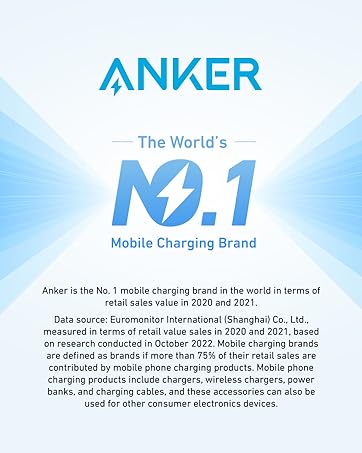| Brand | Anker |
|---|---|
| Item model number | A83830A1 |
| Operating System | iPadOS |
| Item Weight | 4.5 ounces |
| Product Dimensions | 4.76 x 2.17 x 0.6 inches |
| Item Dimensions LxWxH | 4.76 x 2.17 x 0.6 inches |
| Color | Gray |
| Manufacturer | Anker |
| ASIN | B087QZVQJX |
| Date First Available | April 27, 2020 |
Buy new:
To see product details, add this item to your cart.
FREE Returns
Return this item for free
We offer easy, convenient returns with at least one free return option: no shipping charges. All returns must comply with our returns policy.
Learn more about free returns. How to return the item? - Go to your orders and start the return
- Select your preferred free shipping option
- Drop off and leave!
Ships from: Amazon Sold by: AnkerDirect
Return this item for free
We offer easy, convenient returns with at least one free return option: no shipping charges. All returns must comply with our returns policy.
Learn more about free returns.- Go to your orders and start the return
- Select your preferred free shipping option
- Drop off and leave!
Save with Used - Like New
To see product details, add this item to your cart.
FREE Returns
Return this item for free
We offer easy, convenient returns with at least one free return option: no shipping charges. All returns must comply with our returns policy.
Learn more about free returns. How to return the item? - Go to your orders and start the return
- Select your preferred free shipping option
- Drop off and leave!
Ships from: Amazon Sold by: Amazon Resale
Return this item for free
We offer easy, convenient returns with at least one free return option: no shipping charges. All returns must comply with our returns policy.
Learn more about free returns.- Go to your orders and start the return
- Select your preferred free shipping option
- Drop off and leave!
-

-

-

-

-

-
 6 VIDEOS
6 VIDEOS -

Image Unavailable
Color:
-

-
-
- To view this video download Flash Player
Anker 555 USB-C Hub (8-in-1), with 100W Power Delivery, 4K 60Hz HDMI Port, 10Gbps USB C and 2 A Data Ports, Ethernet microSD SD Card Reader, for MacBook Pro More
Sustainability features
This product has sustainability features recognized by trusted certifications.
Carbon emissions from the lifecycle of this product were reduced compared to similar products or previous models.
The Reducing CO2 label applies to products certified by the Carbon Trust, that are lowering their carbon emissions year after year for the full lifecycle of the product. The Carbon Trust was formed in 2001 and introduced the world’s first carbon label in 2007. It produces its certifications to global leading and independently verified standards. The Carbon Trust has a mission to accelerate the move to a sustainable, low carbon economy.
Return this item for free
We offer easy, convenient returns with at least one free return option: no shipping charges. All returns must comply with our returns policy.
Learn more about free returns.- Go to your orders and start the return
- Select your preferred free shipping option
- Drop off and leave!
Return this item for free
We offer easy, convenient returns with at least one free return option: no shipping charges. All returns must comply with our returns policy.
Learn more about free returns.- Go to your orders and start the return
- Select your preferred free shipping option
- Drop off and leave!
Return this item for free
We offer easy, convenient returns with at least one free return option: no shipping charges. All returns must comply with our returns policy.
Learn more about free returns.- Go to your orders and start the return
- Select your preferred free shipping option
- Drop off and leave!
Purchase options and add-ons
| Brand | Anker |
| Color | Gray |
| Hardware Interface | Ethernet |
| Special Feature | Fast Data Transfer |
| Compatible Devices | MacBook Air, Tablets, Laptops |
About this item
- The Anker Advantage: Join the 65 million+ powered by our leading technology.
- Massive Expansion: Equipped with a USB-C Power Delivery input port, a USB-C data port, 2 USB-A data ports, 1 HDMI port, an Ethernet port, and a microSD/SD card reader, giving you an incredible range of functions—all from a single USB-C port.
- High-Speed, High-Def: USB-C and USB-A data ports provide file transfer at speeds up to 10 Gbps, while an HDMI port supports media display at resolutions up to 4K@60Hz.
- Powerful Pass-Through Charging: Compatible with USB-C Power Delivery to provide high-speed pass-through charging up to 85W.
- What You Get: Anker 555 USB-C Hub (8-in-1) / PowerExpand 8-in-1 USB-C PD 10Gbps Data Hub, welcome guide, our worry-free 18-month warranty, and friendly customer service.
Frequently bought together

Top rated similar items
 Anker USB C Hub, 341 USB-C Hub (7-in-1) with 4K HDMI, 100W Power Delivery, USB-C and 2 USB-A 5 Gbps Data Ports, microSD and SD Card Reader, for MacBook Air, MacBook Pro, XPS, and MoreAmazon's Choicein USB HubsFREE Shipping on orders over $35 shipped by AmazonGet it as soon as Sunday, Jul 28
Anker USB C Hub, 341 USB-C Hub (7-in-1) with 4K HDMI, 100W Power Delivery, USB-C and 2 USB-A 5 Gbps Data Ports, microSD and SD Card Reader, for MacBook Air, MacBook Pro, XPS, and MoreAmazon's Choicein USB HubsFREE Shipping on orders over $35 shipped by AmazonGet it as soon as Sunday, Jul 28 Climate Pledge FriendlyProducts with trusted sustainability certification(s). Learn more
Climate Pledge FriendlyProducts with trusted sustainability certification(s). Learn morePRODUCT CERTIFICATION (1)

ECOLOGO certified products meet standards that can reduce the environmental impact of one or more stages of the product lifecycle.
 Anker 4-Port USB 3.0 Unibody Aluminum Portable Data Hub with 2ft USB 3.0 Cable for Macbook, Mac Pro / mini, iMac, XPS, Surface Pro, Notebook PC, USB Flash Drives, Mobile HDD and MoreFREE Shipping on orders over $35 shipped by AmazonGet it as soon as Sunday, Jul 28
Anker 4-Port USB 3.0 Unibody Aluminum Portable Data Hub with 2ft USB 3.0 Cable for Macbook, Mac Pro / mini, iMac, XPS, Surface Pro, Notebook PC, USB Flash Drives, Mobile HDD and MoreFREE Shipping on orders over $35 shipped by AmazonGet it as soon as Sunday, Jul 28 Climate Pledge FriendlyProducts with trusted sustainability certification(s). Learn more
Climate Pledge FriendlyProducts with trusted sustainability certification(s). Learn morePRODUCT CERTIFICATION (1)

Climate neutral by ClimatePartner certifies the carbon footprint of a product was calculated and all associated emissions were offset.
 Anker USB C Hub Adapter, 5-in-1 USB C Adapter with 4K USB C to HDMI, Ethernet Port, 3 USB 3.0 Ports, for MacBook Pro, iPad Pro, XPS, Pixelbook, and MoreFREE Shipping by AmazonGet it as soon as Sunday, Jul 28
Anker USB C Hub Adapter, 5-in-1 USB C Adapter with 4K USB C to HDMI, Ethernet Port, 3 USB 3.0 Ports, for MacBook Pro, iPad Pro, XPS, Pixelbook, and MoreFREE Shipping by AmazonGet it as soon as Sunday, Jul 28 Climate Pledge FriendlyProducts with trusted sustainability certification(s). Learn more
Climate Pledge FriendlyProducts with trusted sustainability certification(s). Learn morePRODUCT CERTIFICATION (1)

Climate neutral by ClimatePartner certifies the carbon footprint of a product was calculated and all associated emissions were offset.
 Anker 7-Port USB 3.0 Data Hub with 36W Power Adapter and BC 1.2 Charging Port for iPhone 7/6s Plus, iPad Air 2, Galaxy S Series, Note Series, Mac, PC, USB Flash Drives and MoreFREE Shipping by AmazonGet it as soon as Sunday, Jul 28
Anker 7-Port USB 3.0 Data Hub with 36W Power Adapter and BC 1.2 Charging Port for iPhone 7/6s Plus, iPad Air 2, Galaxy S Series, Note Series, Mac, PC, USB Flash Drives and MoreFREE Shipping by AmazonGet it as soon as Sunday, Jul 28 Climate Pledge FriendlyProducts with trusted sustainability certification(s). Learn more
Climate Pledge FriendlyProducts with trusted sustainability certification(s). Learn morePRODUCT CERTIFICATION (1)

Climate neutral by ClimatePartner certifies the carbon footprint of a product was calculated and all associated emissions were offset.
 Anker USB C to Ethernet Adapter, PowerExpand USB C to Gigabit Ethernet Adapter, Aluminum Portable USB C Adapter for MacBook Pro, MacBook Air 2018 and Later, iPad Pro 2018 and Later, XPS and more26% offLimited time dealFREE Shipping on orders over $35 shipped by AmazonGet it as soon as Sunday, Jul 28
Anker USB C to Ethernet Adapter, PowerExpand USB C to Gigabit Ethernet Adapter, Aluminum Portable USB C Adapter for MacBook Pro, MacBook Air 2018 and Later, iPad Pro 2018 and Later, XPS and more26% offLimited time dealFREE Shipping on orders over $35 shipped by AmazonGet it as soon as Sunday, Jul 28 Climate Pledge FriendlyProducts with trusted sustainability certification(s). Learn more
Climate Pledge FriendlyProducts with trusted sustainability certification(s). Learn morePRODUCT CERTIFICATION (1)

Climate neutral by ClimatePartner certifies the carbon footprint of a product was calculated and all associated emissions were offset.

 Climate Pledge FriendlyProducts with trusted sustainability certification(s). Learn more
Climate Pledge FriendlyProducts with trusted sustainability certification(s). Learn morePRODUCT CERTIFICATION (1)

Climate neutral by ClimatePartner certifies the carbon footprint of a product was calculated and all associated emissions were offset.
Compare with similar items
This Item  Anker 555 USB-C Hub (8-in-1), with 100W Power Delivery, 4K 60Hz HDMI Port, 10Gbps USB C and 2 A Data Ports, Ethernet microSD SD Card Reader, for MacBook Pro More | Recommendations | dummy | dummy | dummy | dummy | |
Try again! Added to Cart | Try again! Added to Cart | Try again! Added to Cart | Try again! Added to Cart | Try again! Added to Cart | Try again! Added to Cart | |
| Price | $49.99$49.99 | $25.99$25.99 | -20% $39.87$39.87 List: $49.99 | $69.99$69.99 | $25.00$25.00 | $74.99$74.99 |
| Delivery | Get it as soon as Sunday, Jul 28 | Get it as soon as Sunday, Jul 28 | Get it as soon as Sunday, Jul 28 | Get it as soon as Sunday, Jul 28 | Get it as soon as Sunday, Jul 28 | Get it as soon as Sunday, Jul 28 |
| Customer Ratings | ||||||
| Quality of material | 4.2 | — | 4.3 | 4.3 | 4.3 | 4.5 |
| Value for money | 3.9 | 3.8 | 4.1 | 3.8 | 3.9 | — |
| Camera quality | 3.8 | 2.0 | — | 3.6 | 4.0 | 3.5 |
| For traveling | 4.3 | — | 4.3 | 4.4 | 4.8 | — |
| Cord length | — | 3.7 | 4.2 | — | 3.8 | 3.4 |
| Sold By | AnkerDirect | SmartQ Inc. | CableCreation | AnkerDirect | AnkerDirect | AnkerDirect |
| hardware interface | ethernet | hdmi, usb, usb c | usb c | hdmi, usb, 3 5 mm audio, ethernet | hdmi, usb c, microsd, usb3.0, usb3.0 | usb |
| number of ports | 8 | 7 | 7 | 11 | 6 | 14 |
| compatible devices | MacBook Air, Tablets, Laptops | Laptops, Card Readers | card readers, desktops, digital cameras, keyboards, laptops, monitors, mouse, printers, projectors, routers, scanners, smartphones, tablets, televisions, usb flash drives | Speakers, Monitors, Laptops, Headphones, Tablets | Laptops, Desktops, Tablets | Laptops |
| data transfer rate | 10 gigabits per second | 5 gigabits per second | 5 gigabits per second | 5 gigabits per second | 10 gigabits per second | 5 gigabits per second |
| operating system | iPadOS | Windows 10, Windows 7, Mac OS 9 | Windows 10, 8, 7, Vista, XP, Mac OS X 10.6 or later, Linux 2.6.14, Windows 11 | Windows 10 | Windows 10, Mac OS X 10.6 Snow Leopard, Windows 8, Windows 7 | ['Windows 10', 'Windows 7', 'Mac OS X'] |
Product Description

-

Transfer Files in Seconds
Transfer movies, photos, and music at speeds of up to 10 Gbps via the USB-C 3.2 Gen 2 port and the dual USB-A 3.2 Gen 2 ports.
-

Power Delivery Compatible
Supports up to 100W (minus 15W for operation) pass-through charging so you can power up a 15” MacBook Pro at full speed—all while accessing the hub's other functions. (Charger not included).
-

Fast and Stable Ethernet Connection
Connect your wireless router to the hub's Ethernet port to access a stable wired internet connection of up to 1 Gbps.
-

Lightweight and Portable
At only 0.6 inches thick and weighing just 4.4 oz, Anker 555 USB-C Hub (8-in-1) fits easily into your bag for effortless portability.
Comparison
10Gbps | Data transfer Speed | 10Gbps |
1 × HDMI 4K@60Hz | Video Output Ports | 1 × HDMI 4K & DP 4K |
2 | USB-A Data Ports | 3 |
1 | USB-C Data Ports | 1 |
1 × 100W | USB-C PD Inputs | 1 × 100W |
/ | Audio Ports | 1 |
Y | SD/TF & Ethernet | Y |
10Gbps | Data transfer Speed | 10Gbps |
1 × HDMI 4K@60Hz | Video Output Ports | 1 × HDMI 4K@60Hz |
2 | USB-A Data Ports | 2 |
1 | USB-C Data Ports | / |
1 × 100W | USB-C PD Inputs | 1 × 100W |
/ | Audio Ports | 1 |
Y | SD/TF & Ethernet | Y |
10Gbps | Data transfer Speed | 5Gbps |
1 × HDMI 4K@60Hz | Video Output Ports | 1 × HDMI 4K & DP 4K |
2 | USB-A Data Ports | 3 |
1 | USB-C Data Ports | 1 |
1 × 100W | USB-C PD Inputs | 1 × 100W |
/ | Audio Ports | 1 |
Y | SD/TF & Ethernet | Y |
10Gbps | Data transfer Speed | 5Gbps |
1 × HDMI 4K@60Hz | Video Output Ports | 2 × HDMI 4K@30Hz |
2 | USB-A Data Ports | 2 |
1 | USB-C Data Ports | / |
1 × 100W | USB-C PD Inputs | 1 × 100W |
/ | Audio Ports | / |
Y | SD/TF & Ethernet | Y |
- Anker 565 Hub 11-in-1

- Anker 655 Hub 8-in-1

- Anker 563 Hub 11-in-1

- Anker 553 Hub 8-in-1

How can this hub achieve 85W Power Delivery charging?
To get 85W charging, use a USB-C wall charger and a USB-C to C cable that both support 100W PD charging.
Does this hub get hot?
When the hub is fully loaded, it may reach a surface temperature of around 149°F. However, this is normal for products of this kind.
Can I connect two monitors via this 555 USB C hub?
No, it cannot connect two monitors. The 555 USB C hub is designed to support only a single monitor connection through its HDMI port. Unfortunately, it does not have the capability to connect two monitors simultaneously using this hub.
Frequently Asked Questions:
1.Does the USB-C Power Delivery port support charging for tablets (including iPad Pro) or phones?
Due to the power input limitations of mobile devices, this hub can not provide pass-through charging to tablets (including iPad Pro) or phones when using the original wall charger that came with your mobile device. To support full-speed charging for iPad Pro, use an adapter that supports at least 15V (45W).
2.Why can't my HDMI resolution reach 4K@60Hz?
The HDMI port supports a variety of resolutions up to 4K@60Hz, including 1080p, 1080i, 720p, and 480p. For 4K@60Hz resolution, please confirm your device supports DP 1.4. Below are some devices that support DP1.4:
MacBook Air 2021/2022
MacBook Pro 14/16" 2021
MacBook Pro 15” 2018 / 2019
MacBook Pro 16” 2019
iPad Pro 2018 / 2019 / 2020/2021/2022 (Only iPad Pros with iPadOS are compatible)
Compatibility
MacBook Pro ( 2021 / 2020 / 2019 / 2018 / 2017 / 2016 )
MacBook Air ( 2022 / 2021 /2020 / 2019 / 2018)
iPad Pro ( 2022 / 2021 / 2020 / 2019 / 2018)
XPS (13 inch / 15 inch) / Pixelbook (2017) / Incompatible Devices / Nintendo Switch / USB SuperDrive
Notes
- The USB-C port on this hub does not support video output. The USB-C port does not support screen mirroring.
- This hub does not require a wall charger to function properly. You need to plug in a wall charger only if you want to charge the host laptop.
- It is normal the Hub may become warm (122 °F) when it is fully loaded or connected to PD adapter.
- The USB-A port or USB-C data port does NOT support charging.
From the brand

-

We want you to live without the inconvenience and uncertainty of where your next charge is coming from.
Our chargers and accessories don't just power up your devices, they offer the tech experience you want with zero restrictions.
-
-
-
-
-
-
-
-

Looking for specific info?
Videos
Videos for this product

3:04
Click to play video

Honest 2 year review of Anker USB C 8-1 Hub
Albert Rantz

Videos for this product

2:50
Click to play video

Customer Review: Good solution
Juan Antonio Rojas Dinamarca
Videos for this product

0:21
Click to play video

Expand Your Connectivity with Anker USB-C Hub!
Roo Crew Family Reviews

Videos for this product

1:33
Click to play video

Honest Review of Anker 8-in-1 USB Hub
Happy Healthy Holistics

Product information
Technical Details
Additional Information
| Customer Reviews |
4.3 out of 5 stars |
|---|---|
| Best Sellers Rank | #13 in USB Hubs |
Warranty & Support
Feedback

Anker 555 USB-C Hub (8-in-1), with 100W Power Delivery, 4K 60Hz HDMI Port, 10Gbps USB C and 2 A Data Ports, Ethernet microSD SD Card Reader, for MacBook Pro More
Share:
Found a lower price? Let us know. Although we can't match every price reported, we'll use your feedback to ensure that our prices remain competitive.
Where did you see a lower price?
Fields with an asterisk * are required

Sustainability features
This product has sustainability features recognized by trusted certifications.
Carbon emissions from the lifecycle of this product were reduced compared to similar products or previous models.
The Reducing CO2 label applies to products certified by the Carbon Trust, that are lowering their carbon emissions year after year for the full lifecycle of the product. The Carbon Trust was formed in 2001 and introduced the world’s first carbon label in 2007. It produces its certifications to global leading and independently verified standards. The Carbon Trust has a mission to accelerate the move to a sustainable, low carbon economy.
Customer reviews
Customer Reviews, including Product Star Ratings help customers to learn more about the product and decide whether it is the right product for them.
To calculate the overall star rating and percentage breakdown by star, we don’t use a simple average. Instead, our system considers things like how recent a review is and if the reviewer bought the item on Amazon. It also analyzed reviews to verify trustworthiness.
Learn more how customers reviews work on AmazonCustomers say
Customers have mixed opinions about the multiport hub. Some praise its performance, port selection, and quality.
AI-generated from the text of customer reviews
Customers are mixed about the performance of the multiport hub. Some mention it works well to upload data from a SD card from their CPAP, and connects well to their Windows laptop. However, others say that it still didn't work, began outright malfunctioning, and the USB-C port on this hub did not allow their monitor to work. The rate felt pretty laggy, and a dark case with dark letter printing doesn't works.
"...I tested it out and it works perfectly with this hub, passing through the correct amount of power to multiple Macbook Pros and fast charging an iPad..." Read more
"...Also, a dark case with dark letter printing doesn't work because you can't see the writing, should have used lighter letter coloring...." Read more
"...There is also no noticeable input lag or delay, I can play gaming with no noticeable delay or impact on my experience!" Read more
"Product works well and seems well made. No complaints on functionality. It does create a spaghetti-like mess on the desk, though...." Read more
Customers are mixed about the port selection of the multiport hub. Some mention that it has plenty of ports, long USB C connection cable and power pass through, and is perfect for expanding the ports on their personal laptop. However, some say that only one USB-C port supports data, so you may wind up daisy chaining.
"...MacBook Pro, but where Anker really dropped the ball is by not adding one more USB-C port...." Read more
"...is sufficient even during gameplay and the hub works great for attaching logitech peripherals through with receivers and holding portable storage..." Read more
"...It doesn't have the most USB spaces but it has enough to connect most of my accessories into the hub, meaning my laptop can remain my desktop with..." Read more
"Perfect for expanding the ports on my personal laptop...." Read more
Customers are mixed about the quality of the multiport hub. Some mention it's nicely made, sturdy, and clear. Others say that it'll cut in and out and is unreliable.
"...the hardware looks and feels good and the cable feels durable...." Read more
"...aluminum metal would be any better, but it would feel nicer, plastic just feels cheap...." Read more
"Product works well and seems well made. No complaints on functionality. It does create a spaghetti-like mess on the desk, though...." Read more
"...That's a big pro.Now the cons:- the look and feel is cheap, all plastic unlike aluminum...-..." Read more
Reviews with images
-
Top reviews
Top reviews from the United States
There was a problem filtering reviews right now. Please try again later.
PROS:
• 1 USB-C port version 3.2 Gen 2 rated up to 10Gbps.
• 2 USB-A ports version 3.2 Gen 2 rated up to 10Gbps.
• Also includes, HDMI, Ethernet, SD and micro SD card ports.
CONS:
• Plastic casing, gets hot.
• Should have one more USB-C port.
• Port description lettering is too dark, gets lost against dark case color, should have used white or silver lettering instead.
• No audio port.
-----
The moment I noticed this thing on Amazon, I bought it and it literally just arrived. Finally, 4K60 over just USB-C with other ports (including making up to 10Gbps available to them) for a reasonable price. Unfortunately, the first two things I've done with it were both disappointing. I'll cut to the chase, the power delivery pass through isn't working with one of their own chargers.
The first device I tried connecting this with is my Anker PD4 with one USB-C cable as the only thing plugged into it so I can test the truly up to 100W (-15 for its own power) claims. I've tried connecting it with Apple's 2m USB-C charge cable (100w capable) and an equivalent CableMatters cable that also supports 100W. When plugged directly into my laptop, both of these cables immediately start charging it and show up as 100W power sources. When this Anker hub is plugged in and either of them is connected to the power delivery port on the side of it, the laptop does not charge (laptop is a 16" Macbook Pro, I've tried multiple ports just for the heck of it).
My second complaint is that when absolutely nothing is plugged into it, it becomes fairly warm to the touch. Why, when it's doing nothing, is it hot? I'm clearly not running data or even power through it so I have low hopes for it under load.
The fact that it doesn't work in exactly the scenario they want it to most (a MacBook Pro with one of their own chargers) seems like a pretty big fail. I've got lots of USB-C things though so I thought I'd grab a couple and try those. Using an Apple 96W USB-C charger, the device does pass through power delivery properly. It shows up as providing 79W to the laptop (siphoning off 17W in this instance). I also have a 56W Aukey charger that splits power between a USB-A port and a USB-C port that can provide 45W of power delivery. When plugged into that charger it does appear to work as well and appears in macOS as a 30W power source.
Maybe the problem is the Anker PD4? But it works fine providing power to the laptop directly. Would love to hear from Anker about these two products working together and what I should actually expect. Having it be unreliable for power delivery isn't great, but power and heat aside (it is getting a little bit warmer now that it's providing power from the Apple power adapter, but still definitely holdable), the hardware looks and feels good and the cable feels durable. Worth also noting that there's a white LED ring on the side of it that appears to be always on when it's plugged in. Don't know why it needs an LED.
-----
Update, June 22, 2020:
I've done some more testing and Anker has reached out to me to investigate what might be the issue. I can say that the hub works as I would expect from a quick test with my iPad Pro 11" with the above functioning chargers. It was able to pass through power with the 96W Apple Charger on the other end to both the iPad port as well as a Magic Keyboard port. The ethernet adapter showed up in iOS settings and an external drive was functional. When connected via the Magic Keyboard, which is a power only connection, as expected it provided only power.
Still no power passthrough of any kind when connected to the PD4.
-----
Update July 1, 2020:
I've written back and forth with Anker and they've sent me a replacement hub. It also doesn't work with the PD4. I've tried multiple USB-C cables but they have also shipped a cable to test with it. For now I'm increasing the review from 2 to 3 stars because I am more and more suspicious about the PD4 and less about this hub. They claim that they have tested the setup I have separately without issue, and I've sent video showing the problems I've encountered, so the troubleshooting is ongoing.
Have had a chance to use Ethernet on it without issue. Still need to try to test out its throughput when trying to use a 10Gbps USB-C enclosure and a 4K60 monitor at the same time (+ ethernet).
More updates to come.
-----
Update July 10, 2020:
I've continued to talk with Anker support and they shipped me a replacement PD4. The one I had was labeled as "Iteration 1" on its barcode, the one I got back was labeled "Iteration 2". I tested it out and it works perfectly with this hub, passing through the correct amount of power to multiple Macbook Pros and fast charging an iPad Pro. Clearly the fault doesn't lie with this hub and is instead an issue with the first iteration PD4, so I'm updating my review accordingly. Working with Anker support was great.
I've also been able to test USB-C throughput (without driving a display as well so far) and it properly utilizes 10Gbps. I've attached some extra images showing various devices connected to it (keyboard dongle, SD card, USB-C 10Gbps external SSD enclosure, USB sound card, ethernet).
Reviewed in the United States on June 19, 2020
-----
The moment I noticed this thing on Amazon, I bought it and it literally just arrived. Finally, 4K60 over just USB-C with other ports (including making up to 10Gbps available to them) for a reasonable price. Unfortunately, the first two things I've done with it were both disappointing. I'll cut to the chase, the power delivery pass through isn't working with one of their own chargers.
The first device I tried connecting this with is my Anker PD4 with one USB-C cable as the only thing plugged into it so I can test the truly up to 100W (-15 for its own power) claims. I've tried connecting it with Apple's 2m USB-C charge cable (100w capable) and an equivalent CableMatters cable that also supports 100W. When plugged directly into my laptop, both of these cables immediately start charging it and show up as 100W power sources. When this Anker hub is plugged in and either of them is connected to the power delivery port on the side of it, the laptop does not charge (laptop is a 16" Macbook Pro, I've tried multiple ports just for the heck of it).
My second complaint is that when absolutely nothing is plugged into it, it becomes fairly warm to the touch. Why, when it's doing nothing, is it hot? I'm clearly not running data or even power through it so I have low hopes for it under load.
The fact that it doesn't work in exactly the scenario they want it to most (a MacBook Pro with one of their own chargers) seems like a pretty big fail. I've got lots of USB-C things though so I thought I'd grab a couple and try those. Using an Apple 96W USB-C charger, the device does pass through power delivery properly. It shows up as providing 79W to the laptop (siphoning off 17W in this instance). I also have a 56W Aukey charger that splits power between a USB-A port and a USB-C port that can provide 45W of power delivery. When plugged into that charger it does appear to work as well and appears in macOS as a 30W power source.
Maybe the problem is the Anker PD4? But it works fine providing power to the laptop directly. Would love to hear from Anker about these two products working together and what I should actually expect. Having it be unreliable for power delivery isn't great, but power and heat aside (it is getting a little bit warmer now that it's providing power from the Apple power adapter, but still definitely holdable), the hardware looks and feels good and the cable feels durable. Worth also noting that there's a white LED ring on the side of it that appears to be always on when it's plugged in. Don't know why it needs an LED.
-----
Update, June 22, 2020:
I've done some more testing and Anker has reached out to me to investigate what might be the issue. I can say that the hub works as I would expect from a quick test with my iPad Pro 11" with the above functioning chargers. It was able to pass through power with the 96W Apple Charger on the other end to both the iPad port as well as a Magic Keyboard port. The ethernet adapter showed up in iOS settings and an external drive was functional. When connected via the Magic Keyboard, which is a power only connection, as expected it provided only power.
Still no power passthrough of any kind when connected to the PD4.
-----
Update July 1, 2020:
I've written back and forth with Anker and they've sent me a replacement hub. It also doesn't work with the PD4. I've tried multiple USB-C cables but they have also shipped a cable to test with it. For now I'm increasing the review from 2 to 3 stars because I am more and more suspicious about the PD4 and less about this hub. They claim that they have tested the setup I have separately without issue, and I've sent video showing the problems I've encountered, so the troubleshooting is ongoing.
Have had a chance to use Ethernet on it without issue. Still need to try to test out its throughput when trying to use a 10Gbps USB-C enclosure and a 4K60 monitor at the same time (+ ethernet).
More updates to come.
-----
Update July 10, 2020:
I've continued to talk with Anker support and they shipped me a replacement PD4. The one I had was labeled as "Iteration 1" on its barcode, the one I got back was labeled "Iteration 2". I tested it out and it works perfectly with this hub, passing through the correct amount of power to multiple Macbook Pros and fast charging an iPad Pro. Clearly the fault doesn't lie with this hub and is instead an issue with the first iteration PD4, so I'm updating my review accordingly. Working with Anker support was great.
I've also been able to test USB-C throughput (without driving a display as well so far) and it properly utilizes 10Gbps. I've attached some extra images showing various devices connected to it (keyboard dongle, SD card, USB-C 10Gbps external SSD enclosure, USB sound card, ethernet).








The product worked well for about a year but just yesterday it just died, it ejected my hard drive, luckily with out damaging it. It did get pretty hot but nothing I was concerned about until it died, which makes me think that after a year of running hot it must have just fried the inner components. When plugged in the light shows it is getting power but will not connect with any device. I tried several other computers and the same thing, it no longer works. I have always liked anker products but am totally disappointed that it died on me and in the middle of a long trip where there is no way of finding a replacement.
****EDIT I contacted ANKER and they quickly responded and will be sending me a replacement item asap.
This is amazing company and their customer service is TOP Notch. Never had a company respond so quickly.
Top reviews from other countries
Einige Probleme sind aufgetreten:
- Gehäuse lädt sich gelegentlich statisch auf, was kleine Stromschläge verursacht.
- HDMI- und Stromkabel müssen manchmal in einer bestimmten Reihenfolge eingesteckt werden, sonst wird entweder nicht geladen oder kein Bild angezeigt. Dies passiert selten und könnte am Steam Deck liegen.
Diese Probleme sind jedoch die Ausnahme. Insgesamt bin ich sehr zufrieden mit dem Hub. Er funktioniert zuverlässig und passt perfekt in die Aussparung der Original Steam Deck Hülle. Eine klare Empfehlung für Steam Deck Nutzer!
Las velocidades son las del fabricante hay que ir con cuidado con las marcas chinas baratas; este funciona a la perfección.