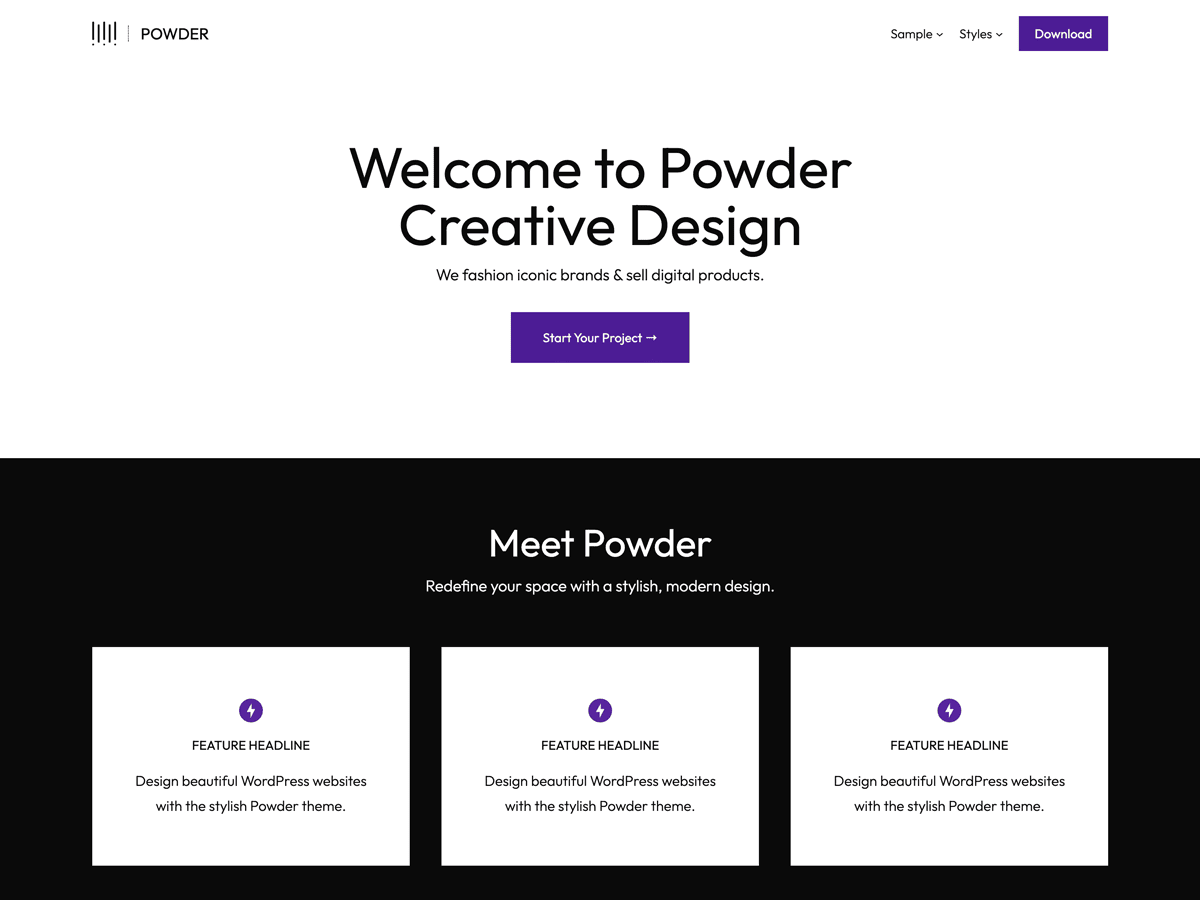Padding from header
-
Hello. I will like to know how to remove the padding between the content and the header. I know that I can modify the general padding or margins but I only want to remove the top one: from the content (the Slider from the front page or the image+title from the different pages) to the main header.
I tried with some Adicional CSS but nothing worked on the theme.
Thanks in advance
The page I need help with: [log in to see the link]
Viewing 3 replies - 1 through 3 (of 3 total)
Viewing 3 replies - 1 through 3 (of 3 total)
- You must be logged in to reply to this topic.