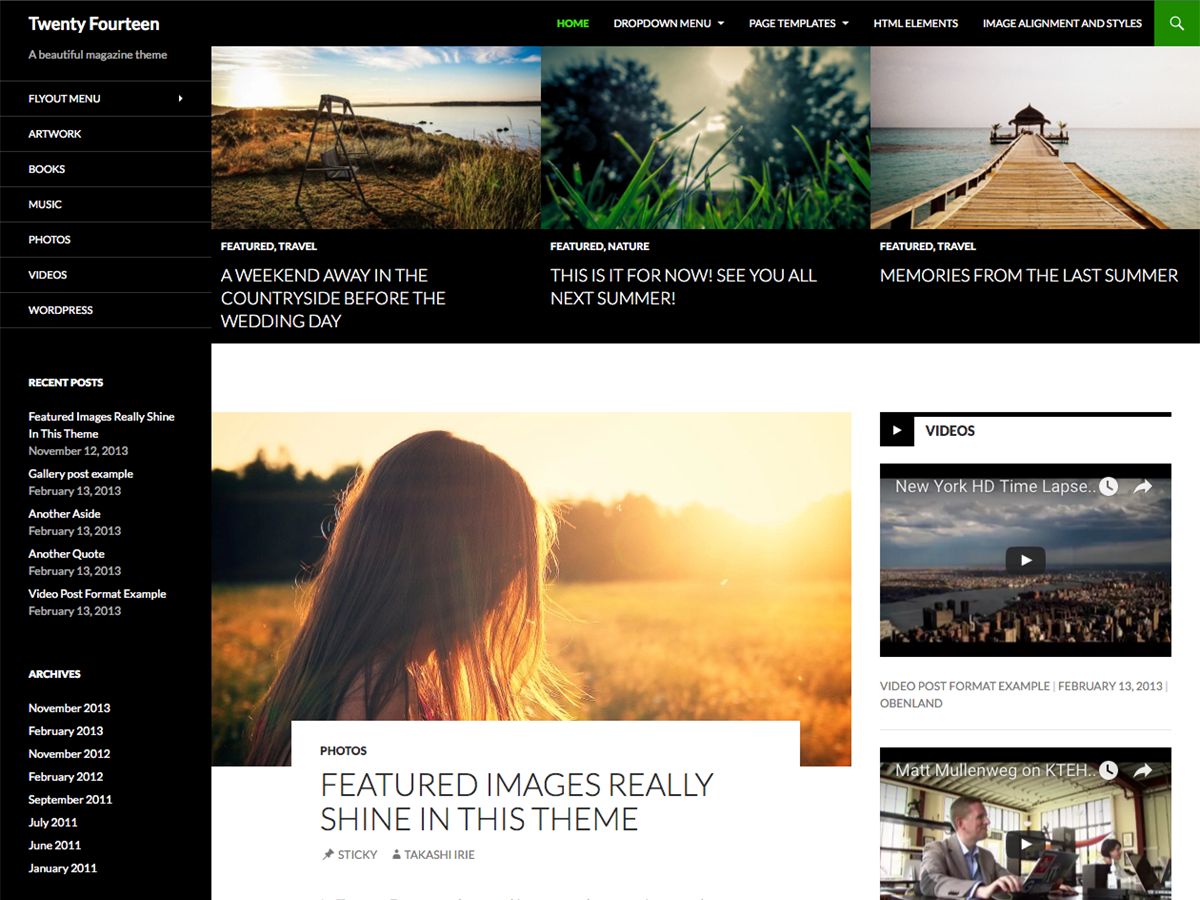Issue with content not expanding – even with ‘full width’ selected
-
I’m using the 2014 theme. It has everything I need (exactly) for my website – specifically, both a left and top menu with a center content plane and room on top for featured headers. At some point, my main content window has defaulted to a compressed display for desktop viewing (and some kind of super-cropped version for phone).
No matter where I’ve looked, I can’t find where this error might be. Nothing in the CSS file looks off, the individual page editors look fine. I’m at a complete loss.
I am going to admit that I don’t have a lot of knowledge of WordPress and where everything is. My webhost has Jetpack installed, though I’m not using it when I go make my edits (to my knowledge).
I’m attaching an image to show how it’s currently displaying on my screen. All of the content has been compressed into a single pane in the middle like it’s buried in some grid that’s set to 20% width, but I cannot find where that may be. It’s done that on every single page except for the shop, and I’m losing my mind.
If you visit the actual site, note that the majority of the menu links are bad; I was goofing off and inadvertently activated new menu links before I had the pages ready. Thankfully, I have no traffic at current so nobody’s really noticed, hah.
I’m sure it’s a setting that I’ve inadvertently clicked somewhere but after a couple of weeks of on-and-off digging, I can’t find it at all.
I have tried selecting “full width page” from the template… and it’s doing absolutely nothing.Help would be greatly appreciated. Thank you!

The page I need help with: [log in to see the link]
- You must be logged in to reply to this topic.