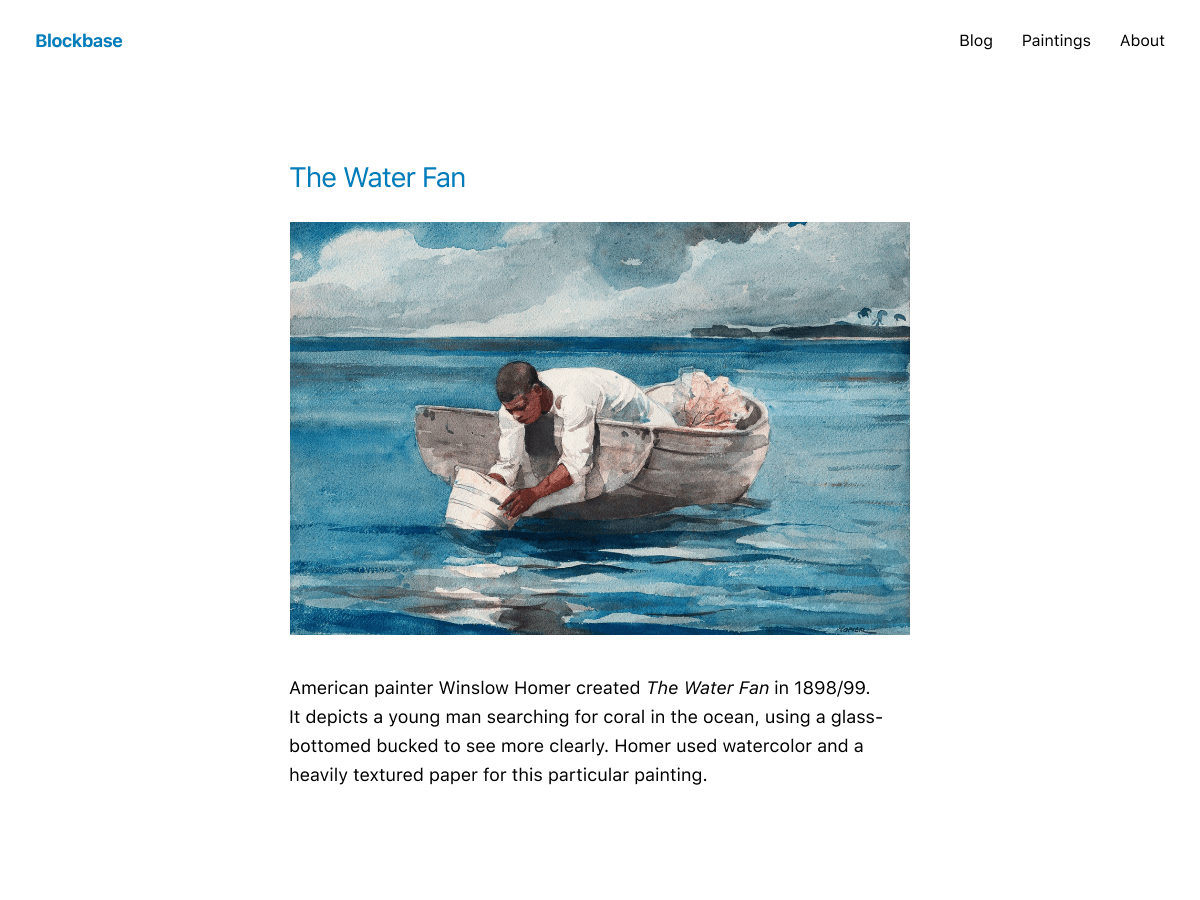Google Maps Alignment Issue (only on mobile)
-
Generally, on each blog post, i insert a 2-column layout. On the left, I insert a Google maps html code and on the right I insert an image.
Now i had to do a lot of playing around with this code to get the margins correct on desktop and tablet. But on mobile, there is still a weird left alignment issue of a few pixels.
I’d really appreciate any advice on how to resolve.
tablet screenshot: https://imgur.com/a/RtOI6oy
mobile screenshot: https://imgur.com/cIywuz9
code below:
<iframe src="https://www.google.com/maps/d/u/2/embed?mid=1Ax53V4Um3tRmviqxGjPM3z04emrjZ-c&ehbc=2E312F" width="380" height="540"></iframe>The page I need help with: [log in to see the link]
Viewing 2 replies - 1 through 2 (of 2 total)
Viewing 2 replies - 1 through 2 (of 2 total)
- The topic ‘Google Maps Alignment Issue (only on mobile)’ is closed to new replies.