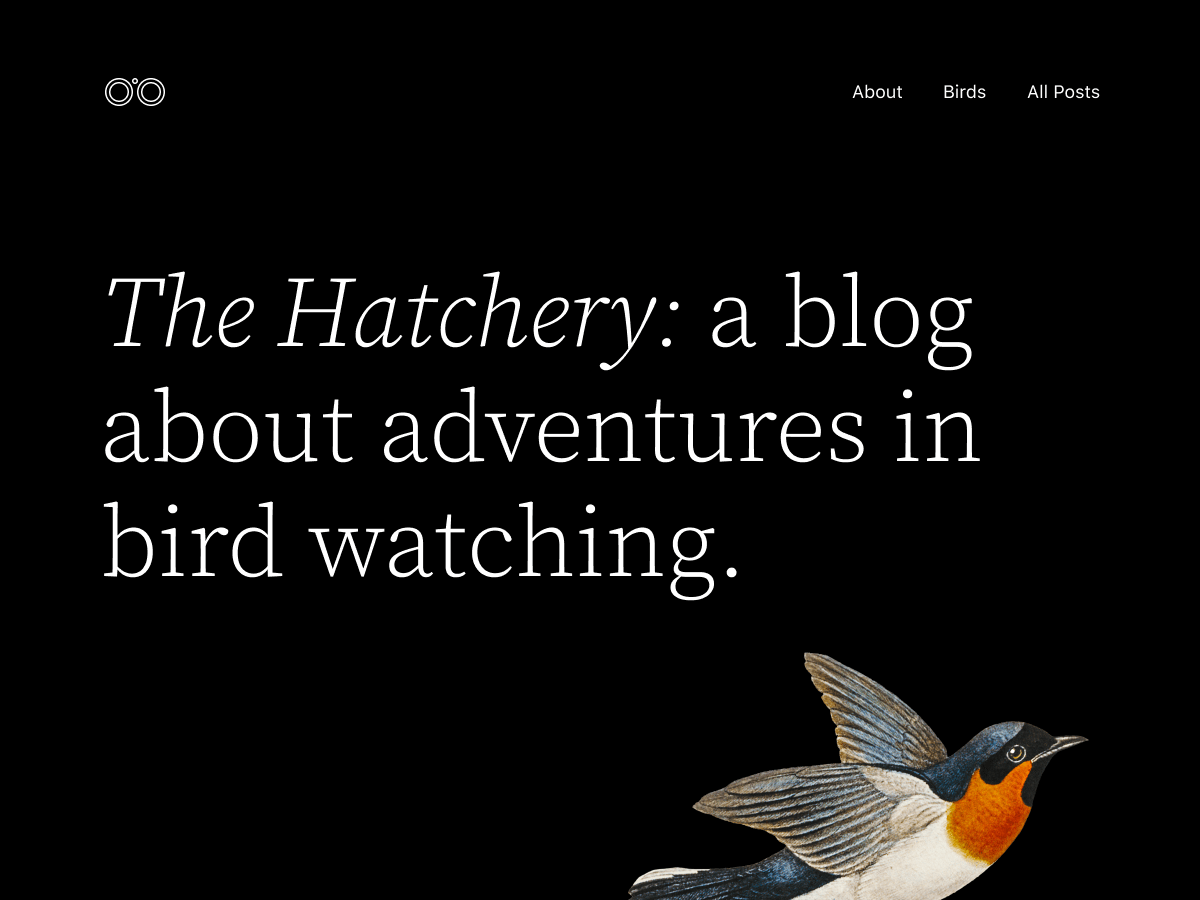Gorgeous Theme with a little Problem
-
First, this theme is fantastic.
It looks great. Easy to customize. It’s like a new beginning for WordPress.But currently, there is still one major flaw: the theme looks different depending on the browser you are using. This theme looks different on my Computer in Chrome, Firefox, and Safari.
I guess it’s because of code like this:
.has-x-large-font-size { font-size: var(–wp–preset–font-size–x-large) !important; }Some browsers can use this, but older ones seem to be unable to use it. Only on my Chrome browser it’s displayed like it should be.
With Safari Version 12, the Header Menu is not usable.
I know Safari 12 is an older version, but for a theme that is uploaded to millions of websites as part of 5.9. this is imperfect.
I hope this gets fixed with an update.
And then this theme will get the five stars it deserves.
- The topic ‘Gorgeous Theme with a little Problem’ is closed to new replies.