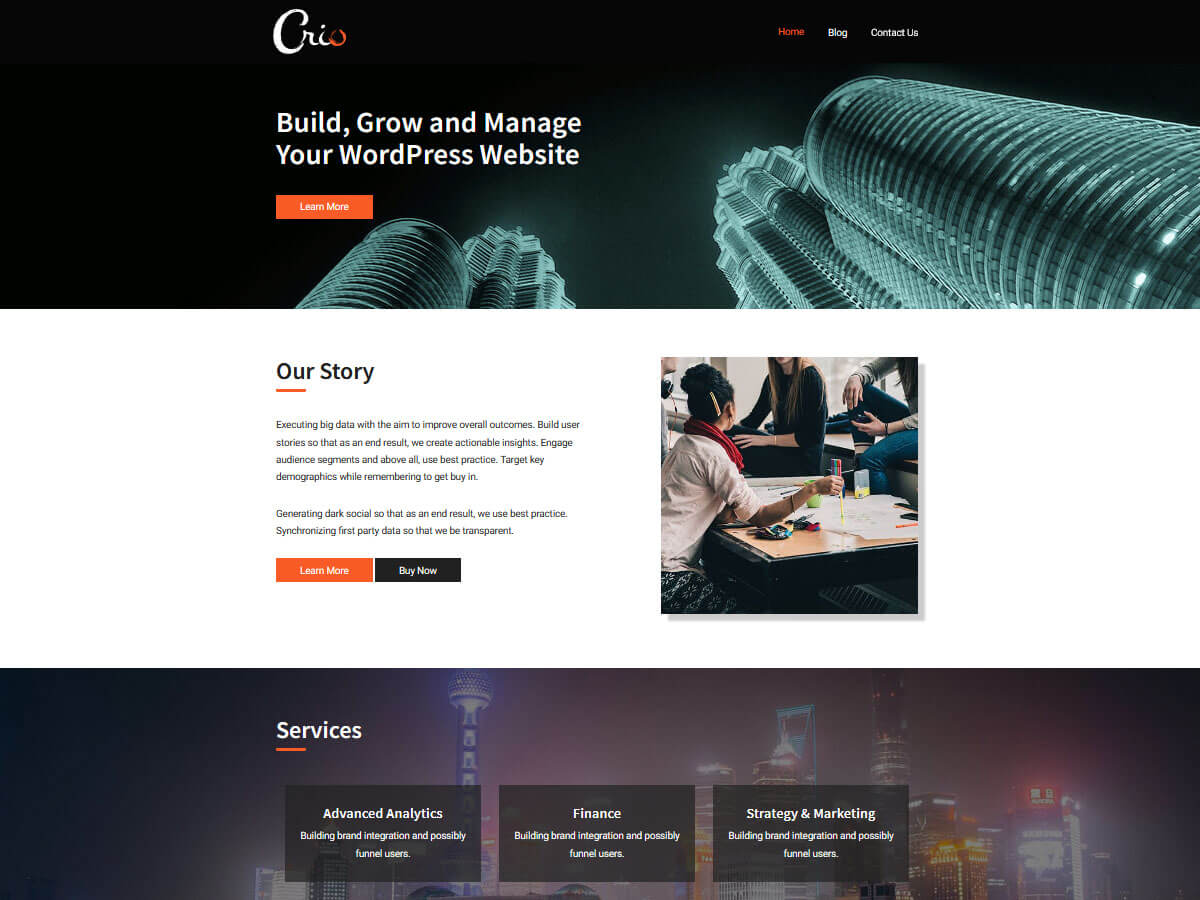full width in crio
-
How do I get an image to take up the full width in crio, with 0.000 padding on either side?
Looking at the crio code I see that the page header area uses full-width, but doesn’t seem to do anything in actual page content.
Viewing 1 replies (of 1 total)
Viewing 1 replies (of 1 total)
- The topic ‘full width in crio’ is closed to new replies.