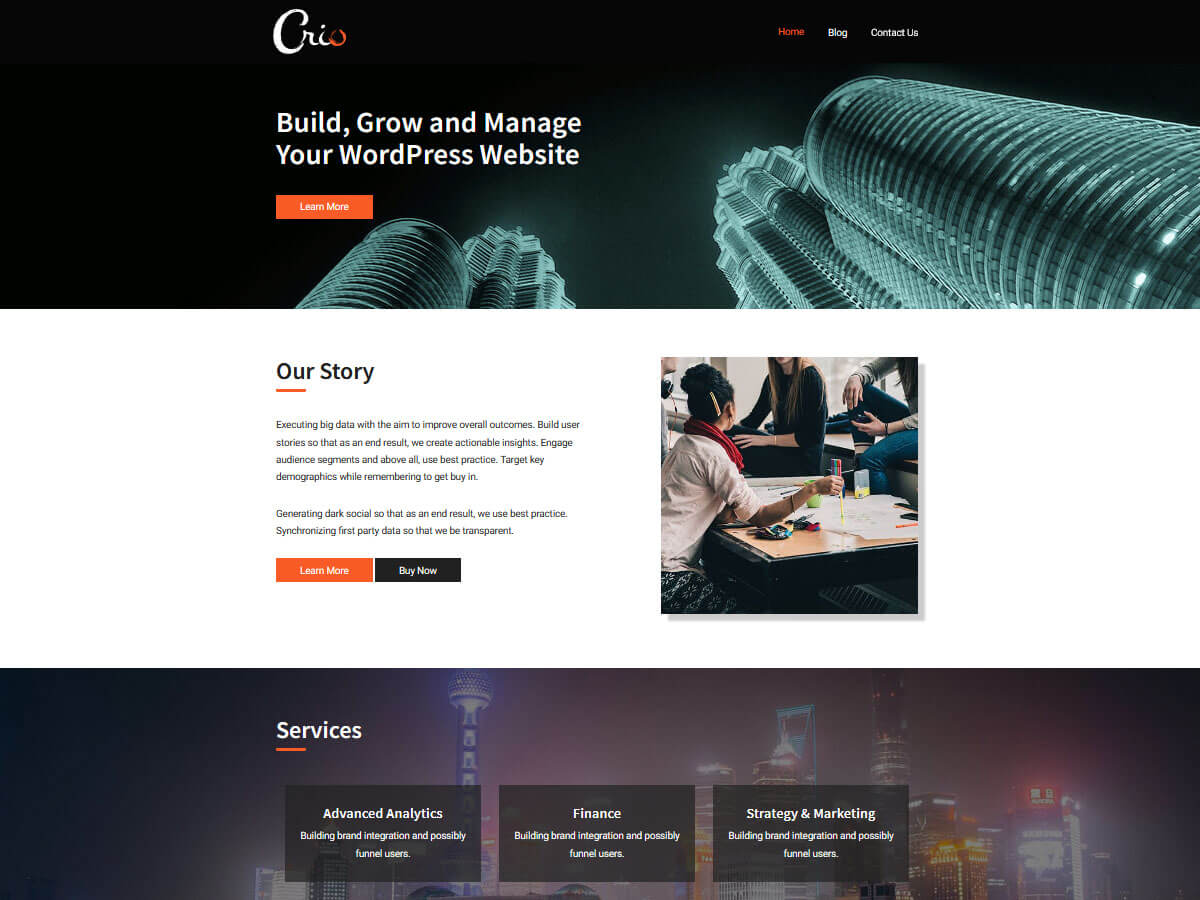Footer in IOS – Layout Issue
-
Hi there, the footer doesn’t appear right on an iPad.
On the windows desktop, the footer appear as a 2 column x 1 row. On Android devices, it all stacks vertically to create 1 column. Both these scenarios are how it is designed to be.
However on the iOS in iPad it’s appear as a 2 column x 2 row. This means the footer items all appear on the left. And blank spaces on the right.
Any idea how to fix it?
The page I need help with: [log in to see the link]
Viewing 3 replies - 1 through 3 (of 3 total)
Viewing 3 replies - 1 through 3 (of 3 total)
- The topic ‘Footer in IOS – Layout Issue’ is closed to new replies.