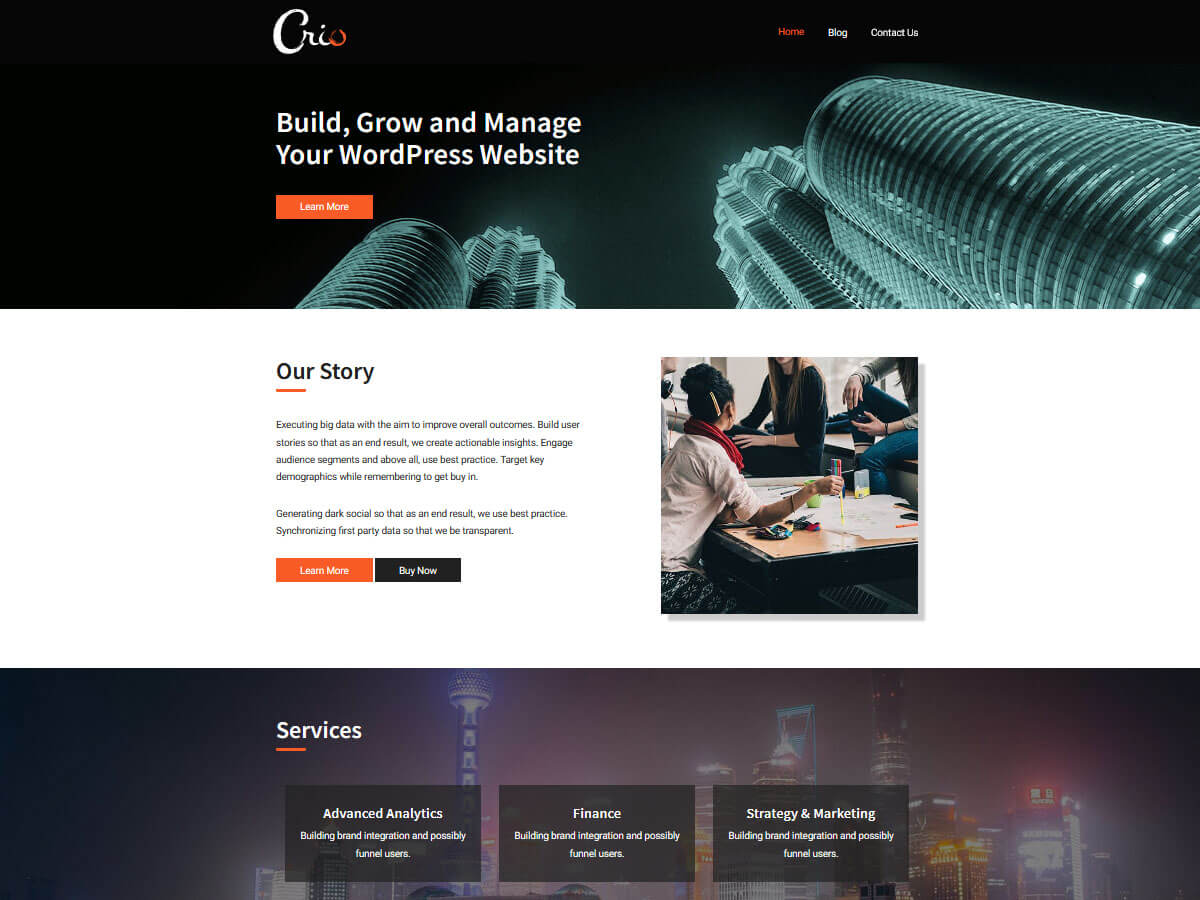Hello,
Sorry to hear you are having issues with the font size and lists. When looking at the code I see this:
<ol class="" style="font-size: 13px; padding-bottom: 0.1em; margin-bottom: 0px;">
Please go into Text view in the editor and change the code to:
<ol class="">
That will remove the smaller font size. From here it should use the font size set at Customizer > Fonts > Main Text. If it not using that value, please let me know.
Thanks,
Nicole
Thanks for the recommendation, but it does not work.
The additional code was a workaround. When I remove it, the font is smaller. It is not in the page, but in the theme. Going to Customizer>Fonts>Main Text, there is no subset for bullets and ordered numbers.
Hello,
What is the font family and size selected at Customizer > Fonts > Main Text? What custom CSS are you using? This will help me further troubleshoot. Please let me know.
Thanks,
Nicole
Main Text Font
Font family: Serif
Variant: regular
Font Size: 12 px
Line height 1.3
Text transform: None
———–
CSS/JS Editor
CSS code
1 [blank]
JS code
1 // jQuery(‘body’);
———–
Typical code:
<p class=”” style=”margin-bottom: 10px;”>The answers are simple:</p>
- Ensure the meaning
———–
It appears the ol class in the standard Crio theme has a line somewhere that sets the font as smaller. It does not do this with other themes, but I chose Crio because it has more options built in. I don’t want to get into modifying themes because that means repeating those changes every theme update.
Note in the reply above, I pasted html showing ol class and li but it converted it to a numbered list.
After simple:</p>
it should say
(left angle bracket)ol class=””(right angle bracket)
(line space)
(left angle bracket)li(right angle bracket)Ensure the meaning
Hello,
Thanks for letting me know the Main Text Customizer settings. You have that set to 12px – that is the font size the lists will use. If you increase that number to 14px for example, the list will look similar to the rest of the text.
Thanks,
Nicole