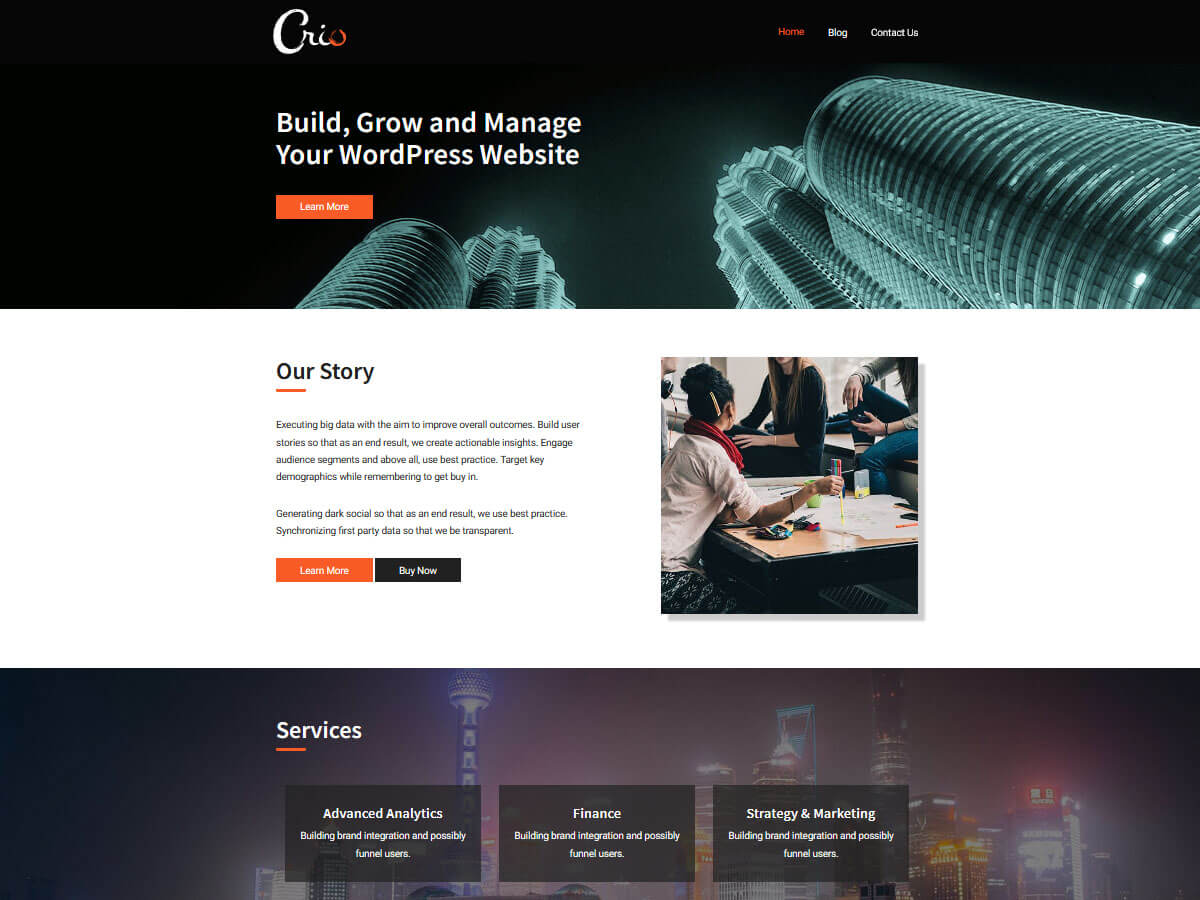Hello,
Sorry you are having issues with Crio and WooCommerce, I am happy to assist!
Is there a live URL I could look at the site? Did you have another theme active before changing to Crio? Is the screenshot from the /shop url?
Thanks,
Nicole
Hi Nicole,
I don’t have a “live” site yet, and in fact my URL is an IP address, so I’m not sure you would actually be able to get to it?? We can try, but I would rather send it to you privately, if that’s possible…
When I first started, I installed the Hifidel theme, but I didn’t really do anything with it other than playing around a little. I didn’t even have WooCommerce installed at that point. Yes, the screen shot is the “Shop” page..
Thanks,
Doug
To remove the sidebar please try:
1. Navigate to Customizer > Design > Blog > Posts > Sidebar
2. Select No Sidebar. If No Sidebar is already selected, please pick a sidebar and save the Customizer, then re-save with No Sidebar.
The Shop text is the title of the page – if you’d like different text to appear please change the name of the page. To hide it use this code:
h1.woocommerce-products-header__title {display: none;}
The green arrow is the breadcrumb nav, I’d need to see a live URL to try and see why it’s up so high on the page. If you want to hide it you can use
.woocommerce ol.breadcrumb {display: none;} but that could cause padding/margin issues with the page content.
Please let me know if any of that worked!
Thanks,
Nicole
Do I put that code in the CSS/HTML Editor?
Also, do you have an email address i could send you the URL I’m talking about to see if you can get to it?
Yes, the code goes in the CSS/HTML Editor in the Customizer.
You can email support(at)boldgrid.com
And for the sidebar it’s actually
Customizer > Design > Blog PAGE > Sidebar
Thanks!
I was able to get the sidebar eliminated, but this prompts another question. So, apparently the Shop page uses the “Blog Page” settings? Does this mean that if I wanted a sidebar on my blog page, that I would then have to see it on my main Shop page as well?? That’s a little confusing to me…
When I click on an individual item on the shop page, the navigation arrow is working fine (meaning that it’s where it’s supposed to be). I like how it looks there, so it would be nice if we can get this figured out for the main shop page.
Also, I emailed a short url link so see if you can get to my stuff…
-
This reply was modified 4 years, 4 months ago by
 fuzzymonkey.
fuzzymonkey.