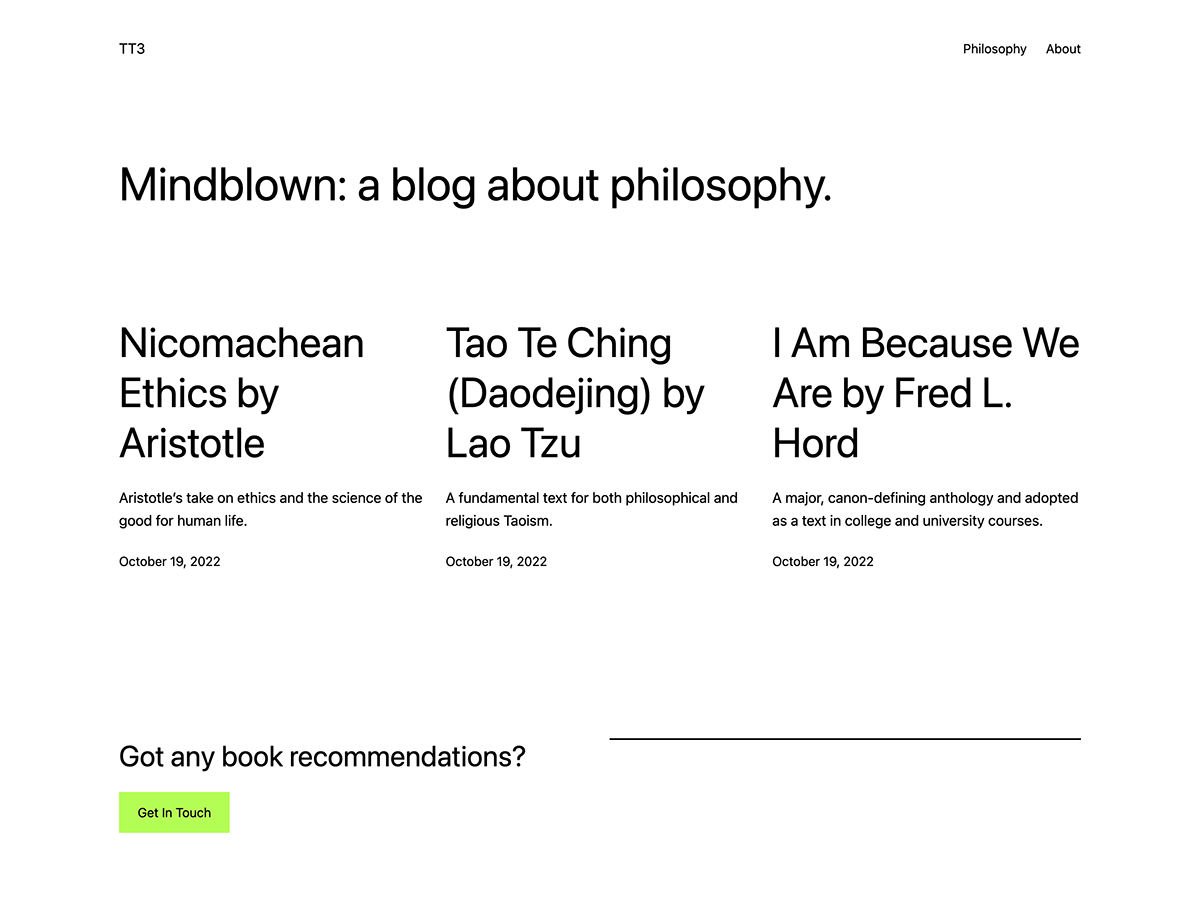Colorscheme changed due to WP-upgrade
-
Last week my WordPress got updated to 6.3. Since then the colorscheme of my menu has changed. Strangely enough in edit view everything looks as it was and as I prefer.
How can I change the items of my menu with a submenu ‘back’ to the gold color?

The page I need help with: [log in to see the link]
Viewing 4 replies - 1 through 4 (of 4 total)
Viewing 4 replies - 1 through 4 (of 4 total)
- The topic ‘Colorscheme changed due to WP-upgrade’ is closed to new replies.