On Web
Just like in the app, you can highlight any text you’ve entered to bring up the formatting tools. You’ll see the following options appear, from left to right:
- Type of text
- Strikethrough
- Bold
- Italics
- Small
- Hyperlink
- Text color
When your cursor is on a new blank line in the post, you will see a few more options:
- Add photo (more info about posting photos here).
- Add GIF (more info about posting a GIF here).
- Add link
- Add audio (more info about audio here.)
- Add video (upload, URL or embed code) (more info about posting video here).
- Add Poll (more info about polls here.)
- Add Read more link
In the App:
Once you’ve added some text to your post, highlight any of that text to bring up formatting tools:

- Colors are found in the first row. Tap a color to apply it to the selected text.
- Press and hold the Aa icon to change the text subtype:
- Regular: The default text size.
- Bigger: A medium font size.
- Biggest: A big font size. This option can be used to create the post title.
- Quote: Corresponds to the quote post type.
- Chat: Corresponds to the chat post type.
- Lucille: Cursive font.
- Indented: Blockquote.
- Bulleted list: An unordered list using bullet points.
- Numbered list: An ordered list.
- You can also tap the Aa icon to cycle through these subtypes.
- To the right of the Aa icon, you’ll find a few more options. From left to right:
- Bold (B)
- Italic (i)
- Strikethrough (S)
- Small (<s>)
- Hyperlink: Tap this icon, then paste your URL to add a link to your text.
To rearrange your text blocks, tap and hold the text and drag to a new position within your post.
Our mobile apps use the Neue Post Format (NPF). You can learn more about the NPF in this article.