In this guide
Primary Blogs
The primary blog is the first blog on your account, created when you sign up for Tumblr. This blog has full usage of Tumblr’s social features, including following blogs, liking posts, sending asks or submissions to other blogs.
Deleting your primary blog will delete your entire account.
Secondary Blogs
In addition to the primary blog, you can create secondary blogs (also called “sideblog”) on your account. Tumblr allows you to create up to ten secondary blogs per day. Sideblogs can be password-protected, requiring a password to view the blog.
You can also add other Tumblr users to a sideblog to create a group blog. Please note that group blogs do not have access to private messaging.
Limitations of secondary blogs
Sideblogs are unable to:
- Like posts
- Follow other blogs
- Send asks or submissions
Differences Between Primary and Secondary Blogs
Primary blogs:
- Can reblog posts
- Can follow other blogs
- Can be members of other sideblogs
- Can initiate social features (like posts, reply to posts, send asks or private messages, and submit posts)
- Can receive social features (be followed, receive asks, submissions and messages)
Secondary blogs:
- Can also reblog posts
- Can also receive social features (be followed, receive asks, submissions, and messages)
- Can be password protected
- Can have multiple users
- Cannot be members of other sideblogs
- Can initiate less social features than primary blogs (sending private messages, reply to posts)
Changing a Secondary Blog into a Primary
You will have limited options in your ability to change a blog’s type once it’s been created. Please note a couple of limitations:
- Primary & secondary blogs cannot be swapped on your account.
- You cannot combine or link two existing accounts with the exception of creating shared Group blogs.
- Importing your content from one blog to a different blog is not possible.
To change your secondary blog into a primary, you would need to start over by creating a new account and swapping your existing secondary blog’s URL to the primary blog on your new account (please note the 24 hours holding period for usernames). This will not transfer any of your blog’s content, settings, followers or likes.
If you simply want a different primary blog to be able to interact with users from your sideblog, one workaround is to create a new account and link to your sideblog in the description of the new primary blog, or a pinned post. You can even invite yourself as a member to your sideblog to manage your blog from this new account:
- Create a new account (this URL can be whatever you want, e.g. “sideblogurl-main”)
- Refer to your sideblog’s URL in the description, title of your new primary blog, or create a pinned post to link to it.
- Web only: Invite your new account to your existing sideblog to create a Group blog
- From your first account: Make your new account an admin of the sideblog
- Optional: Leave your sideblog on your first account