At this time, Patio is only available to Premium subscribers.
Patios are cool places to hang out. Even cooler when you can surround yourself with cool things to look at. Available exclusively on the Web.
To start setting up your space, click “Patio” on the vertical navigation bar.
Adding Columns
You will see a default column For you that you can move or remove. Toward the middle of the page, you will see a “+” symbol that will always appear to the right of the last column added. Click the “+” symbol to add a new column.

You can search for a specific column by typing in the field labeled “Filter columns”, or scroll the list and click the title of the one you want to add to proceed.

Available Columns
- Activity – All of the activity on your posts.
- Answer time – Question and answer segments from Tumblr’s fandom partners.
- Blog – Posts from a blog of your choice.
- Drafts – Your drafts waiting to be posted.
- Following – Posts from the blogs you’re following.
- For you – Posts Tumblr thinks you’ll love.
- Inbox – Your asks waiting to be answered and submissions waiting to be posted.
- Likes – Posts you’ve liked.
- Messages – Your messages from across Tumblr.
- Queue – Your queued posts waiting to be posted.
- Search – Results from a search of your choice.
- Staff picks – Posts we love.
- Tag – Posts from a tag of your choice.
- Trending – Posts trending across Tumblr.
- Your tags – Posts from tags you’re following.
Column Settings
Once you’ve added a column or two, you can begin to customize their appearance from the settings listed under the 3 dots menu (●●●) in the top right corner of the column. The available options are:
- Refresh
- In addition to the setting, you can refresh the column contents by clicking on its header!
- Settings
- Layout
- Column / wide column – available for Messages, Queue, Activity
- Additional grid view / thumbnail options – available for Answer time, Blog, For you, Drafts, Trending, Following, Inbox, Likes, Search, Staff picks, Tag, Your tags
- Remove
Feedback
Have an idea for a new column? Something not working the way it should? Contact Tumblr Support, we want to hear from you!