👋 Hello, developers! Here you’ll find a quick reference guide for all of our developer resources.
Want to work with us? Check out our job openings.
In this guide
The Tumblr API
Documentation
The official Tumblr API docs can be found on GitHub and on Tumblr.
If you’re looking for the old v1 API, you can find the documentation on our “Tumblr API v1 page“.
Rate Limits
The default rate limits are:
- 1,000 API calls per hour, per consumer key.
- 5,000 API calls per day, per consumer key.
Additional rate limits can be found on GitHub.
If you need to increase or remove the rate limits on your app, you can submit a request by going to tumblr.com/oauth/apps. Click “Request rate limit removal” under the relevant app (doing so will open an email to api_ratelimit@tumblr.com)
Bug Reports and Feature Requests
If you encounter a bug with the API, see an inconsistency in our documentation, or have a feature request, you can contact us through the following channels:
- Open a GitHub issue.
- Create a ticket with our Support team.
- Send an ask to our Work in Progress* blog.
*Although we do read every ask that gets sent to WIP, we can’t respond to all of them. If you need a response, it’s better to contact Support or open a GitHub issue. However, if we do respond to your ask on WIP, it will be public and can spark some great discussion!
We ask that you do not use pull requests to propose changes.
Share Your Work
Have you used the Tumblr API to make something really neat? We’d love to see it! Share your project with us in a Support ticket, or share it in a post on Tumblr and tag it with “tumblr staff”. We check that tag pretty regularly.
Custom Themes
Your blog’s theme determines how your blog appears on the blog network. The customization options here are (almost) limitless. You can learn how to customize your blog theme in our “Customizing Your Theme” article.
Custom Theme Documentation
Whether you want to make some slight adjustments to your current theme or build a brand new theme from scratch, you should become familiar with our theme engine. The full documentation for creating a custom blog theme can be found here.
The Neue Post Format
When developing or customizing a theme, keep in mind that Neue Post Format (NPF) posts do not have a legacy post type and are instead treated as legacy text posts in blog themes. You can read the NFP specs on GitHub. For more information on how to make your theme compatible with NPF, check the “Neue Post Format” section in our custom theme documentation.
Localizing Custom Themes
We’ve provided a set localized theme strings so that folks using your theme can see it in their designated language. The full list can be found here.
Submitting a Theme to the Theme Garden (tumblr.com/themes)
Ready to share your theme with other Tumblr users? You can submit it to be available on the Theme Garden (tumblr.com/themes) by going to tumblr.com/themes/new. You’ll find the full submission guidelines here. Please read them before submitting your theme!
GitHub Integration for Custom Themes
If you use GitHub to manage your Tumblr themes, you can configure your repository to push updates to Tumblr automatically. You’ll find instructions here.
Premium Tumblr Themes
If you have at least one free theme already available at tumblr.com/themes, you can start selling your themes. Premium themes are priced at $9, $19, or $49, and developers keep the majority of that money.
Interested? Send an email to themes@tumblr.com.
Other Resources
We’ve got all kinds of neat stuff over on our GitHub. We hope to continue to make more of Tumblr open source, so stay tuned.
You can also check out:
- Our Engineering blog for deep dives into the work done by our Engineering teams.
- The Changes blog, for weekly updates about ongoing development (including bug fixes).
- Our bug bounty program.
Share buttons to use on other sites.
Official Tumblr logos to use in your project. Just be sure to follow the guidelines. - Our article about how to embed a Tumblr post or blog.
Is something missing from this page? See something that needs improving? Contact Support to let us know.