Please be aware that deletions on Tumblr are final – Deleted posts cannot be restored.
Deleting Posts on Web
To delete a single post:
- Click the account icon (
 ), then select your blog.
), then select your blog. - Locate the post you’d like to delete and click the trashcan icon in the toolbar at the bottom of the post.
- Confirm the post deletion by clicking “Ok.”
To delete multiple posts:
- Click the account icon (
 ), then select your blog.
), then select your blog. - Select the Mass Post Editor from the menu on the right.
- Click the posts you would like to delete.
- Click the delete button in the upper right corner.
- Confirm the post deletion by clicking “Ok.”
If you are having trouble finding a specific post that you would like to delete, try using your blog’s archive to locate the post (yourblogname.tumblr.com/archive). Once you have located the post:
- Click the post to open it in a new browser tab.
- Click the trash can icon in the upper right corner to delete this post.
- Confirm the post deletion by clicking “Ok.”
Deleting Posts Using Our Mobile Apps
- Navigate to the post you would like to delete.
- Tap on the trash can icon.
- Confirm the post deletion by tapping “Delete”.
Deleting Your Posts’ Reblogs
When you delete a post from your blog, it will not delete any reblogs of that post that others have made. Even if you delete your blog, the reblogs will not be deleted.
To find out more about how Tumblr handles reblogs, please review our Terms of Service and Privacy Policy.