What is AMP? Google AMP (AMP) is an open-source protocol intended to better optimize your pages on mobile web. This allows your blog to load faster on mobile in places such as Google Search. AMP is automatically enabled for all web view Tumblr blogs.
Cool, but what does this have to with customizing my Tumblr? You can adjust your settings to customize how your Tumblr looks when it’s loaded as an AMP page. You can also use AMP’s Structured Data Implementation to customize how your Tumblr appears in Google search results (read all about that here).
Will it use my custom theme? No, it actually draws on your blog’s appearance settings rather than your blog’s theme. To edit your blog’s appearance in a web browser, click the Palette icon on the top right corner of the web view of your blog (yourblog.tumblr.com). Note: you’ll only see the icon if you’re logged into your account.
For more information on Appearance Options, click here.
Can I disable Google AMP? To disable it, you’ll need to edit your blog’s theme:
- Click the Palette icon on the top right corner of the web view of your blog (yourblog.tumblr.com). Note: you’ll only see the icon if you’re logged into your account.
- Then, from your theme’s customize page, scroll down and click on “Advanced options,” and look for “Enable Google AMP.” A blue toggle switch means it’s enabled, while a grey one means it’s disabled.
If your blog only loads under the Dashboard-like blog view (tumblr.com/yourblog), AMP is already disabled, and there is no way to enable it.