-
Notifications
You must be signed in to change notification settings - Fork 4.1k
New issue
Have a question about this project? Sign up for a free GitHub account to open an issue and contact its maintainers and the community.
By clicking “Sign up for GitHub”, you agree to our terms of service and privacy statement. We’ll occasionally send you account related emails.
Already on GitHub? Sign in to your account
Style Variations previews on hover not properly reflecting fonts #40699
Comments
|
@annezazu in testing this, the font weights are getting pulled in. I think the problem is that the actual font is not getting applied. It is just defaulting to Edit: |
|
Thanks so much for confirming and testing. |
|
@scruffian - this issue was mentioned in one of the comments on the PR you did to load them for the site editor . Have you looked at all at how to load them in the preview iframes? |
|
@annezazu It appears that currently there is no way to access the theme.json custom font settings in the js, they are only enqueued server side. Plumbing through this detail in the global styles settings in the frontend in order to inject them into the preview iframes is probably going to be more of a 'new feature' type job, than an RC quick bug fix, so this potentially needs to be punted to 6.1. That is my view anyway, someone else may see a quick fix for it that I am overlooking. |
|
Sounds good! Thank you for digging in. Heads up @ndiego. |
|
Thanks @annezazu, this has been moved over to the 6.0.1 Project Board and we can triage from there. |
|
Somewhere along the way, this was fixed. Testing in 6.6 beta 3. Closing out: fixed.variation.preview.mov |
|
@annezazu - I'm still seeing this issue on WP and Gutenberg trunk. Here's an example from Twenty Twenty-Four with the Ember style variation. It uses the "Jost" font, which is not correctly applied (in typography previews or the content canvas) because the font file is never loaded: This is easy to miss if you have Jost installed on your computer (note that its "A" character should have a pointy tip, not a flat tip, so this one is easy to spot). Also, @getdave mentioned that this issue was not fully yet addressed and needed a ticket here: #59818 (comment) I can open a new ticket that's more broad, but I wasn't sure if you considered this one specific to Twenty Twenty-Two or wanted to reopen. Mostly, I just don't want to lose track of this issue since both this and #59818 have been closed, which I think are the only two tickets that mention this ongoing bug. |
|
Noting that there's an existing ticket, so no need to reopen this one: #59965 |
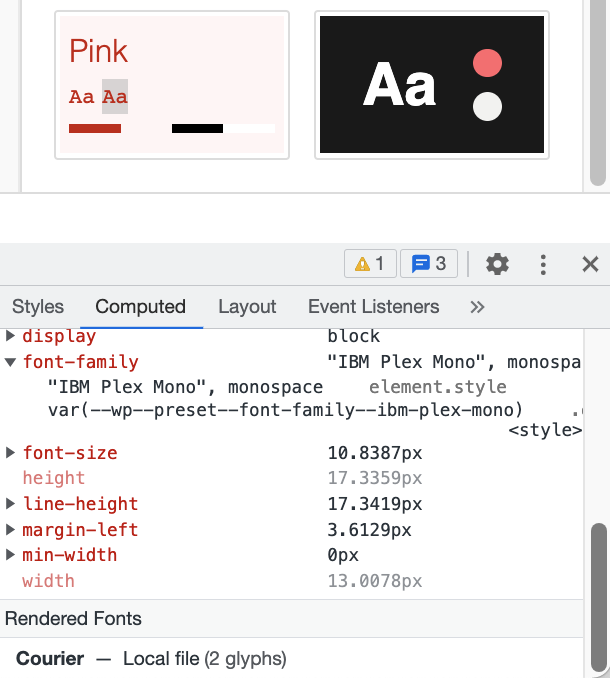
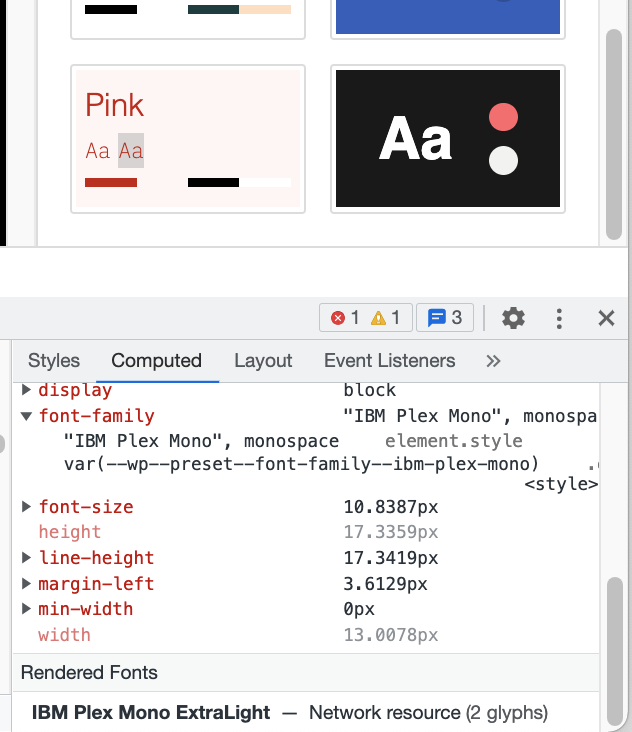

Description
The style variations previews on hover aren't properly rendering the fonts for TT2.
Step-by-step reproduction instructions
Screenshots, screen recording, code snippet
What it looks like:
style.variations.mov
What it should look like:
Specifically, the font that says “default” should be a lot thinner and delicate-looking (source serif light) and the blue option should be quite robust and round (DM sans).
Environment info
Please confirm that you have searched existing issues in the repo.
Yes
Please confirm that you have tested with all plugins deactivated except Gutenberg.
Yes
The text was updated successfully, but these errors were encountered: