-
Notifications
You must be signed in to change notification settings - Fork 4.1k
New issue
Have a question about this project? Sign up for a free GitHub account to open an issue and contact its maintainers and the community.
By clicking “Sign up for GitHub”, you agree to our terms of service and privacy statement. We’ll occasionally send you account related emails.
Already on GitHub? Sign in to your account
Enhance Template Inspector #36951
Comments
I don't see why we'd want to make them exactly the same, and then remove one. Instead, we could just remove one of them now. Or (and this is my preference) we could make them each have their own purpose. |
|
We could remove one now, but which one? The popover feels easier to access, and I like the idea of separating document settings from block settings. But this would be a much bigger task in the post editor context as the document settings there are more convoluted, and I'm not so keen on the inconsistency we'd create.
Yes, it's worth exploring. That probably goes beyond the scope of this particular issue, but I think that's probably ok – we can update the issue :) One thought that comes to mind is placing anything that affects or interacts with the canvas in the sidebar (IE selecting template areas), and more settings / action oriented stuff in the popover. IE: Did you have any ideas? |
|
With #43151 around the corner I figured I'd circle back to this with one eye on template parts as well. Here's a potential next step: |
|
@jameskoster another thing that would be good to start thinking about here is introducing patterns for templates. For example, if you want to switch the archive to have a sidebar or no sidebar, or some other layout starting point. |
|
My instinct is that such an interface would present itself:
I'm not sure how it would fit into the Inspector, but there is some conceptual overlap with the template selection flow when editing a post / page, so perhaps we can take inspiration from / align around that. |
|
That seems to exclude the ability to modify the existing design, which should be the most common scenario, not starting from blank. |
|
It's always important to consider context in these flows. A theme author building from scratch is unlikely to need this flow all that often. But I agree an end user will use it more frequently. We should keep the zoomed out view in mind as well. That could be a natural place to surface full-template pattern selection/switching. |
|
Can we do an update here on how close this should or shouldn't follow the details view? |
|
The question here is about which model should be adopted for the template detail panel / Inspector relationship. For pages the details panel is read-only. To edit you have to invoke the full-screen editor. That model could produce something like this for templates: 
There's probably an argument to make certain properties editable in the details panel. But following the Pages model seems like a reasonable starting point? |
|
cc @WordPress/gutenberg-design for feedback on the mockups in the previous comment. |
I think we discussed elsewhere, that due to the sheer amount of metadata a page can have, including from extensions, we probably don't want to show all of it, or make all of it editable, in the details pages. One heuristic I found compelling was to potentially surface items as readonly in the details panel, if they are set to non-default values in the editor. E.g. "Private", or "Sticky". We might even find that we can combine much of the metadata that exist in current status panels into smarter groups/popovers for compression and coherence, like was done with the publish popover in the site editor, that might reduce the footprint of atomically listing out every piece of metadata. On a separate note, the mockup is a little distracting in that it includes exploratory new componentry with gray backgrounds and a different radius. Such explorations would be great to keep focused, so they don't distract from the meat of the mockup 😅 |
Yeah I think that is a reasonable rule of thumb, but there will probably be exceptions. For instance the Front Page template – imo we should include the homepage settings regardless of whether they are default or not. There may be scope to concatenate though, so instead of:
We might try:
Of all the other data points in the mockup above, I think the only one we might apply this heuristic to is the status. IE communicate in some other way when the template is disabled, perhaps an icon in the panel header e.g.: 
|
|
Good thoughts, agree there's room for exceptions. And if we can find a rule of thumb for when to make exceptions (like for unique template behaviors like you mentioned, perhaps?) even better. As for disabled, this seems valid enough to give more prominence than another icon in the title area. Can we make a linebreak after "Displays when the homepage is visited", add a second line that simply says "This template is disabled". We might even have the "disabled" text have a dashed underline to enable it to be focusable and have a tooltip. I don't actually love this pattern, but it affords further information as to why it's disabled, and what you can do. |
|
Yeah that could work, here's an update: 
I'm not sure the tooltip is necessary. The only way to disable a template is via the control, so the why is hopefully apparent. There remains a question about whether we need to explain what a template being disabled actually means, we might use a tooltip for that? 
|
|
I think that could be worth a shot, as it seems relatively simple to implement. What do you think? |
Yea perhaps. Do we have extended help tooltips like this yet? |
|
Can we shorten the phrase? |
|
What does it mean to edit a disabled template? |
|
Templates are enabled on creation, immediately affecting the frontend – this may not be desirable if the site is already live. The most extreme example is Front Page, but templates like Home, Category, and so on can have a big affect too. A disabled state allows folks to work on the template in a pseudo-draft state. This brings about another question, what is the difference between a 'draft' and a 'disabled' template? Do we need both, or could we treat disabled and draft as the same thing? Is one more intuitive than the other? |
|
Removing this from the 6.5 board as this wasn't an area of focus for the release. |
|
I think this is mostly accomplished with the ellipsis tools currently exposed. The remaining is superseded by the work on the details panels across post types. |


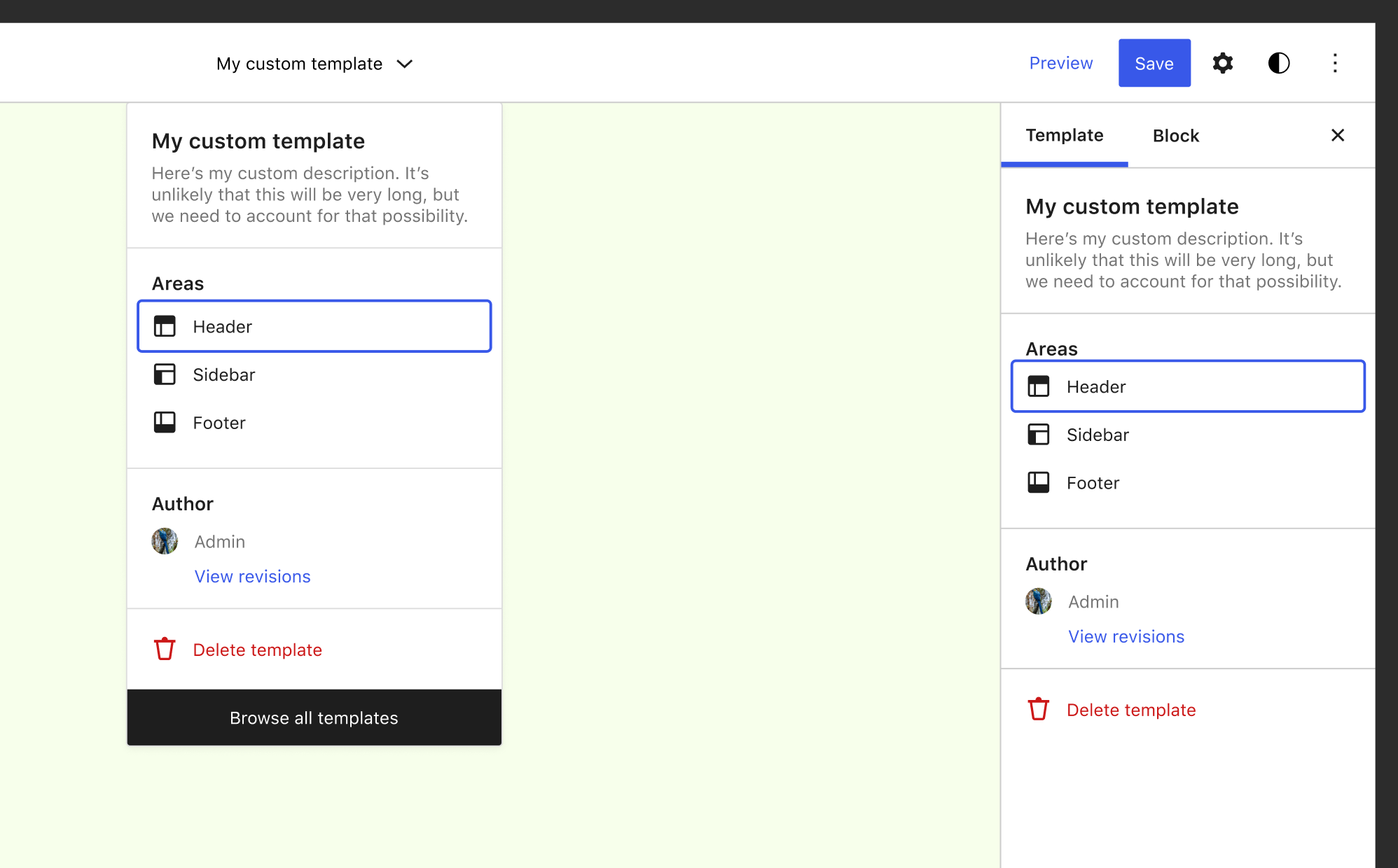

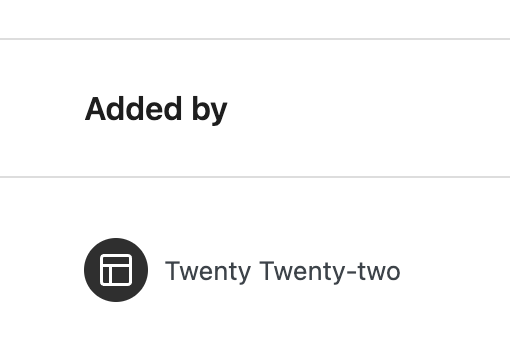

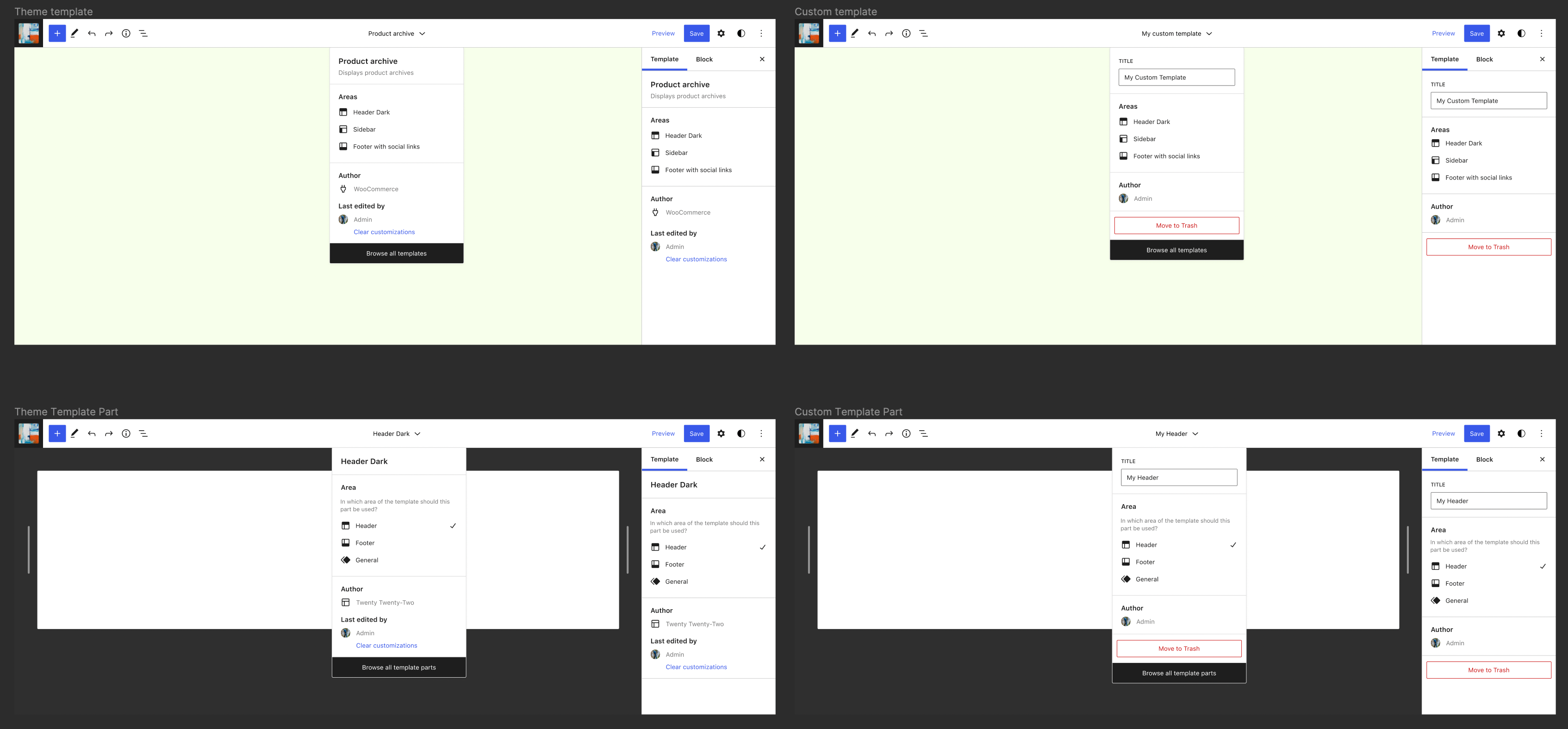
It would be nice to:
The text was updated successfully, but these errors were encountered: