-
-
Notifications
You must be signed in to change notification settings - Fork 381
New issue
Have a question about this project? Sign up for a free GitHub account to open an issue and contact its maintainers and the community.
By clicking “Sign up for GitHub”, you agree to our terms of service and privacy statement. We’ll occasionally send you account related emails.
Already on GitHub? Sign in to your account
PDF doesn't load from google storage #2547
Comments
|
Hello! I am unable to reproduce this breakage. Are you sure Privacy Badger is responsible? |
|
Hi @ghostwords, Here's the same page on the same browser (Google Chrome Version 79.0.3945.130 (Official Build) (64-bit)), but with Privacy Badger enabled. Since the only factor that changed here is Privacy Badger, I am assuming it's responsible for blocking the request. Let me know if I can help any further in debugging this. |
|
Does clicking "Disable Privacy Badger for the site" work around the problem? Can you reproduce this problem if you install Privacy Badger into a new Chrome profile? |
|
"Disable Privacy Badger for the site" doesn't make any difference but disabling Privacy Badger altogether in |
|
@ablanathtanalba Are you able to reproduce this problem? |
|
I'm not able to reproduce this with certainty that Privacy Badger is the culprit. I am experiencing difficulty getting the PDFs to open in a Chrome window, with and without Privacy Badger enabled on the site. Incognito Windows do make them load fine, as well as in Firefox. I'm testing with Chrome (v 80.0.3987.87) and Mac OS Catalina (v 10.15.2) |
|
@sunu Can you still reproduce if you upgrade to the latest version of Chrome? Can you reproduce in Firefox with Privacy Badger installed? |
|
Hi @ghostwords, I upgraded to Chrome Version 80.0.3987.100 (Official Build) (64-bit) which seems to be the latest and the loading issue still persists for me. Same behaviour as before. |
|
@andresbase Are you able to reproduce this problem? |
|
If it would be helpful to debug this live on my machine, let me know. I can screenshare and be a remote pair of hands. |
|
This seems similar to or the same issue as #2418. Can you reproduce this when on a different network? |
|
Hi @ghostwords, I'm not behind a corporate proxy. I'm on my home network. And my coworker and I are on different continents as well. So very different networks and still facing the same issue. Just to be sure, I tried on my home WiFi, with a tethered connection from my phone's 4G network and by connecting to a VPN as well. The behaviour remains unchanged. The PDF still doesn't load with Privacy Badger enabled. |
|
Somebody else wrote in with what seems to be the same issue although on a different website. PDF preview fails to load, disabling Privacy Badger for the site doesn't help. @sunu Would you be interested in trying to narrow down where the problem comes from? |
|
Hey @ghostwords, I re-enabled Privacy Badger to check if this is still reproducible. But surprisingly I can't reproduce the issue anymore and pdf documents on the site load fine now. Will check with my colleagues to see whether anyone else still has loading issues. |


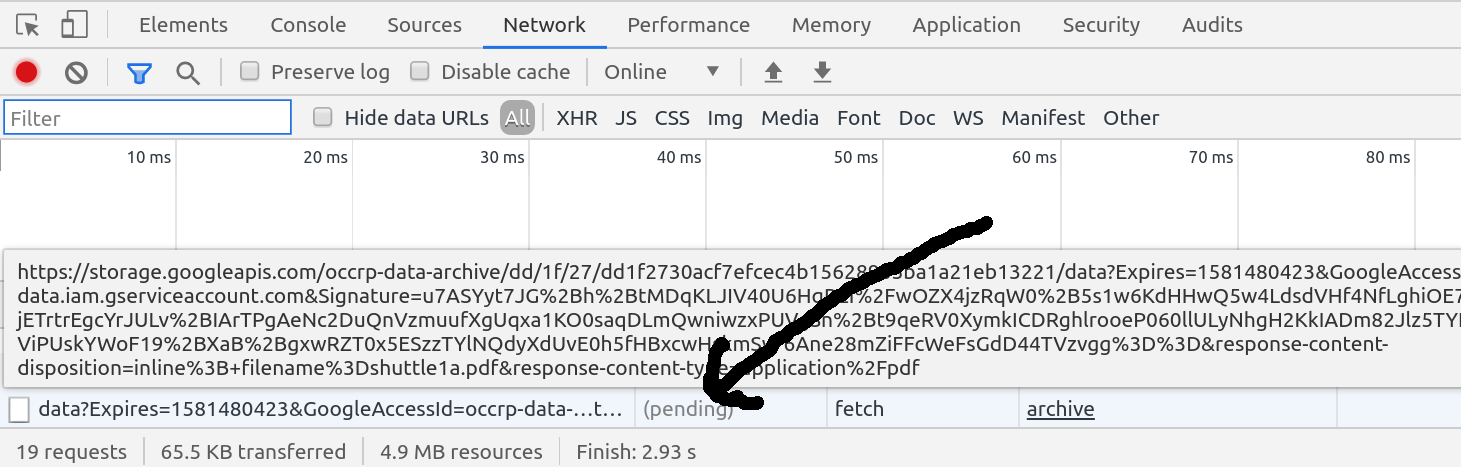

What is your browser and browser version?
Google Chrome
Version 79.0.3945.130 (Official Build) (64-bit)
What is broken and where?
PDF pages don't load on https://aleph.occrp.org/search?filter:collection_id=786&filter:schema=Pages#preview%3Aid=19774706 on Chrome with Privacy Badger enabled. Works on Firefox and when Privacy Badger is not installed or globally disabled.
What is the "culprit" domain?
storage.googleapis.com
(It's the only connection in the list. But it is in the allowed list with a green checkmark next to it)
What is your debug output for this domain?
The text was updated successfully, but these errors were encountered: