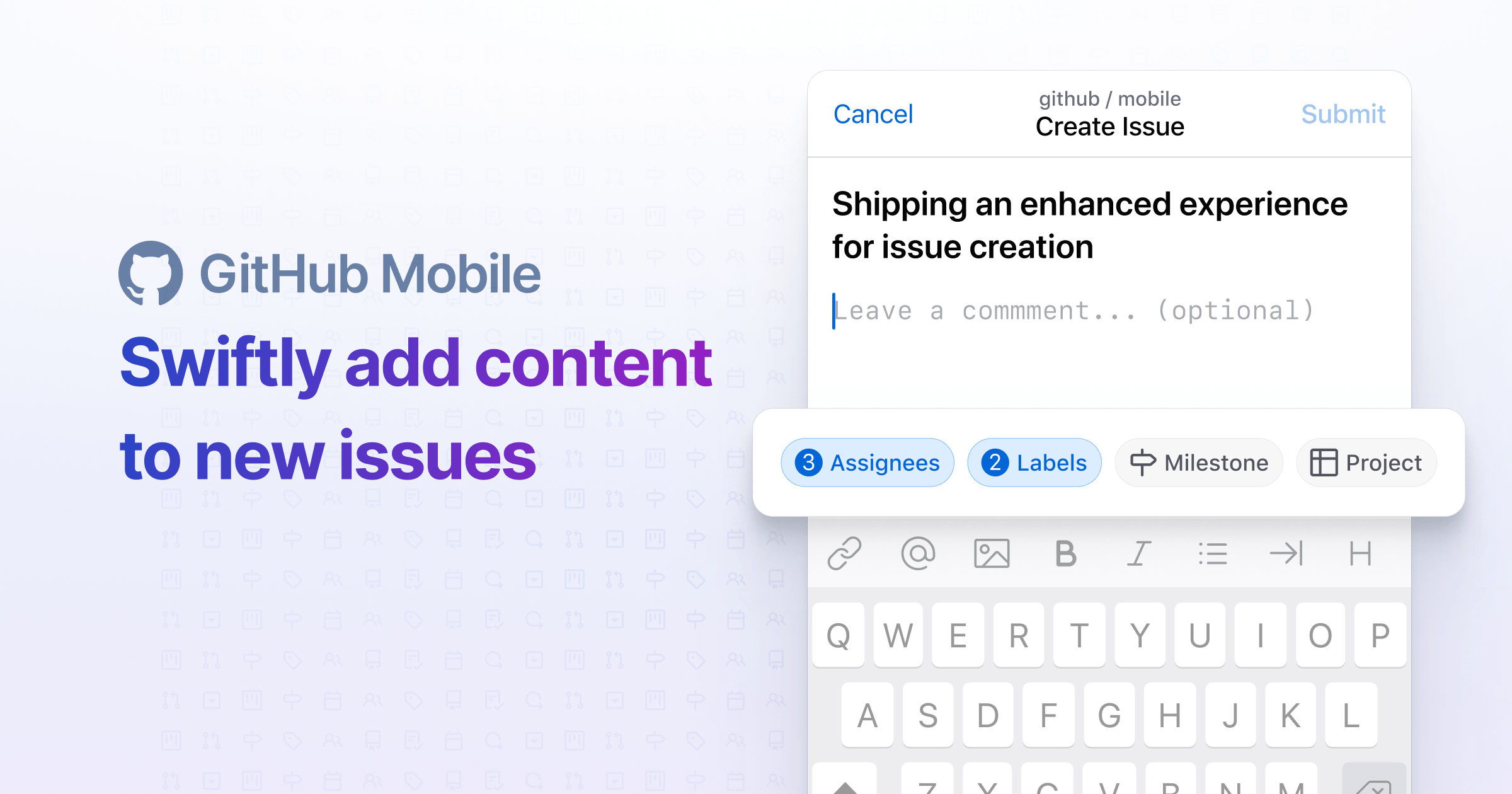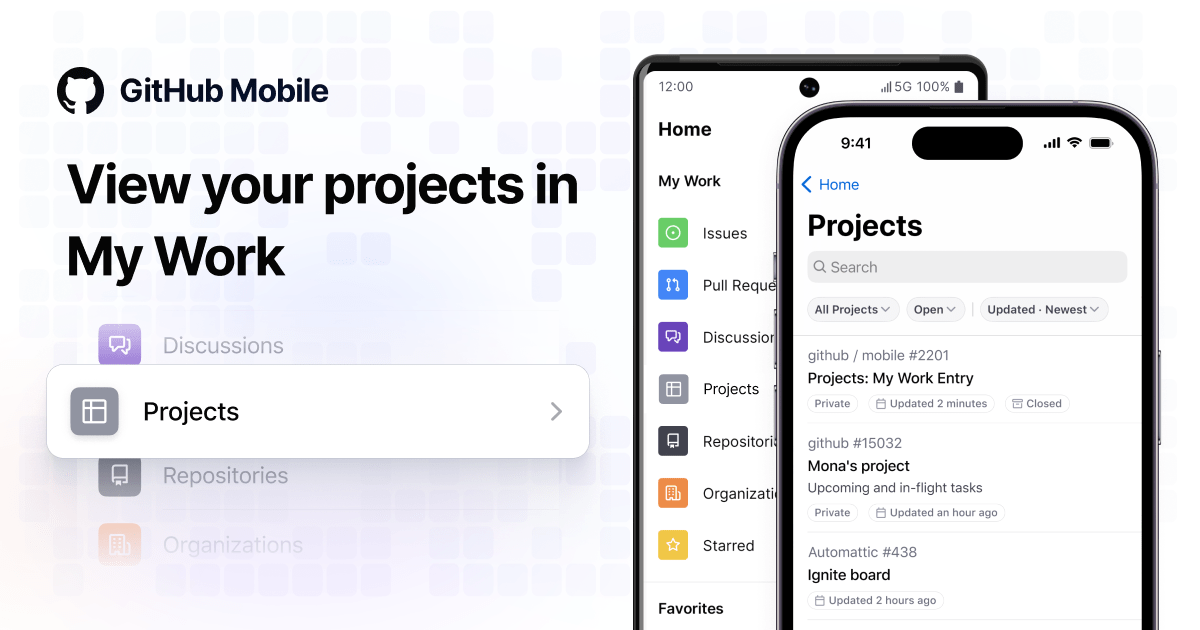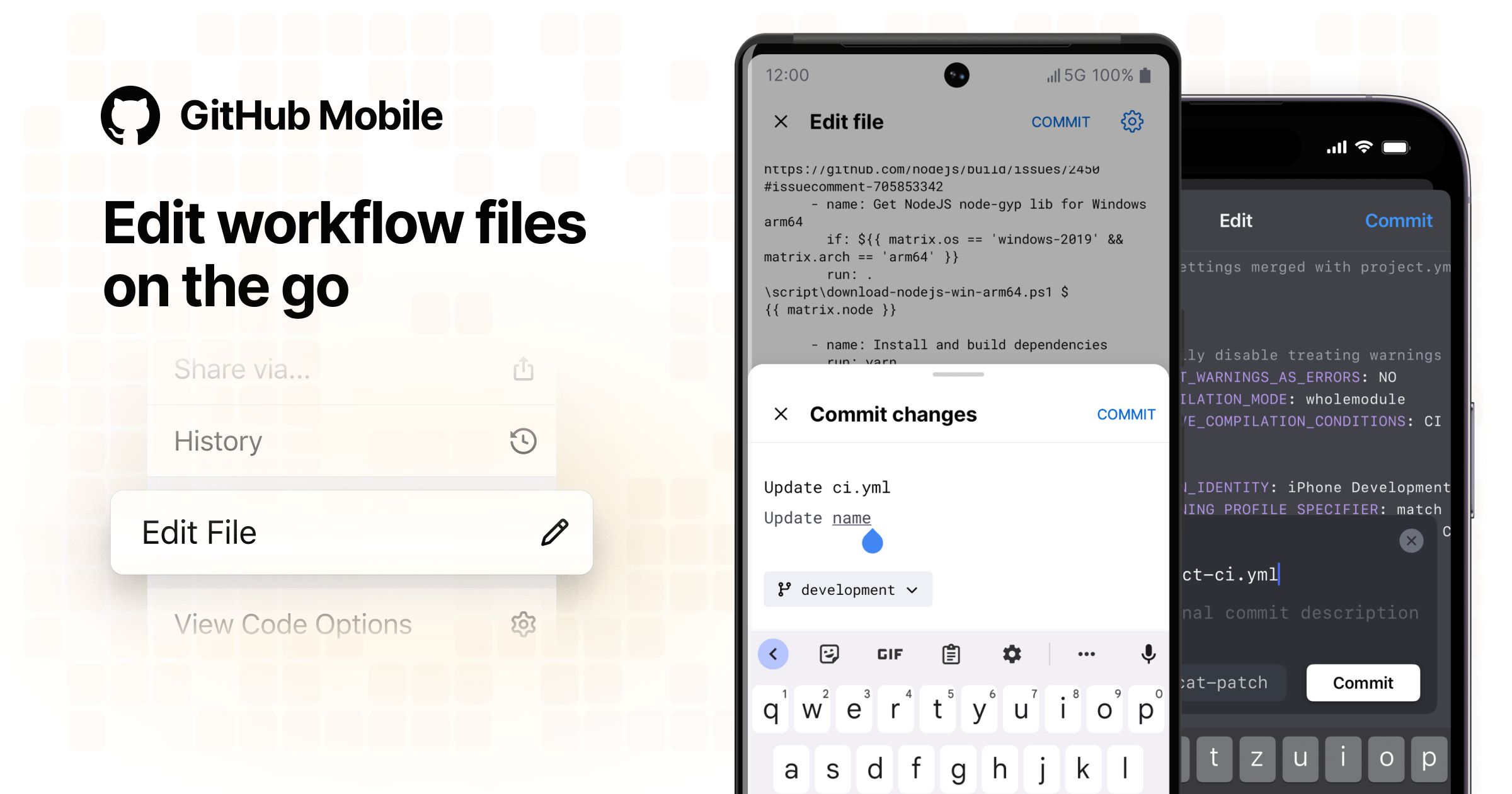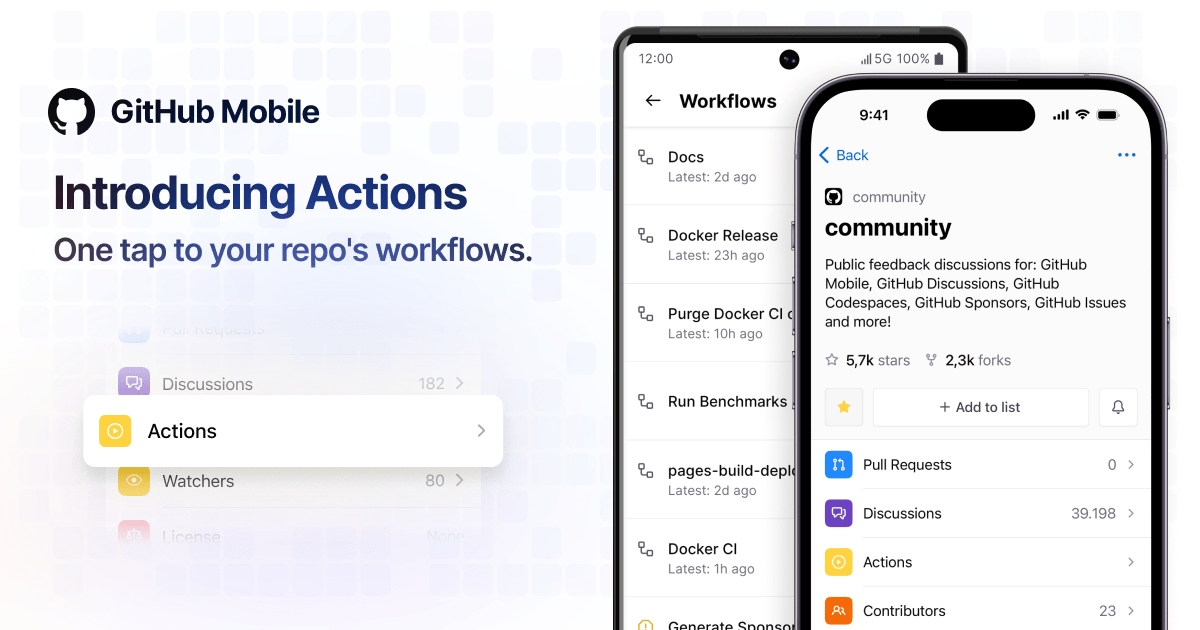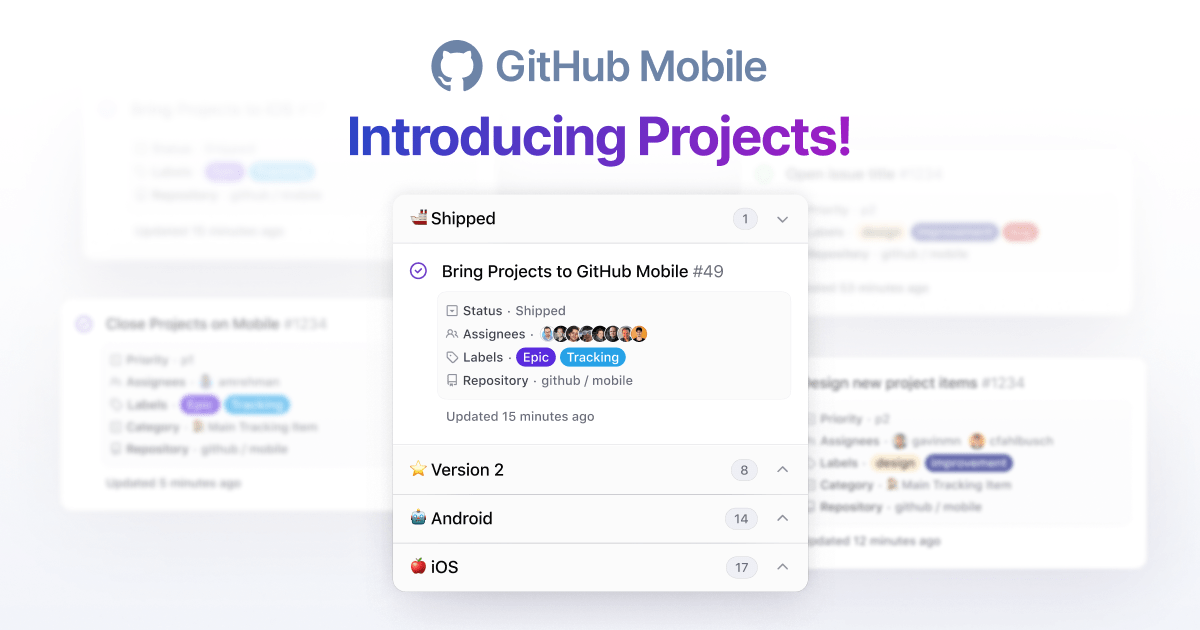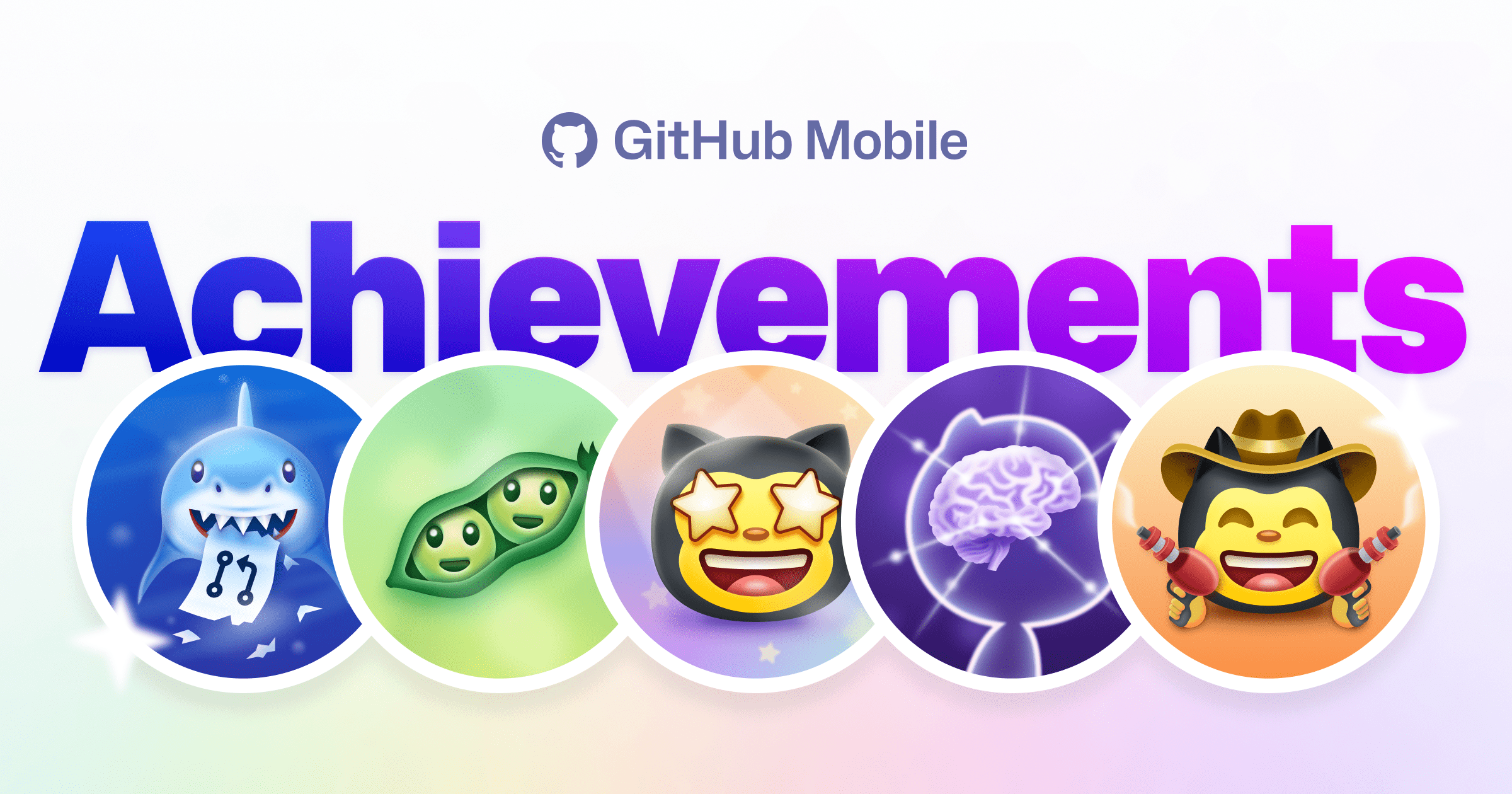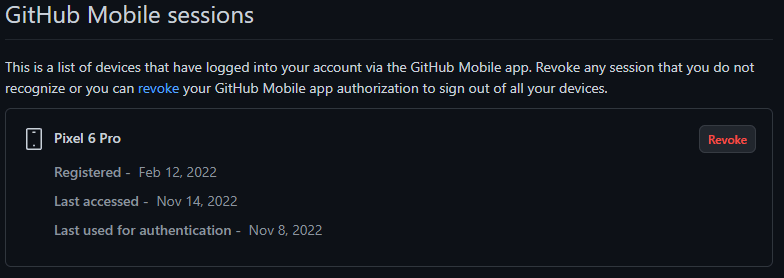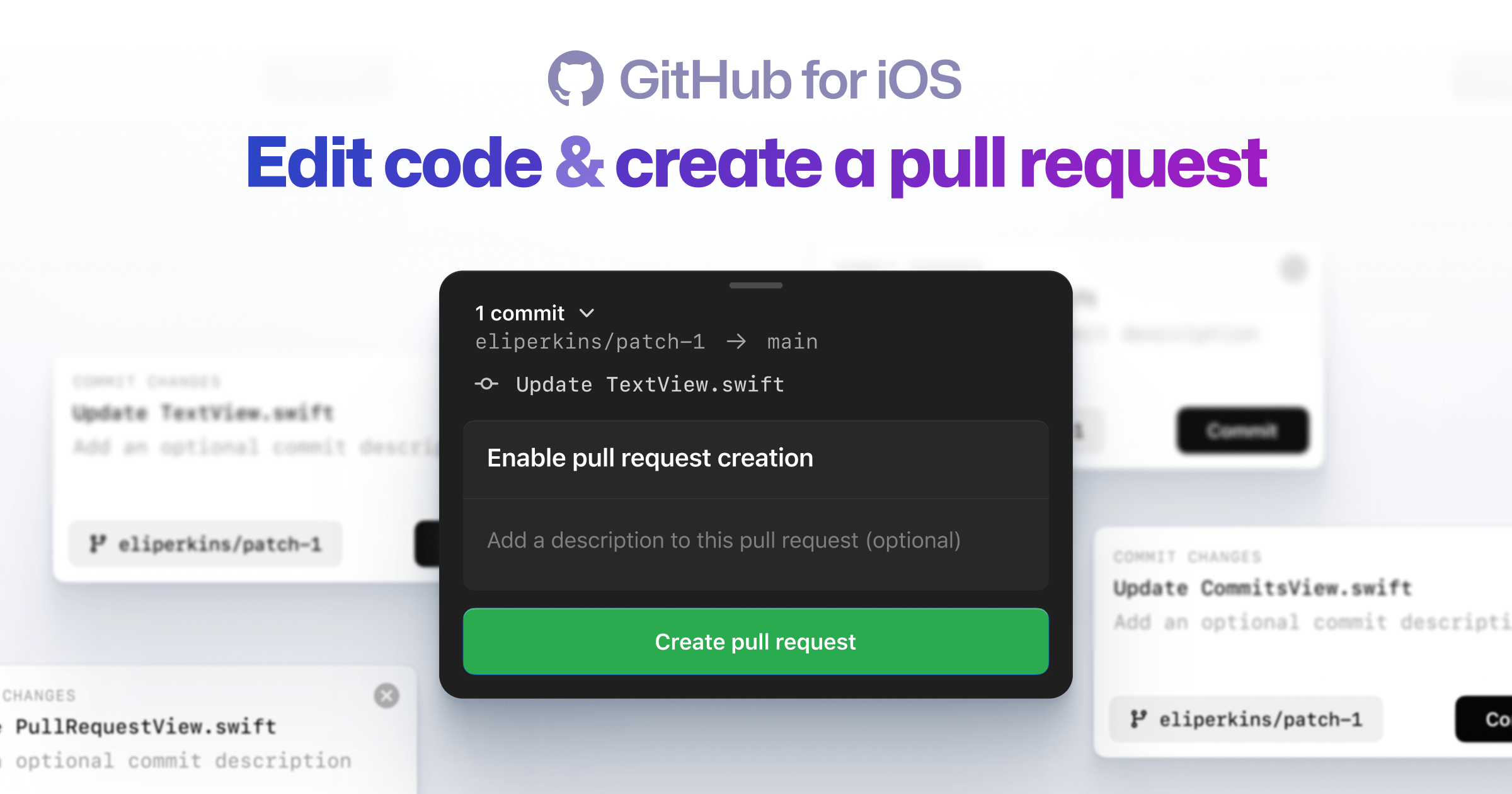The various improvements, features, and fixes shipped in June for iOS and Android.
In June, we released a number of improvements to the GitHub Mobile apps, mostly focusing on accessibility and enhancing existing features.
iOS
We now allow users to navigate to GitHub URLs by pasting them into the search bar on the Home tab. This makes it easier to quickly access repositories, issues, and pull requests from the app.
We’ve added the ability to hide disruptive comments within GitHub Discussions, and have added syntax highlighting for Haskell code snippets.
- Addressed memory leaks when viewing changed pull request files and pinned repositories on user profiles.
- Enabled opening draft releases without a tag directly within the app.
- Displayed line counts next to long file names in pull request files changes navigation.
- Aligned placeholders in comment views to the inputted text.
- Improved keyboard navigation in the Explore feed to open selected repositories within the app instead of a web browser.
- Aligned the account selection chevron next to the username in the Profile for accounts without a display name.
- Scaled the current account login and display name with Dynamic Type on iPad.
- Enhanced usability by opening the context menu on the first tap of the context button on comments.
- Resolved issues causing crashes when viewing GIFs within repository source code.
- Wrapped long URLs in repository profiles onto multiple lines for better readability.
- Improved VoiceOver functionality by announcing no search results when searching for favorite repositories.
- Made project single-select field pickers appear as buttons for assistive technologies.
- Scaled usernames and repository names within headers in profile views with Dynamic Type.
- Dismissed review events display the review author’s name in the timeline.
- Enabled expanding or collapsing security vulnerability reference details using VoiceOver within Copilot Chat code blocks.
- Implemented an error message display when Copilot chat fails to generate a message.
- Improved accessibility by announcing the role of reason selectors when sending feedback about a Copilot response.
- Implemented a flash scroll bar indicator for Copilot suggested messages at large font sizes.
Android
- The name input dialog in the new file creation flow now alerts users when attempting to use unsupported recursive paths.
- Resolved issue where in-app language preferences were not applied to all sections in the issue or pull request screens.
- Fixed commit id mismatch after updating a branch in pull request screen.
- Fixed the accessibility role for comment author badges.
- Improved color contrast and TalkBack in Home and Repository screens.
- Improved keyboard shortcuts in Projects and Repository screens.
- Improved keyboard navigation in the Profile screen.