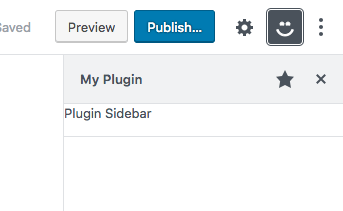This slot allows adding items to the tool bar of either the Post or Site editor screens.
Using this slot will add an icon to the toolbar that, when clicked, opens a panel with containing the items wrapped in the <PluginSidebar /> component.
Example
import { __ } from '@wordpress/i18n';
import { PluginSidebar } from '@wordpress/editor';
import {
PanelBody,
Button,
TextControl,
SelectControl,
} from '@wordpress/components';
import { registerPlugin } from '@wordpress/plugins';
import { useState } from '@wordpress/element';
const PluginSidebarExample = () => {
const [ text, setText ] = useState( '' );
const [ select, setSelect ] = useState( 'a' );
return (
<PluginSidebar
name="plugin-sidebar-example"
title={ __( 'My PluginSidebar' ) }
icon={ 'smiley' }
>
<PanelBody>
<h2>
{ __( 'This is a heading for the PluginSidebar example.' ) }
</h2>
<p>
{ __(
'This is some example text for the PluginSidebar example.'
) }
</p>
<TextControl
label={ __( 'Text Control' ) }
value={ text }
onChange={ ( newText ) => setText( newText ) }
/>
<SelectControl
label={ __( 'Select Control' ) }
value={ select }
options={ [
{ value: 'a', label: 'Option A' },
{ value: 'b', label: 'Option B' },
{ value: 'c', label: 'Option C' },
] }
onChange={ ( newSelect ) => setSelect( newSelect ) }
/>
<Button variant="primary">{ __( 'Primary Button' ) } </Button>
</PanelBody>
</PluginSidebar>
);
};
// Register the plugin.
registerPlugin( 'plugin-sidebar-example', { render: PluginSidebarExample } );
Location
Open State