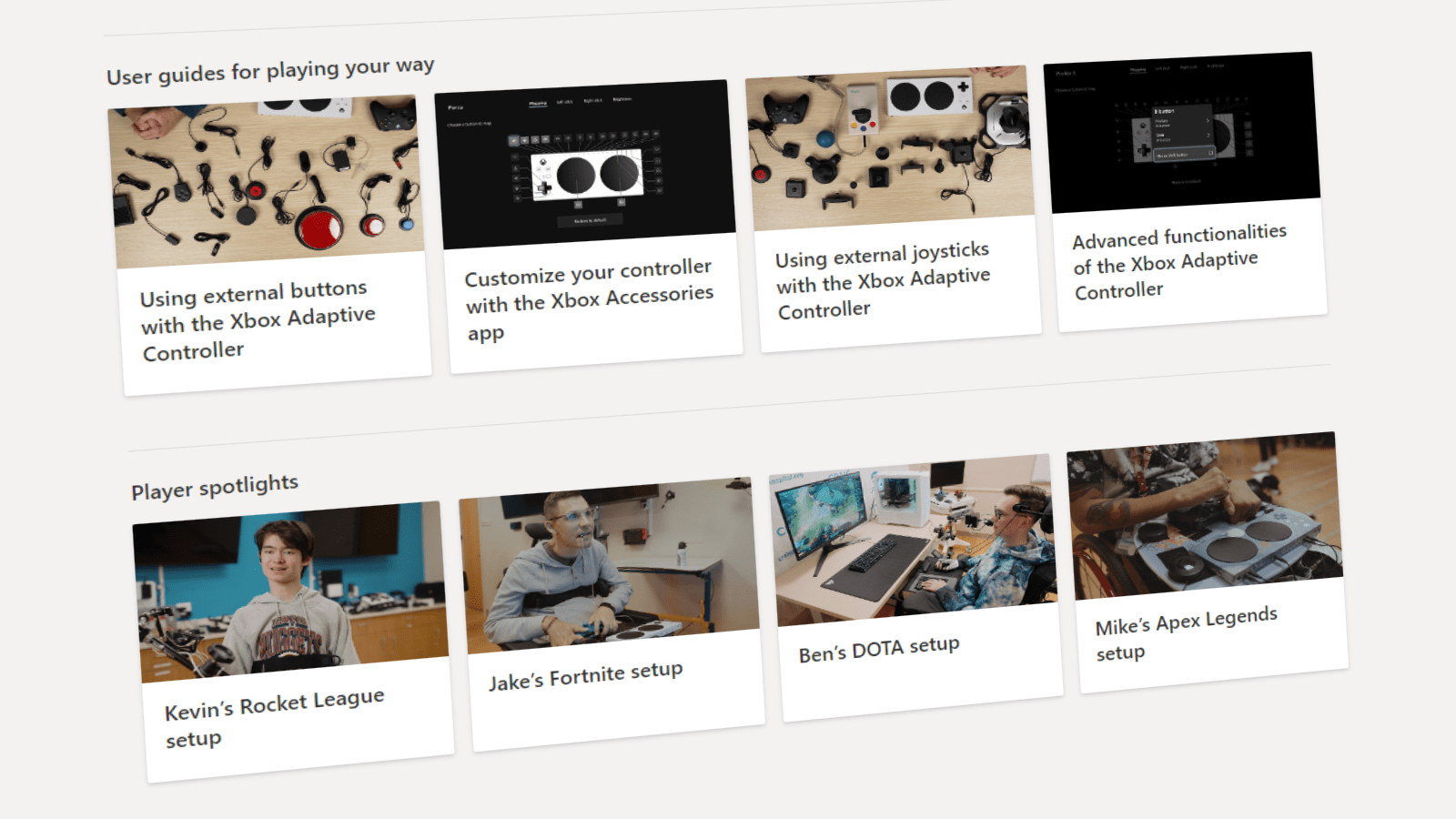Last year Microsoft published a series of guides about the Xbox Adaptive Controller. Now those guides are expanded with player spotlights. The guides and player spotlights aim to make it easier for players to get started on their setups. Despite focusing on the Xbox Adaptive Controller, they might be useful for players on other systems as well. The page containing the guides and new spotlights also includes links to articles that answer frequently asked questions.
User guides
The user guides each focus on a specific aspect of the Xbox Adaptive Controller, from basic setup to advanced customization. They include explanations of hardware players can use with the Adaptive Controller, and settings in software such as the Xbox Accessories App. There are 5 video guides in total, each about 10 minutes in length.
Player Spotlights
The player spotlights go from guide to practical demonstration. The videos are relatively short, just a few minutes long, and each features a disabled player explaining their setup. They explain which devices and controls they use and how they use them. The videos focus on specific games ranging from racing games, shooters, and MOBA’s. Each featured setup uses some combinations of switches like those from Logitech’s Adaptive Gaming Kit, controllers, Quadsticks, and a mouse. Three of the 4 videos also include a handy diagram to make it easier to understand those particular setups.
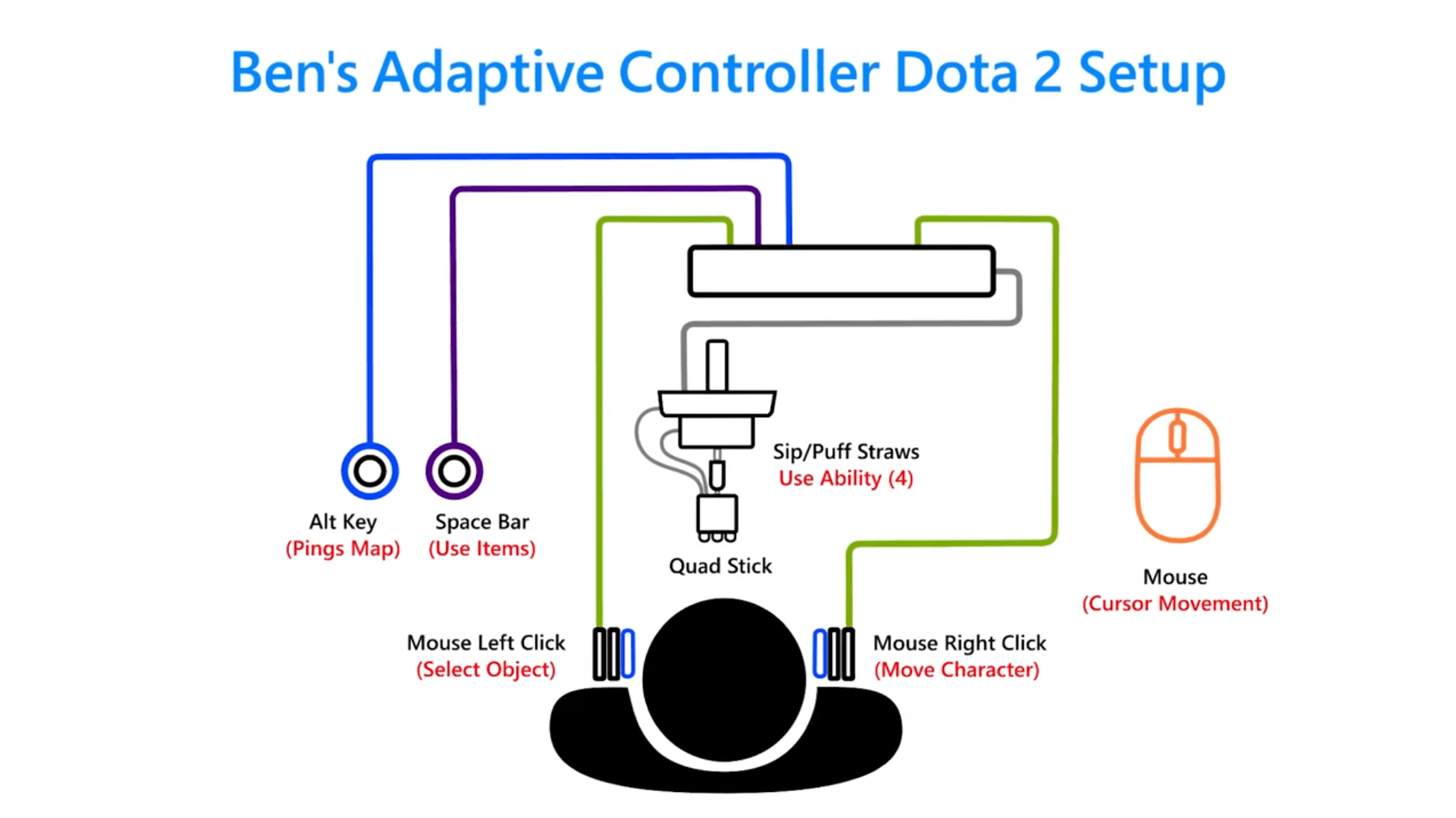
Regardless of the adaptive controller a player uses, or plans to use, the spotlights might provide inspiration for their setup. One of the setups in the videos doesn’t even use an Xbox Adaptive Controller, but a Microsoft Adaptive Hub. That hub functions in a similar way to the Adaptive Controller and other adaptive controllers or switch hubs. So even when players game on entirely different systems, these spotlights can help them find solutions that work for them.