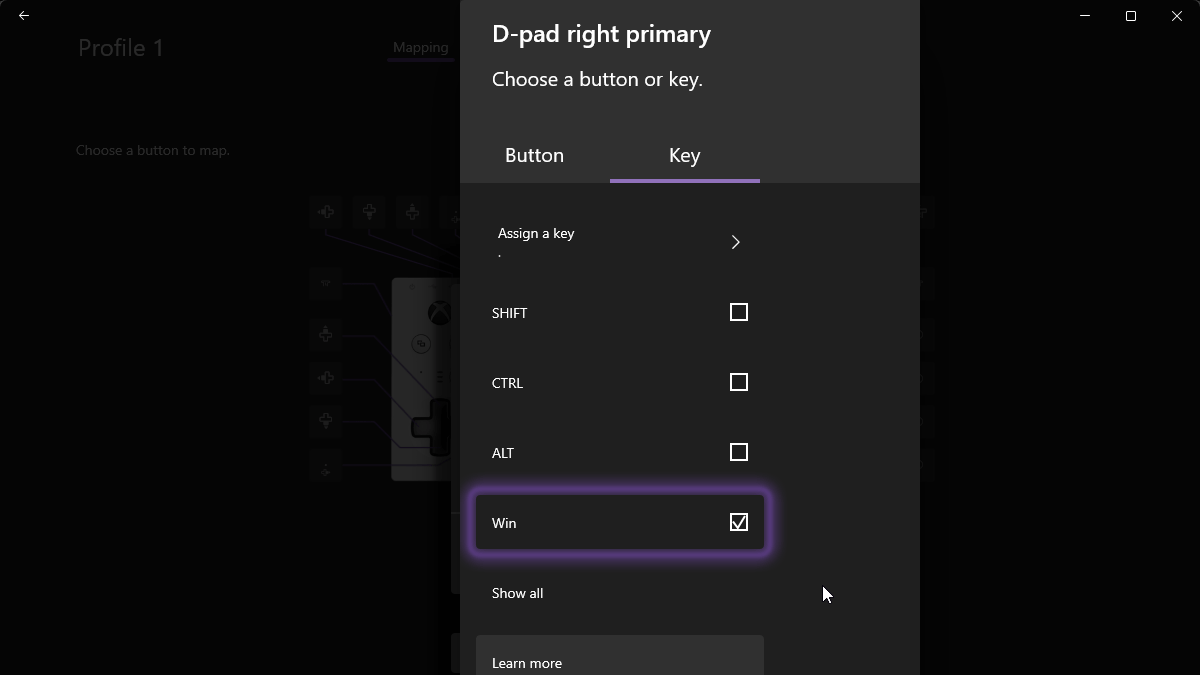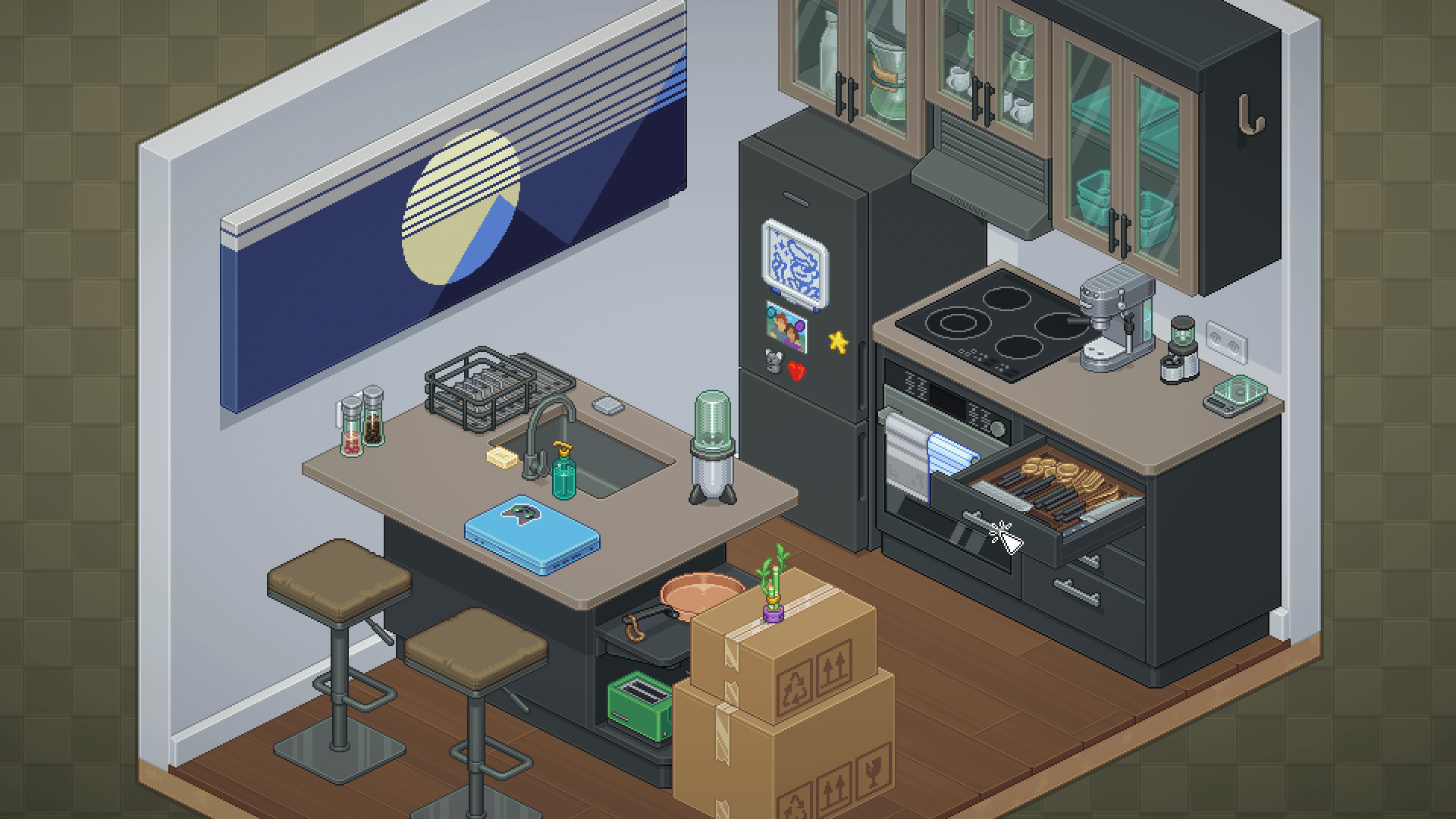A preview release for Xbox Insiders added keyboard button mapping for certain Xbox controllers. The Xbox Insider program allows people to opt-in to try out features early and give feedback. This release adds new functionality to the Xbox Elite Wireless Controller Series 2, and the Xbox Adaptive Controller (XAC).
Xbox Accessories app
Using the Xbox Accessories app on Xbox or PC, it’s possible to map a keyboard action to a controller button. For example players can map the D-pad buttons to the arrow keys, or any other key they like. However it is not possible to map multiple keys to one button. It’s possible to add one or more modifier keys such as CTRL, Alt, Shift, and the Windows key.
Players can save different profiles to these controllers, so it’s possible to easily switch between predetermined mappings. The effect of keyboard actions in-game obviously does depend on whether the game supports it. In Windows the button mapping is also effective outside of games. I tried mapping the right D-pad button to Win + . and sure enough it brought up the emoji picker in Windows.
Accessibility benefits
Being able to map keyboard actions to controller buttons can be very helpful to players that have problems reaching buttons on a keyboard. And in the case of the Xbox Adaptive Controller, they can use any adaptive switches they have connected as well. I can imagine having a big button mapped to the hard to reach Esc button can be very helpful indeed.
It is important to note that it is only available for Xbox Elite Wireless Controller Series 2 and the Xbox Adaptive Controller. It would be amazing if this functionality would become available for standard controllers as well. If that is planned is not known to me, and may be unlikely as the Elite Series 2 and XAC have always had more advanced features. On PC, software such as JoyToKey have similar functionality, and is more versatile. However it is certainly nice to have this functionality built into the Xbox platform on both PC and console.