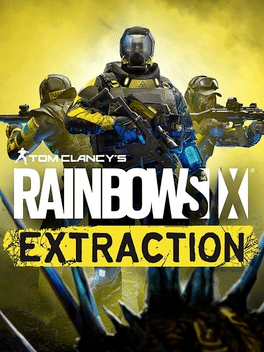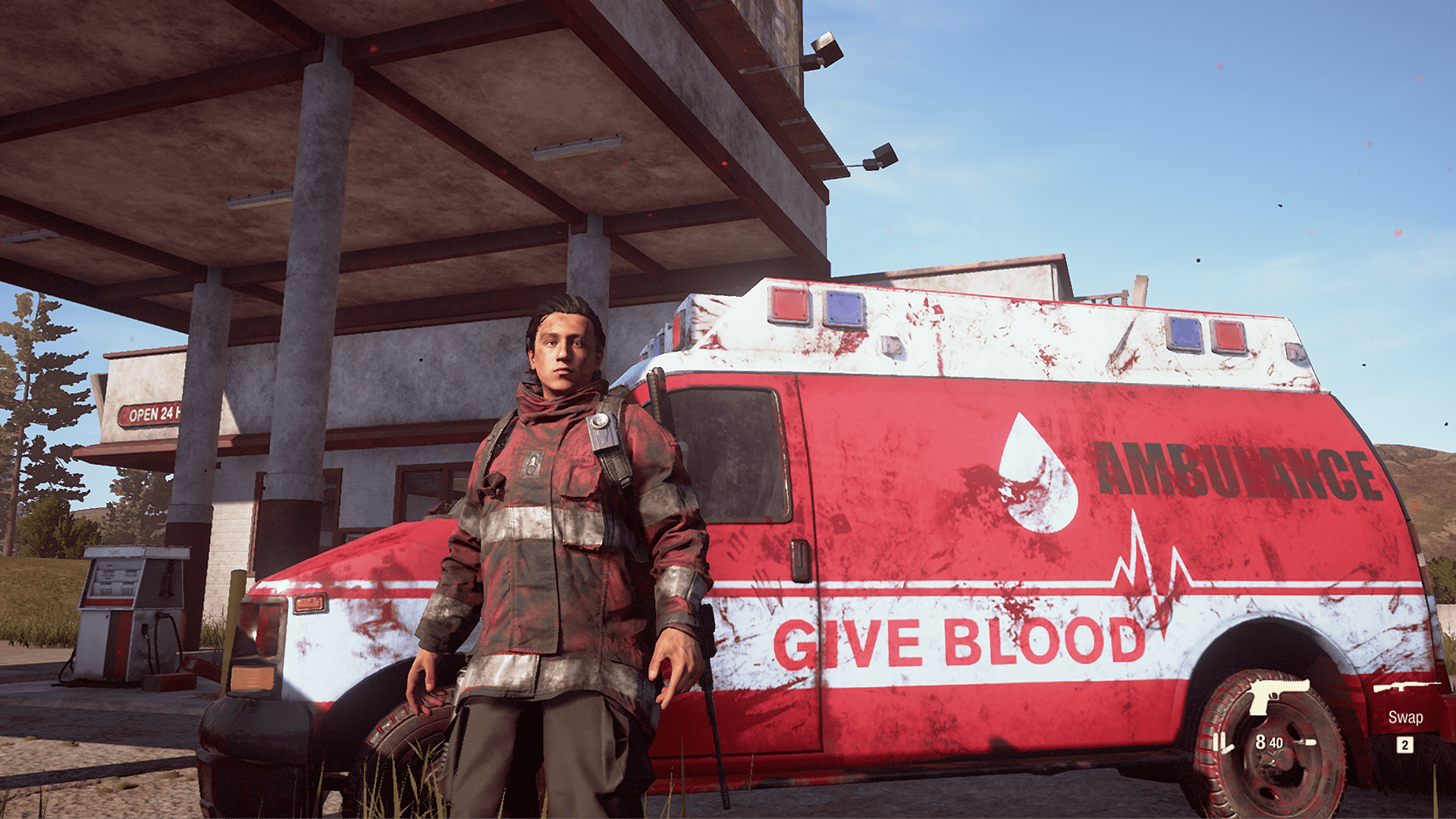Help protect New Mexico from alien parasites! Tom Clancy’s Rainbow Six Extraction is a co-op multiplayer first-person shooter developed by Ubisoft Montreal and published by Ubisoft. The game puts players in the role of “Operatives” tasked to fight the infection and rescue others in extraction missions. Rainbow Six Extraction was released last month on PC, Xbox One, Xbox Series X/S, PlayStation 4, and PlayStation 5, but I’m reviewing the PC version. Although not for everyone, Rainbow Six Extraction has a large number of accessibility options depending on the type of disability you may have.
Rainbow Six Extraction’s gameplay consists of gathering intel, completing objectives, and fighting in alien-infested maps. The aliens infecting the country are called “Archeans.” Operatives explore interconnected sub-maps in each play session. There are also procedurally generated objectives and enemy placement every session. There are 18 operatives in total, each with their own specialized weapon and gadgets. An operative becomes “MIA” when defeated by an enemy, and that particular character can’t be used again until they’re rescued in an extraction mission. Rainbow Six Extraction encourages stealth so much that if players make too much noise, they will attract more enemies. A solo mode is available to play, but the game is always online and supports up to three other players to join.

For transparency’s sake, I will admit that I’m not very familiar with online multiplayer first-person shooters. However, despite my lack of expertise, I can confidently say that gamers with fine-motor impairments won’t have an easy time playing Rainbow Six Extraction. Fighting and even completing objectives require fast movement and quick reflexes. Although stealth is a big part of the game, as I said before, it only takes a few hits from an alien before you are taken down permanently. When an operative falls, there are no options except to wait for help or reviving them yourself in another mission. Either way, there isn’t much room for failure in each session. My biggest issue has to do with the customizable controls on PC. Although the keyboard commands are remappable, the mouse is a different story. Mouse controls are locked to specific functions unfortunately and sometimes the commands don’t perform correctly (some of the mouse issues may have been fixed in the most recent 1.03 update). It’s because of the mouse that I had to find other ways, like third party programs, to traverse maps and fight enemies. There’s an “Aim Assist” you can turn on in the options menu, though in my experience the game won’t lock-on to enemies until they’re fairly close to you. On the plus side, Rainbow Six Extraction lets players customize camera movement, including controller joysticks and mouse sensitivity. Also, in the options menu you can choose to Toggle/Hold the walk, sprint, and aiming buttons if you prefer.
Thankfully, for the deaf and visually impaired, Rainbow Six Extraction has a large number of accessibility options to help them play how they want. When the game is initially launched, Menu Narration is turned on automatically. There is a variety of subtitle options including captions, subtitle background opacity, and the ability to choose whatever subtitle color you like. There’s a color gradient you can look through and everything. Players can also choose from three different subtitle sizes: small, medium, and large. HUD text has default and large font to choose from in the options menu. You can also turn off the HUD completely or individual indicators like loadout buttons, game score, and the aiming reticle can each be removed. Colorblind players have three different colorblind modes to choose from including color safe, high-contrast, and an adjustable custom option. Each mode has a description and a nice visual example accompanying it in the options menu. Rainbow Six Extraction has something called “HUD Audio Pointers” that you can turn on or off. This is the most advanced audio cue accessibility option I’ve ever seen in a game. When turned on, floating icons will appear around the aiming reticle. These indicate auditory commotion off-screen and the icons will move in the general direction that the noise is coming from in the game. For instance, a footsteps icon may appear to represent how close an enemy is or, a bell icon may also appear to let the player know that an enemy has been alerted.
Rainbow Six Extraction has a lot of fun action, but it may be a lot to handle for some disabled gamers. The fast combat may be difficult for gamers with fine-motor skill impairments and mouse controls are not customizable at the time of writing this review. However, visually impaired gamers have so many subtitle options available to them and the comprehensive audio cues in the game should be extremely helpful to deaf gamers. It’s impressive to see this amount of accessibility available in more and more Ubisoft games like Rainbow Six Extraction. Here’s hoping they keep accessibility as an important aspect of their design process in the future.
This article has been transferred from DAGERSystem (now AbilityPoints). Scores, formatting, and writing style may differ from original CIPT content.