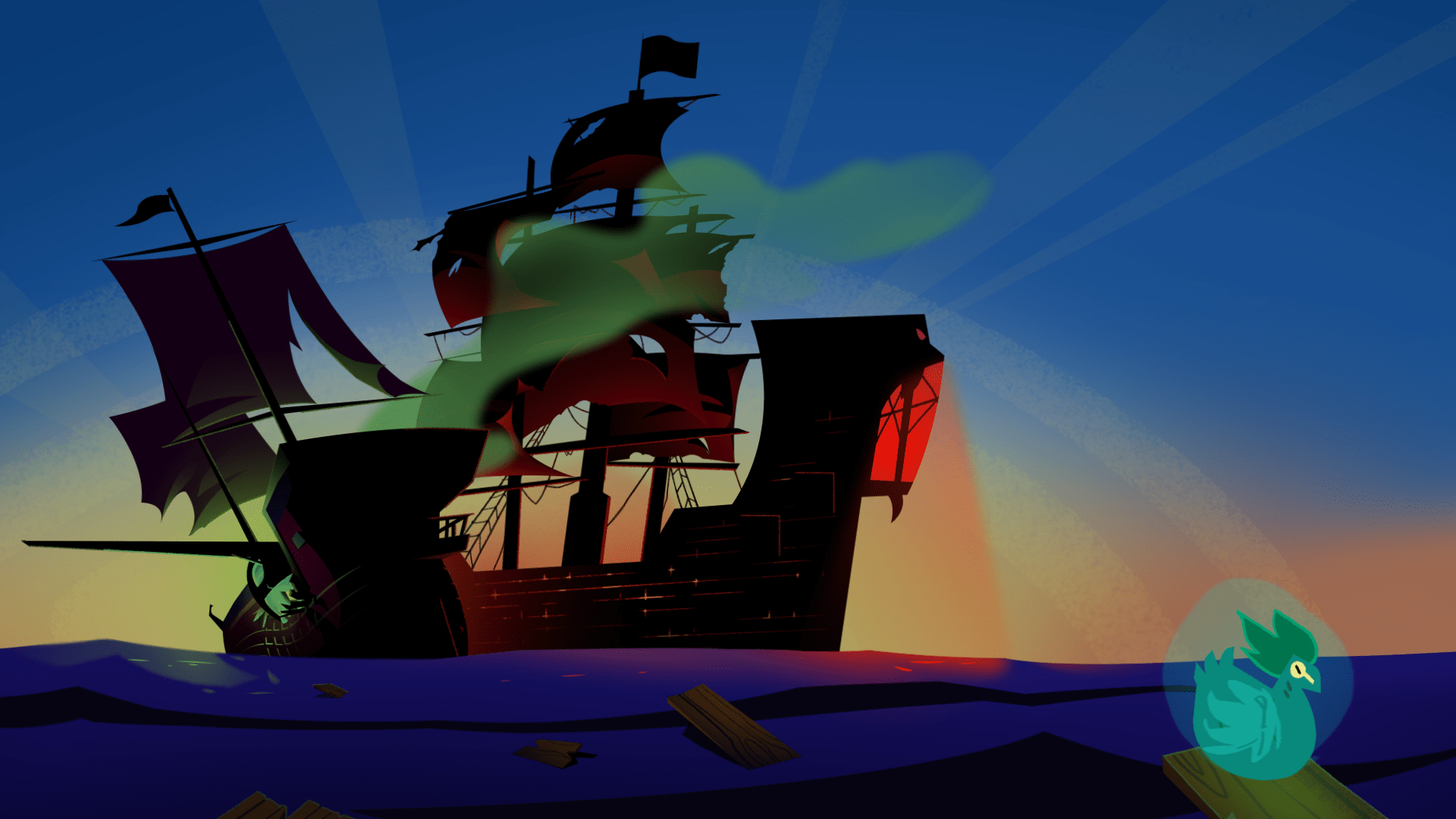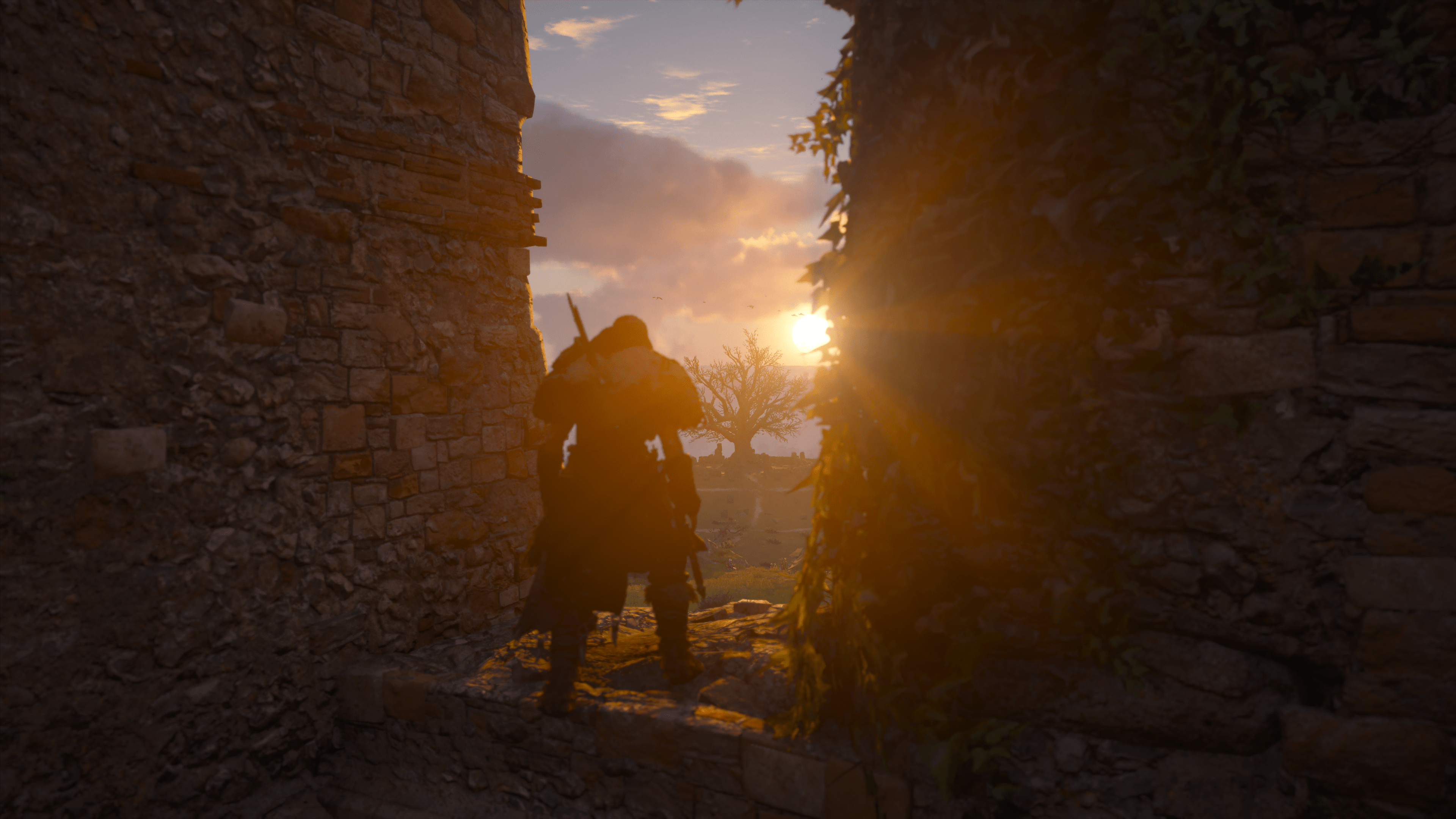Review in short
Grapple Dog is an adorable and accessible indie title, but where it falls short is with the precision and frequency of control needed to progress meaning players with mobility disabilities may struggle.
Score
7 out of 10Pros
- Legible text
- Clear world design
- Infinite Jump feature to overcome obstacles
- Settings to reduce how busy the visuals are
Cons
- Traversing requires timing and linked actions and increases over time
- No menu narration or navigational audio support
- Requires gathering a certain number of collectibles to progress
Full review
An action-packed 2D side-scroller where you play as a talking dog who accidentally unleashes an evil robot and then gathers a grapple item to traverse levels? That’s exactly what Grapple Dog is and it has a number of accessibility features both through settings and through design. The studio and publisher have promoted the game’s accessibility features through both social media and through official information The real question is how is it to navigate this canine through the bouncy and vertical stages?
Puptastic Settings
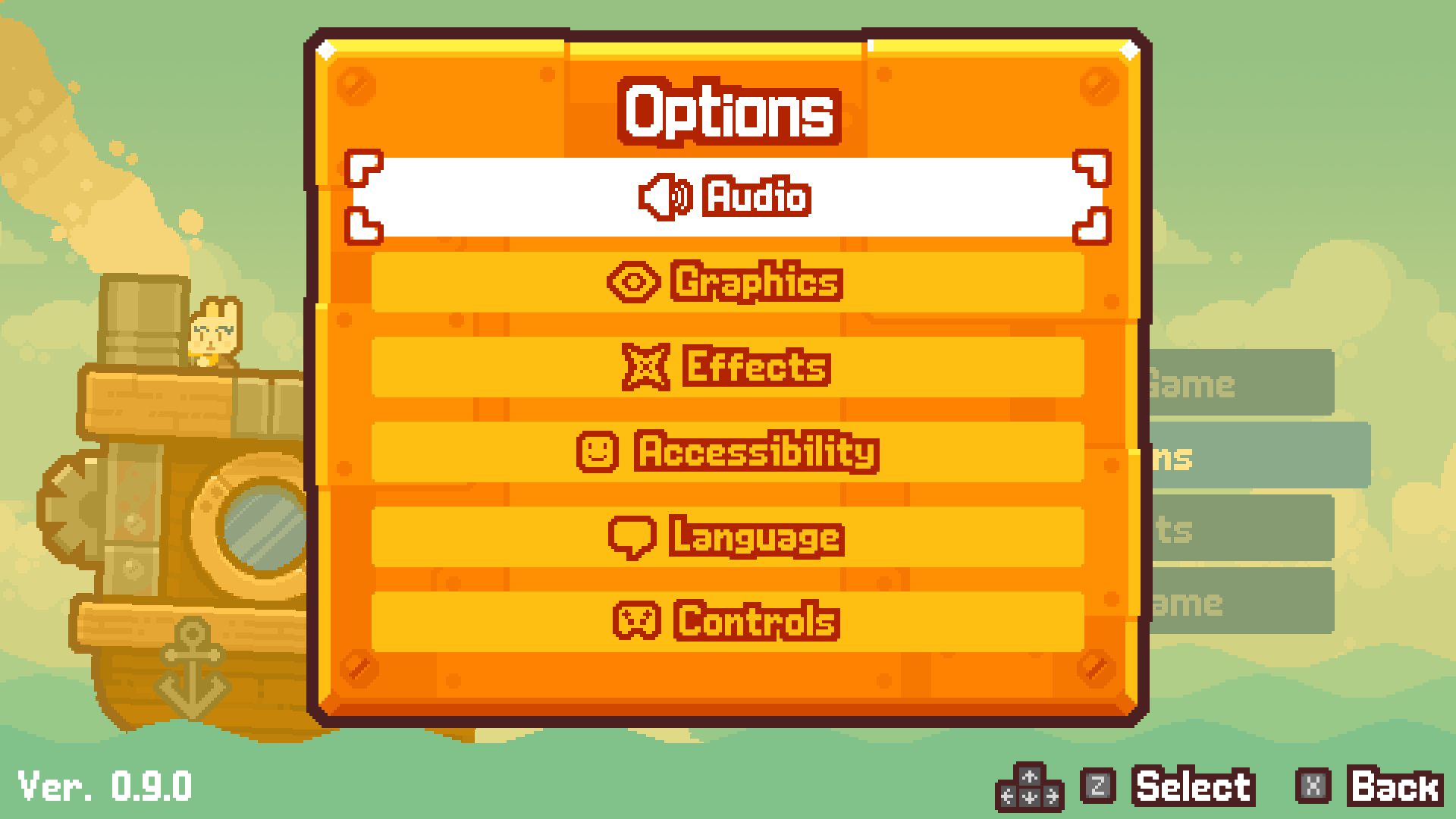
Before I get into some of the immediate gripes, I want to highlight the settings area that has a range of features available to cater the game to the player’s playstyle. There are standout settings such as changing how the background moves as a static image, parallax, or disabling the background altogether. Weather effects can be toggled off, as can the particles that serve only as visual clutter, and even screen shake can be turned off.
In general, the majority of settings help provide a more visually-appealing experience with a good deal of audio sliders to boot, but where it lacks is with its mobility where consistent tapping could prove difficult for some.
You can find the full suite of settings in our Grapple Dog menu deep dive.
Puppy Control
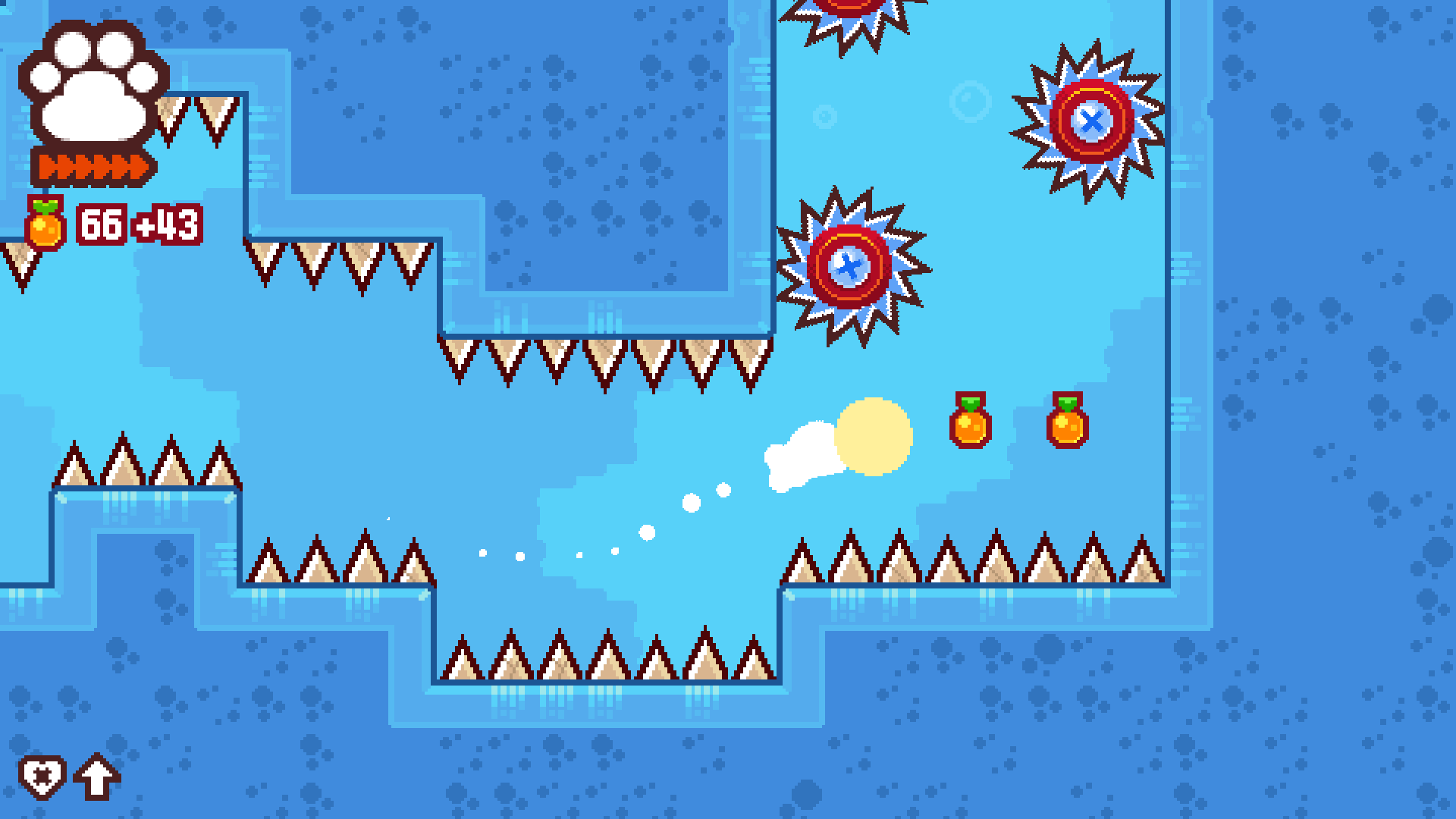
When the game boots for the first time, I found that I could only proceed past the title screen using either the Z or L key on the keyboard. From there, the settings for Controls don’t offer any form of remapping whatsoever, and no layout to familiarise yourself is available. However, Can I Play That? has been informed that full remapping is coming in a post-launch patch.
You can play Grapple Dog using the WASD keys with J, K, and L, or you can use it with the arrow keys and Z, X, and C. You’re not tied to using one or the other as both work in tandem which can be handy, but having that freedom to customize would be much more welcomed so that upcoming update will be very welcome. It’s not yet known if the update for remapping will be just for keyboard and mouse or if it’ll extend to controllers.
For gamepad support, it’s a lot more friendly to play using this as I feel I’m able to remember the inputs more fluidly which helps with traversing the platforms. The number of button presses for jumping, slamming, and grappling required to get through levels feels like it could be exhausting to some, especially as the later levels start to require a lot of timing and linked actions.
Gem Requirements

On my first play, Grapple Dog presents itself as a fun platformer that isn’t too harsh on the progression side of things. Levels completed can be replayed in a time-trial mode, but it’s detailed that this is just for fun, so really I thought “I’ll be able to play through this and enjoy the gameplay without worrying too much about collectibles!”
I was wrong. It turns out the first boss level requires 30 purple gems to unlock the stage before you can progress to the next world. This increases with each boss level as well, meaning I have to go back to previous levels and try and find these hidden gems.
While the location of these hidden areas are generally quite easy to spot through stand-out level design, some areas are very physically demanding to get to. For some players, it could be that these areas are too much work to get to, even with the rapidly tapping Infinite Jump mode turned on. For others, it may be that replaying through some levels again was a bad experience last time and it’s off-putting.
Where it’s a real kicker though, all the levels build-up to the boss level you have to push through before that Stage’s boss fight. This means everything you’ve learned and had to overcome in previous levels are now folded into one level. meaning sliding platforms, grapple balloons, cannons, green bouncing cannons, falling platforms, etc.
Accessibilipuppy

Despite the fiddly controls on the keyboard and the requirement to survive to progress, I’m particularly fond of the infinite health feature that can be toggled on or off at any point. When this is active the health bar, or paw, is displayed in white instead of its usual color. With this activated, you don’t take damage, but areas such as floors that kill you immediately will respawn you to the platform you were previously on or a checkpoint.
If you’re struggling chaining grapple shots together, you’ll have to make do until you succeed for example. Although, there is a feature that grants infinite jumping which is handy to overcome situations like this. The trouble is that each jump requires tapping which can be very persistent in later levels when floors to avoid become larger.
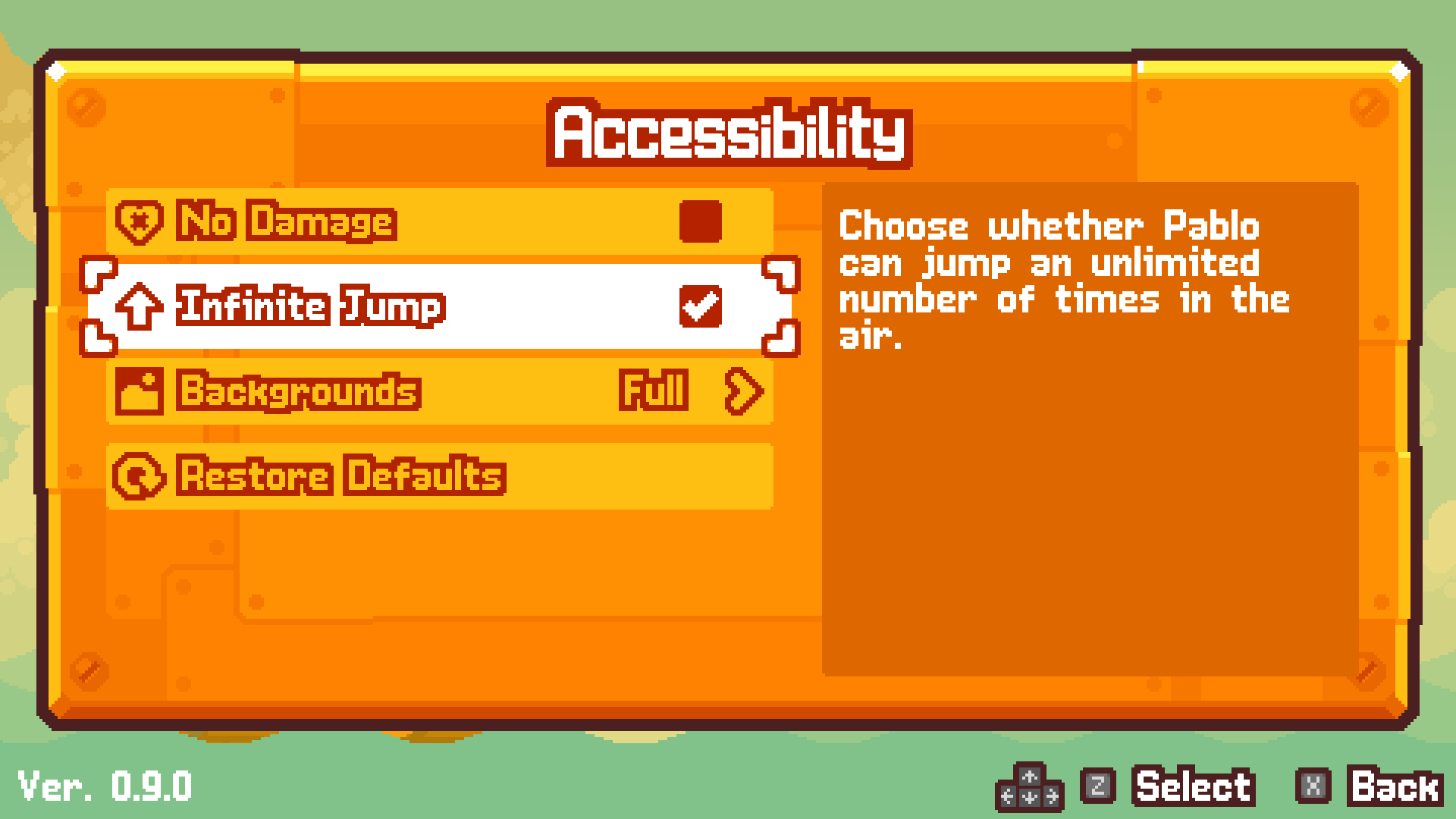
The background options are also great for those that find the very busy background distracting. While the parallax is the default way to play, it can be quite disorientating due to the horizontality and verticality of the game. Static offers a slightly more bearable experience but still could be considered a bit much, so the Flat option removes everything, leaving just a background color and the foreground of which the little dog jumps across.
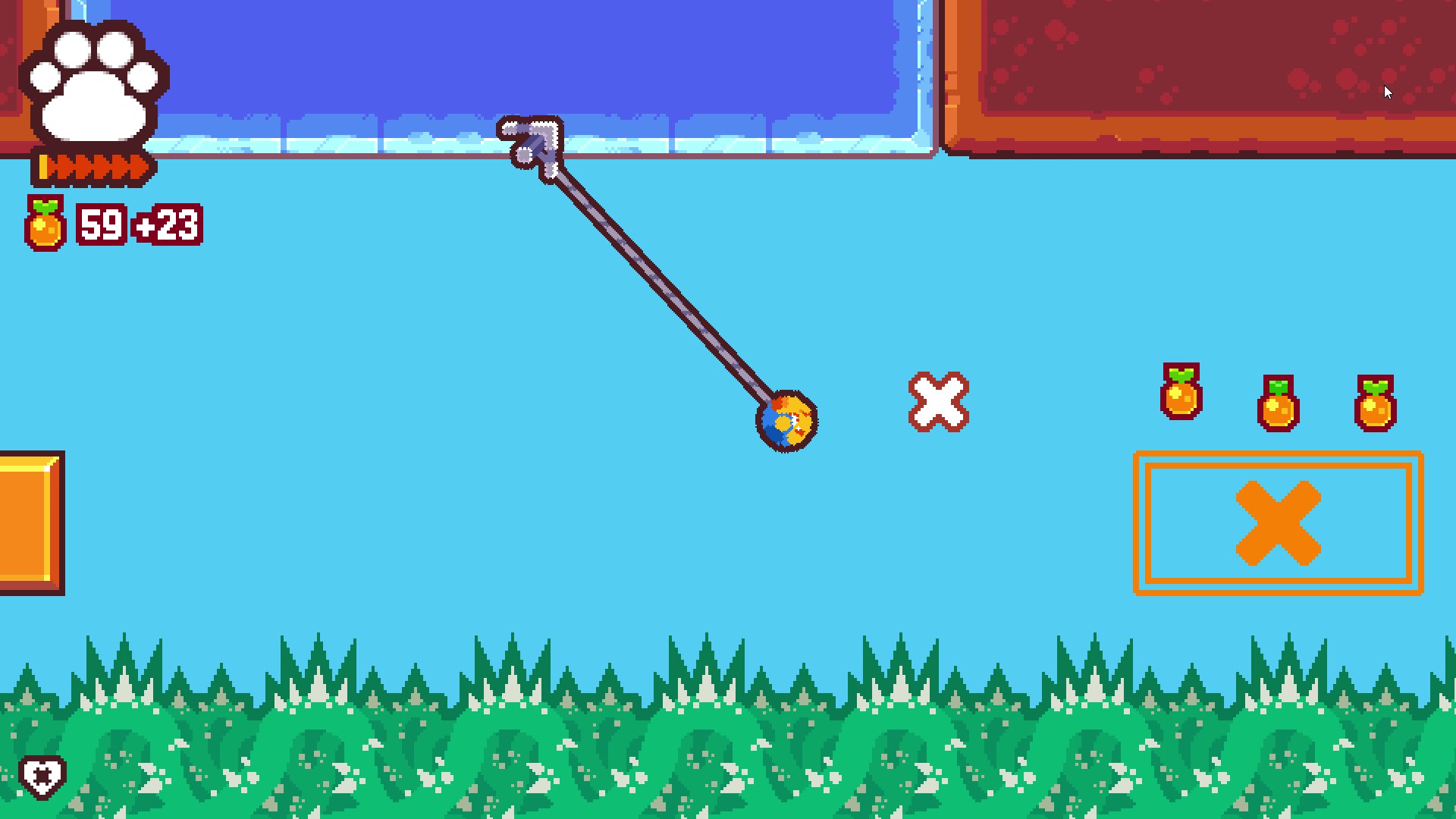
In addition, the visual clutter from weather, animated particles, and the at-times-a-bit-much shake can make for an uneasy experience, so turning all of those off makes the gameplay a lot smoother. Enemies will disappear suddenly instead of exploding and checkpoint markers won’t throw confetti down for example.
One feature I’m steering away from talking about here is the Hit Pause option because it details that certain actions pause the gameplay. Oddly, I’ve not actually come across anything that stops the gameplay for a noticeable period of time. So either chalk this accessibility feature in Grapple Dog up to me not seeing that feature in action, or it not working. Sorry!
Legible City

The one thing I really enjoy about Grapple Dog and accessibility is how legible it is as a game. The colors are all complimentary and often stand out against one another. Interactive elements, such as bounce pads, grapple balloons, and breakables, to list a few, aren’t reliant on color and have icons on them for visual clarity.

Characters have thick outlines and the game doesn’t have audible dialogue, instead, there are character speech bubbles that can be progressed at the player’s pace. How they’re presented is lovely, with a thick, well-contrasting font and clear button prompts, and in addition, characters that speak are associated by their characters in place of a speaker label. Although, in saying that I’d still like a speaker label because I can’t remember the name of anyone.
Hounding the enemy

I’m not overly a fan of the “combat” in Grapple Dog. The reason being is that you can either take down enemies by slamming down on them, or you can grapple them. With the slamming feature, I find the enemy collision box is quite precise sometimes, and if I miss then I just slam the ground. There’s a tank boss fight for example where you have to hit the enemy that pops out, but if I miss I fall into the tank and take damage.
The grapple as a weapon is also forgettable as you only have a certain degree of aiming space, and that aiming is not controlled freely, instead, it’s tied to the dog’s movement. Run left, the aiming arrow aims left and upwards, stand still the aiming arrow is upward, run and jump right, the arrow points up and to the right.
Puppy Trail
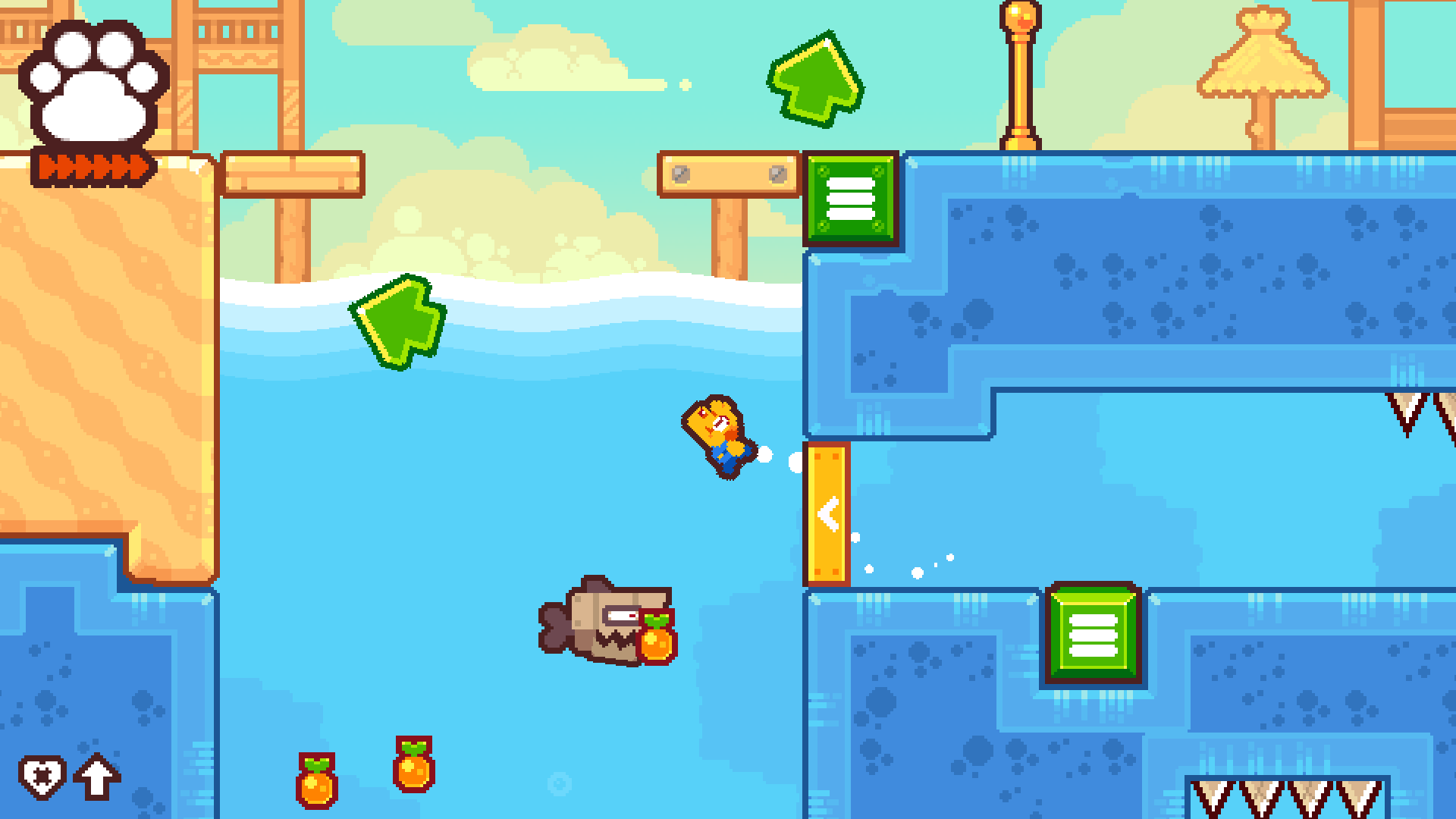
When it comes to understanding the levels and collectibles, Grapple Dog is fairly simple to follow. Information is displayed when you need it, and if you’ve gotten a fair way into the game, the simple world selection is helpful.
Buttons activated will display arrows toward the direction of that activated section and arrows are shown for the purple gems that require gathering smaller gems that appear one-by-one within a small area.
Gems collected appear in a certain order under the health bar, so you’ll know if you’ve missed a gem in a certain area…but you won’t be able to go back a lot of the time due to blockers, meaning you’ll have to go through the level again.
Conclusion
Grapple Dog absolutely has a lot of accessibility wins here where its simplicity through visuals is where it shines as well as easy-to-follow collectibles. While the visual experience can be made more comfortable, the general controlling, timing, and precision required in order to progress can be a barrier. Even with the option to be invincible and use infinite jumping, just getting through with constant tapping leads to fatigue. And there are also no real features to help those who are blind.
With remapping on the way, players should be able to assign a layout that suits them, but until that update lands, the default layouts may be useable for some. A game speed feature could also make those more complicated chaining of actions simpler to achieve rather than needing fast reflexes and improve the accessibility of Grapple Dog. In general, it’s a wonderfully enjoyable game and suits a wide range of age groups, and is a lovely indie gem to soak into.
A review copy of Grapple Dog was provided by the developer / publisher.