AARP Hearing Center


Why is the AARP Now app asking for my location?If you turn on location access, the AARP Now app looks for local events and benefits — and reminds you what’s nearby. Please know that AARP is committed to maintaining your trust and privacy. We may share your location information with third parties, including approved vendors, corporate affiliates and service providers, but we will NOT allow anyone to identify you by your name or other personally identifiable information. For more details on how we keep your information secure, and with whom non-personally identifiable information may be shared, please read our Privacy Policy or call 888-463-9195.
Why is the AARP Now app asking to send me notifications?
If you turn on notifications, the app will send reminders about nearby events and benefits you’re interested in — and update you on timely news from AARP. That said, we don’t want to overwhelm you, which is why we allow you to select the events, activities and benefits for which you’d like to receive notifications. Please know that that your wireless service provider’s connectivity or usage rates may apply.


AARP Membership— $12 for your first year when you sign up for Automatic Renewal
Get instant access to members-only products and hundreds of discounts, a free second membership, and a subscription to AARP the Magazine. Find out how much you could save in a year with a membership. Learn more.
Does the AARP Now app work with my iPhone®?
AARP Now v4 is compatible with iPhones running iOS 16.2 or higher.
Does the AARP Now app work with my Android device?
Yes, AARP Now is compatible with most devices running Android Oreo (OS 8.0).
How do I earn AARP Rewards points on AARP Now?
Sync your favorite fitness tracker, and we’ll reward you for hitting walking, running, swimming or biking milestones. There are different fitness goals to shoot for and earn on every day, week or month.
What kind of fitness trackers can I sync to earn AARP Rewards Points?
AARP Rewards supports fitness trackers, including Fitbit, Garmin and Withings, and smartphone health apps, including Apple Health and Google Fit. It’s worth noting that a wearable tracker will be more accurate than a smartphone — especially if you carry your phone in a bag while you stride.
How do I connect my fitness tracker to AARP Rewards?
You will need to download that latest vrsion of AARP Now.
iOS
With My AARP selected on the navigation bar, tap the "My Account" icon in the top menu . Then tap on the “Sync Your Fitness tracker". If not already an AARP Rewards user, you will need to opt-in to AARP Rewards. Next, one hte Sync Your Fitness tracker page, either tap Apple Health app and give it permission to sync your health data, or tap one of the other fitness trackers listed and follow the instructions to complete the process.
Android
Go to the "My Account" tab in the bottom navigation. Then tap on the “AARP Rewards” button. If not already an AARP Rewards user, you will need to opt-in to AARP Rewards. Next, make sure you are on the "Earn" tab and tap "Sync a fitness tracker." From here, you can sync the Google Fit app by selecting it and giving permission to sync your health data. Or you can connect to one of the other fitness trackers listed.
How do I remove a fitness tracker from AARP Rewards?
With My AARP selected on the navigation bar, tap the "My Account" icon in the top menu. Next, tap the fitness tracker listed in the AARP Rewards section, then tap the name of the tracker again on the Sync Your Fitness tracker page. Tap the "Remove this Tracker" button to remove the fitness tracker.
Does it cost money to download and use AARP Now?
There is no charge to download or use the app. However, your wireless service provider's connectivity or usage rates may apply — as well as AARP membership fees, if you choose to join or renew through the app.
Will benefits and events saved in the app appear in my online account?
You can view your saved benefits on aarp.org. Just select My Saved Benefits in the Membership & Benefits section. Other saved items are not yet available in your online account. If you have any suggestions on features you’d like to see included in the app — or on the member experience as a whole — please email member@aarp.org.
What types of benefits and events will I see in the app?
From dining to travel discounts and nearby farmer’s markets, you’ll gain access to a variety of activities, benefits and events. And if you allow the app to use your location, you’ll automatically see activities, benefits and events relevant to where you are, because you asked for them. Please know that AARP Now may share your location with others, including approved vendors, corporate affiliates and service providers. We are committed to maintaining your trust and we want you to understand when and with whom your information may be shared. Therefore, if you have any questions or would like more information on how we keep your information secure, please read our Privacy Policy or call 888-463-9195.
Is information collected from surveys and polls shared with third parties?
AARP Now is committed to maintaining your privacy. Though we may share aggregate statistics and other non-personally identifiable information with third parties, we will NOT allow anyone to identify you by your name or other personally identifiable information. For more details on how we keep your information secure, and with whom non-personally identifiable information may be shared, please read our Privacy Policy or call 888-463-9195.




































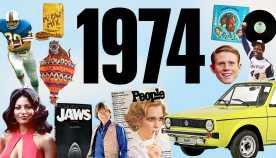

























Recommended for You
Recommended Events For You