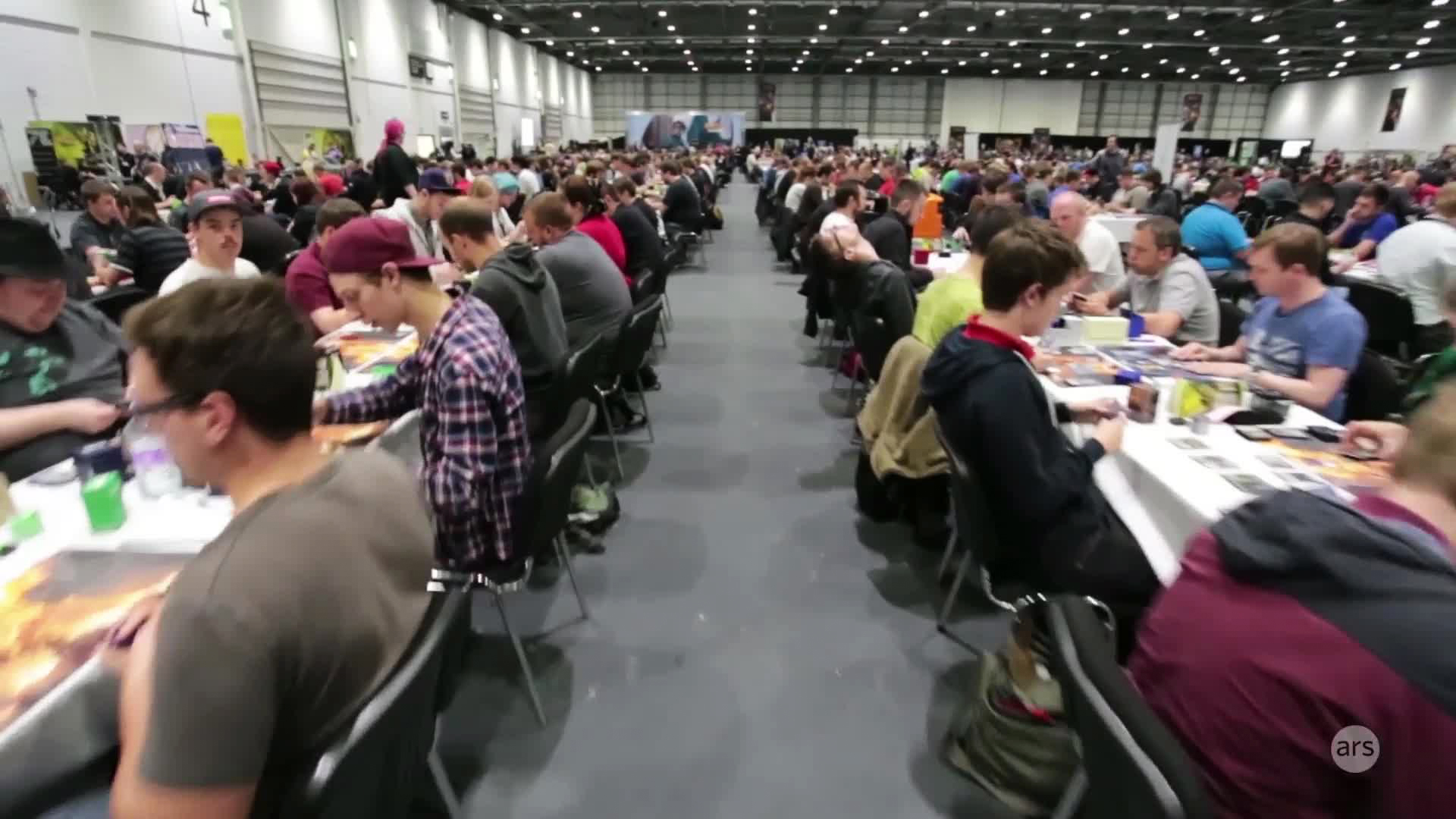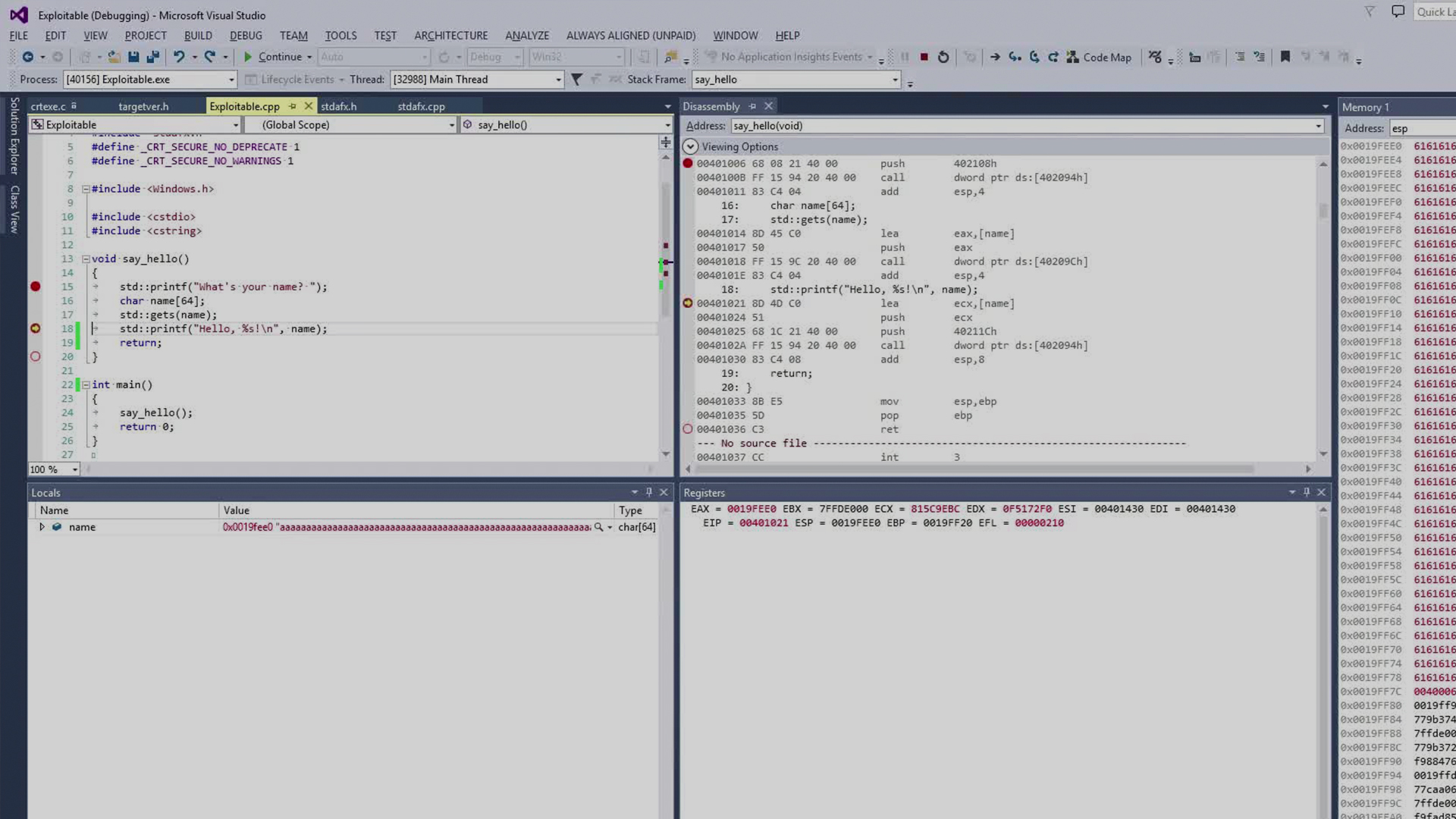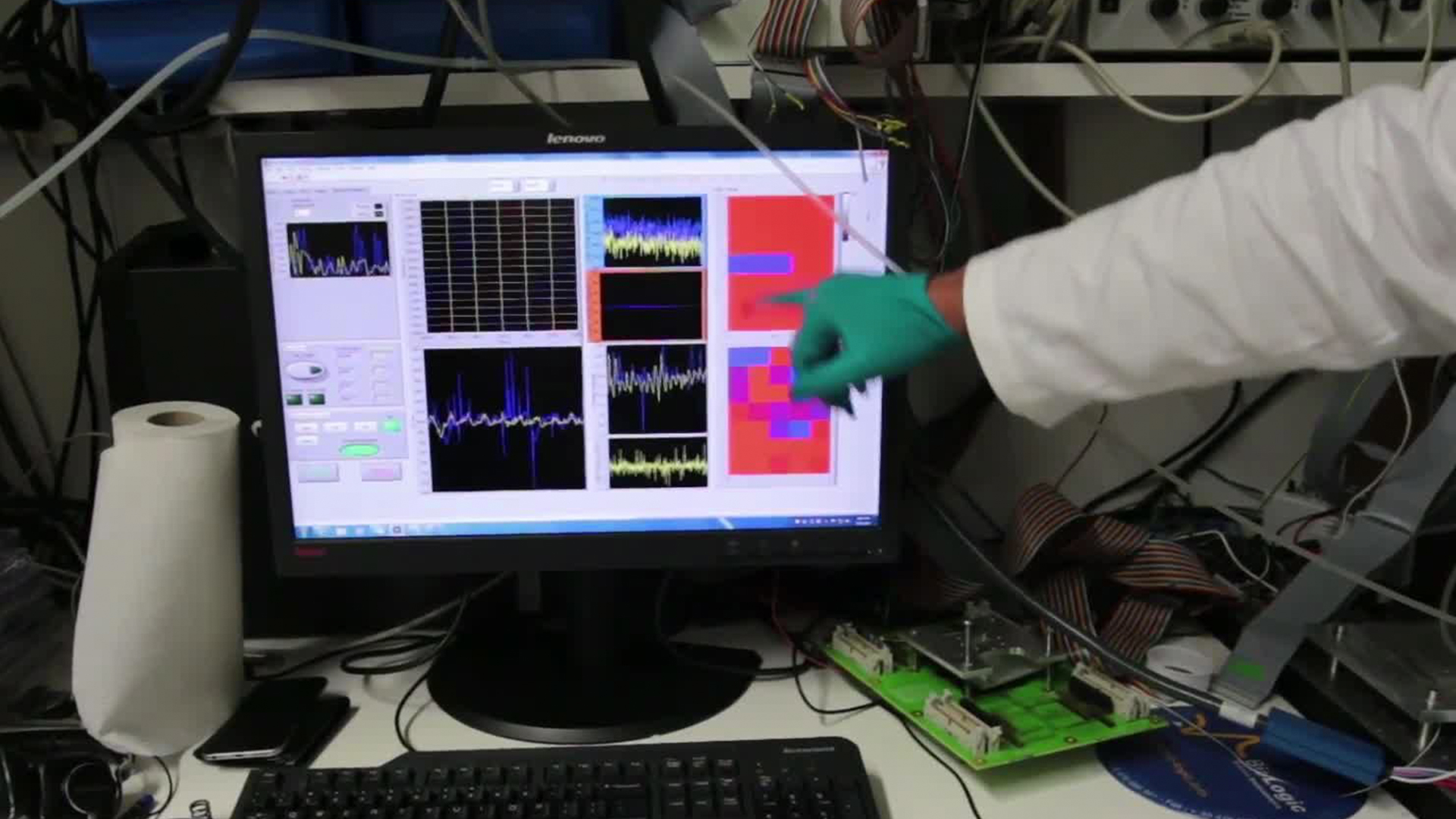Ars Technica Videos
- Go to ArsTechnica.com
-
Subscribe to 'Ars Technica' on YouTube to keep up with all of our latest videos and shows.
When autocomplete results are available use up and down arrows to review and enter to select.
The reMarkable paper tablet: An e-reader you can write on
Ars Technica's Valentina Palladino takes a look at the reMarkable tablet, a Kindle-like e-reader you can write on.
Released on 12/18/2017
Transcript
00:00
Hi guys, this is Valentina Palladino for Ars Technica
00:02
and today, I'm here with the reMarkable E Ink tablet.
00:05
This is a $599 Kindle that you can write on, per se,
00:09
and I'm gonna tell you some of the pros and cons
00:11
of using this device.
00:13
(cool jazz piano)
00:21
So one of the pros of the reMarkable E Ink tablet
00:23
is its design.
00:24
It's really interesting and cool,
00:26
it's extremely light, it weighs less than a pound,
00:28
and it has a 10.3 226 dpi display,
00:34
so if you're familiar with the Kindle
00:35
or any other E Reader device,
00:36
you will know what this display is,
00:38
it's a monochrome E Ink display,
00:40
and the overall design of it is very interesting.
00:42
It has this metal back to it,
00:44
but otherwise it's just kind of light and airy,
00:47
and it definitely will not weigh you down
00:49
if you put it in your backpack
00:50
and you have to go out for the entire day with it.
00:53
Another pro to this tablet is, not surprising,
00:55
it's a wonderful E Reader.
00:57
It is bigger than most Kindle devices
00:59
and other E Readers that I've seen,
01:01
but it's not unwieldy and the display is great for reading,
01:05
I mean you really can't get that much better
01:07
than an E Ink display if you're gonna be reading a lot
01:09
and consuming a lot of text on a digital device.
01:12
So it has great viewing angles
01:13
and it's also a really great experience
01:15
when you read in direct sunlight or really sunny rooms
01:18
or outside or anything like that,
01:19
you're not gonna get any kind of disruption
01:21
with the display.
01:23
The contrast is really great,
01:24
so any time you're reading any type of document
01:26
or any paper that you might have on this device,
01:28
you're not going to be obstructed at all.
01:31
Another great thing about the reMarkable tablet
01:33
is that it is a pretty good experience
01:35
when you're writing or drawing on it.
01:37
It comes with this little stylus right here,
01:40
and the stylus does not take any batteries
01:42
so you don't have to worry about that,
01:43
but it has, overall, good palm rejections
01:46
so you're not gonna get any stray strokes
01:49
when you're drawing on it or writing notes or anything.
01:52
It also comes with a lot of paper templates,
01:54
so if you prefer using a grid template,
01:56
lined, college ruled, anything like that,
01:58
there are even weekly planner templates.
02:00
You could kind of set up a whole notebook on here,
02:02
and organize it the way that you want to
02:05
thanks to those templates.
02:06
And artists will also like the fact
02:08
that there is a Layers tools,
02:10
and use the notes that you can make,
02:13
so if you do want to kind of separate things that you do
02:15
by layers like you would in Photoshop or ProCreate
02:18
or any other program like that,
02:19
you can do that on this tablet.
02:21
So now onto the not so great things
02:22
about the reMarkable tablet.
02:24
One of them comes with the fact
02:25
that it is a first generation device.
02:26
It has first generation software,
02:29
so there are a lot of weird issues
02:31
that you might experience while you're using it,
02:32
but one of the big ones that I found
02:34
is that your highlights aren't maintained
02:36
when you are highlighting in an epub file versus a PDF file.
02:40
So in an epub file you can change the text settings
02:43
if you want to make the text larger,
02:45
if you want the line spacing to be different,
02:46
all so you can read a little bit better.
02:49
However if you're highlighting any passages
02:50
and things like that, it will not be maintained
02:53
if you change the text settings afterwards,
02:55
which is kind of irritating.
02:57
Another weird issue with the software
02:58
is that you can't swipe from side to side to flip pages
03:01
in any document, which is very weird
03:04
because when you want to scroll through
03:05
those paper templates that we mentioned before,
03:07
you can swipe up and down.
03:09
However, like you would on a Kindle,
03:11
you just swipe from left to right
03:13
if you want to change pages in a document,
03:14
but you can't do that on this device.
03:16
You have to use the bottom two buttons on either side,
03:20
like at either corner of the bottom of the device,
03:22
which is very strange.
03:24
And there are also just some very typical things
03:27
you'd find in first generation software
03:29
where it's kind of slow and clunky,
03:31
some of the controls for the pen might disappear
03:33
if you're in portrait mode or landscape mode,
03:35
the startup time can take 15-20 seconds
03:38
just to get to the Home page, so overall,
03:41
I think reMarkable needs to take a little bit more time
03:44
in their second generation software,
03:46
because the first generation one
03:47
does have a lot of small but annoying issues.
03:51
Another con to the reMarkable tablet
03:52
is that it only supports PDF and epub files.
03:56
So that might be enough for you
03:57
if you're mostly looking at scholarly texts
03:59
or things for college or school,
04:02
things that are already saved
04:03
and available to the public for free.
04:07
But if you were expecting to get this device
04:10
and be able to use all of your Kindle books on it,
04:12
which are Mobi files, you won't be able to do that,
04:15
as it only supports PDF and epub files.
04:18
So you'll have to find free or dear and free
04:20
PDF and epub files to use on this device.
04:23
The final con I have about the reMarkable tablet
04:26
is the fact that the desktop and mobile app
04:28
that accompany this device are really limited.
04:31
At this time they're mostly just used to get documents
04:34
from your other digital spaces onto this device.
04:37
You can't create a document on the desktop app
04:40
or on the mobile app, you can pretty much just import things
04:44
to that app and then get them on this device
04:47
to actually read or work with.
04:49
And like we said before,
04:50
it only supports PDF and epub files,
04:52
so if you were to have a screen shot from your phone
04:54
that you wanted to mark up or take notes on,
04:58
have in your notebook that you have
04:59
on your reMarkable tablet,
05:01
you can't do that unless it's a PDF or an epub file.
05:03
So no image files, no anything like that,
05:06
you can't use the mobile app to get that on to this device.
05:10
So, other than the fact that you can't do anything
05:12
other than move files around,
05:14
there's no other reason to have those apps
05:17
on any of your devices.
05:18
So pretty limited, at least currently.
05:21
So why would reMarkable choose E Ink for a device like this?
05:24
For two real reasons.
05:26
The first is that it's arguably the best display
05:28
to read things on.
05:30
That's why you see it in Kindles and other E Readers,
05:32
because the contrast, because the good battery life,
05:35
and because you can just get a better reading experience
05:39
than you could on any LCD display
05:41
that you would see on any other type of tablet.
05:43
It's easier on the eyes as well
05:45
than that bright LCD or OLED display
05:48
that you might get on another device.
05:50
And the other reason reMarkable chose E Ink
05:52
is because they're claiming it provides
05:54
a more paper like experience
05:56
than those higher quality displays.
05:58
So writing on an E Ink display,
06:00
at least in my experience so far,
06:02
it definitely feels more like paper
06:04
than using something like an Apple pencil on an iPad.
06:08
You know, you're writing on essentially glass in that case,
06:11
whereas this, with the E Ink, you get that sound
06:13
almost like a pencil when you're writing on it,
06:16
and the feedback is a little bit better with E Ink,
06:20
and the contrast, like I said before, with reading,
06:22
you can get a really good contrast when you're sketching,
06:24
when you're out taking notes, different things like that.
06:27
So what reMarkable's trying to do with this tablet
06:30
is make it a kind of all in one document experience,
06:33
so you could read, write and draw on one device.
06:37
So those are the major pros and cons
06:39
about the reMarkable E Ink tablet.
06:40
Definitely go check out the full review on arstechnica.com.
06:44
(cool soft jazz)